Swann SWIFI-ISIREN handleiding
Handleiding
Je bekijkt pagina 17 van 52
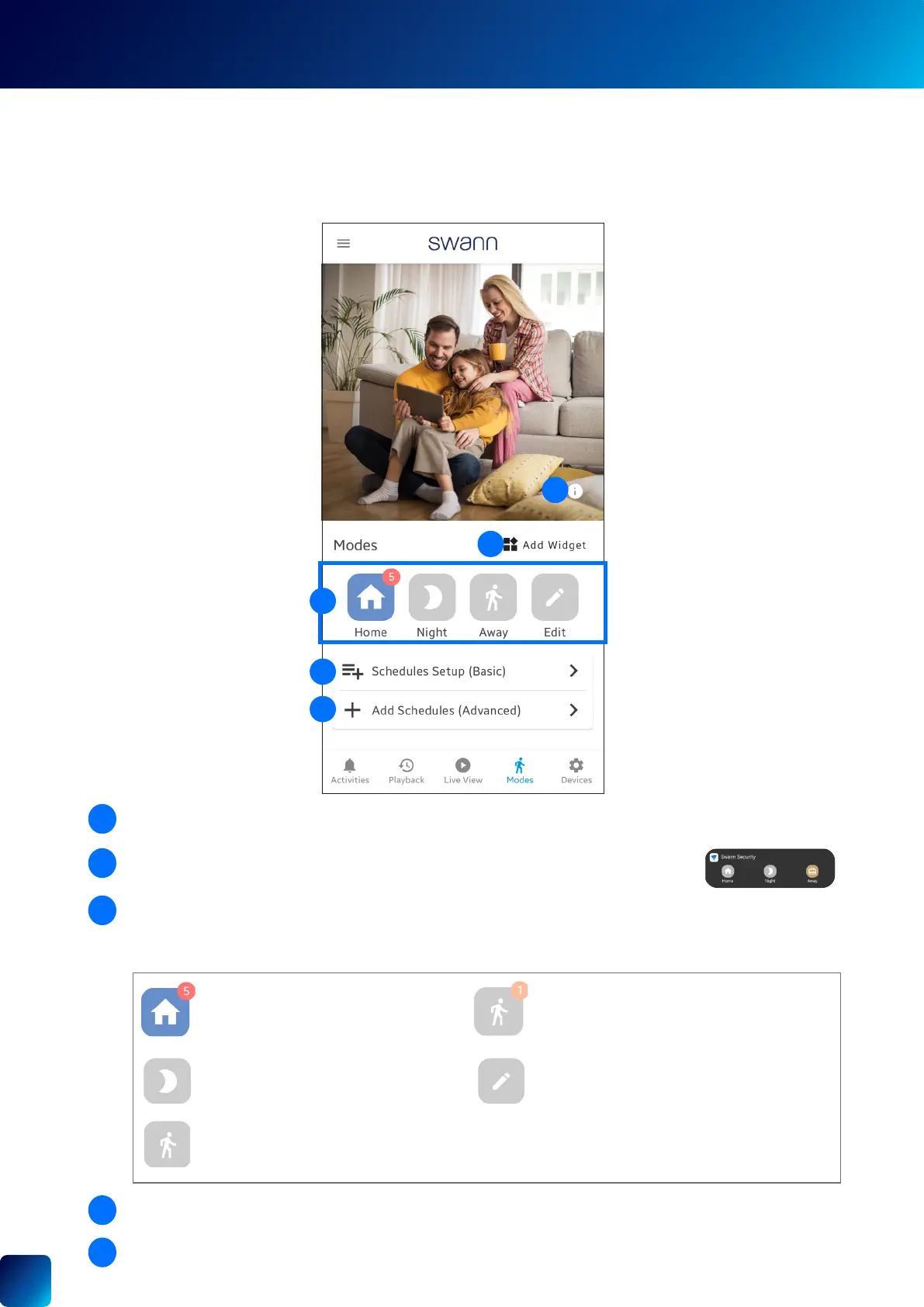
17
The Modes panel displays the currently active mode, which is highlighted. You can change the mode by tapping on
the icon of the mode you would like to switch to. Changing the mode will alter how your devices respond to motion
or sound detection events based on the settings congured for the selected mode. Please see below for more
information about the icons displayed in the Modes panel.
Tap to display a popup window providing a general description of the mode that is currently active which is the
highlighted icon.
Tap to add the Modes widget to your phone's home screen. With the Modes widget, you will
be able to check and change modes without having to open the app.
Tap to create a set of mode schedules based on your typical weekday and weekend routines. To learn more, see
"Schedules" on page 19.
Tap to create the initial custom mode schedule. To learn more, see "Schedules" on page 19.
3
1
2
4
5
MODES TAB
Home mode
The highlighted icon with a red bubble
indicates the current active mode and the
number of devices
While transitioning between modes, the orange
bubble indicates the number of remaining devices
moving from the previous mode to the activated
mode.
Tap to congure mode settings. For each mode
(Home, Night, Away), you can customize settings
such as a camera's motion/sound detection
sensitivity, siren trigger (if a siren is available), and
push notication preferences. For more information,
see
"Modes Tab" on page 18.
Night mode
Away mode
3
4
5
2
1
The Modes feature provides you with the ability to monitor your home in three modes: Home, Night and Away. You can customize
the motion detection sensitivity settings and actions of your Swann devices according to these scenarios.
For example, Home: When you're home and awake. Night: When you're home and heading to bed or asleep. Away: When you're at
work or out.
For your convenience, each mode comes pre-congured with default "typical use" settings, but they are fully congurable to suit your
daily security needs. You can easily switch between modes with a simple button press on this screen.
Bekijk gratis de handleiding van Swann SWIFI-ISIREN, stel vragen en lees de antwoorden op veelvoorkomende problemen, of gebruik onze assistent om sneller informatie in de handleiding te vinden of uitleg te krijgen over specifieke functies.
Productinformatie
| Merk | Swann |
| Model | SWIFI-ISIREN |
| Categorie | Niet gecategoriseerd |
| Taal | Nederlands |
| Grootte | 16666 MB |







