Swann SWDVR-164680T handleiding
Handleiding
Je bekijkt pagina 23 van 97
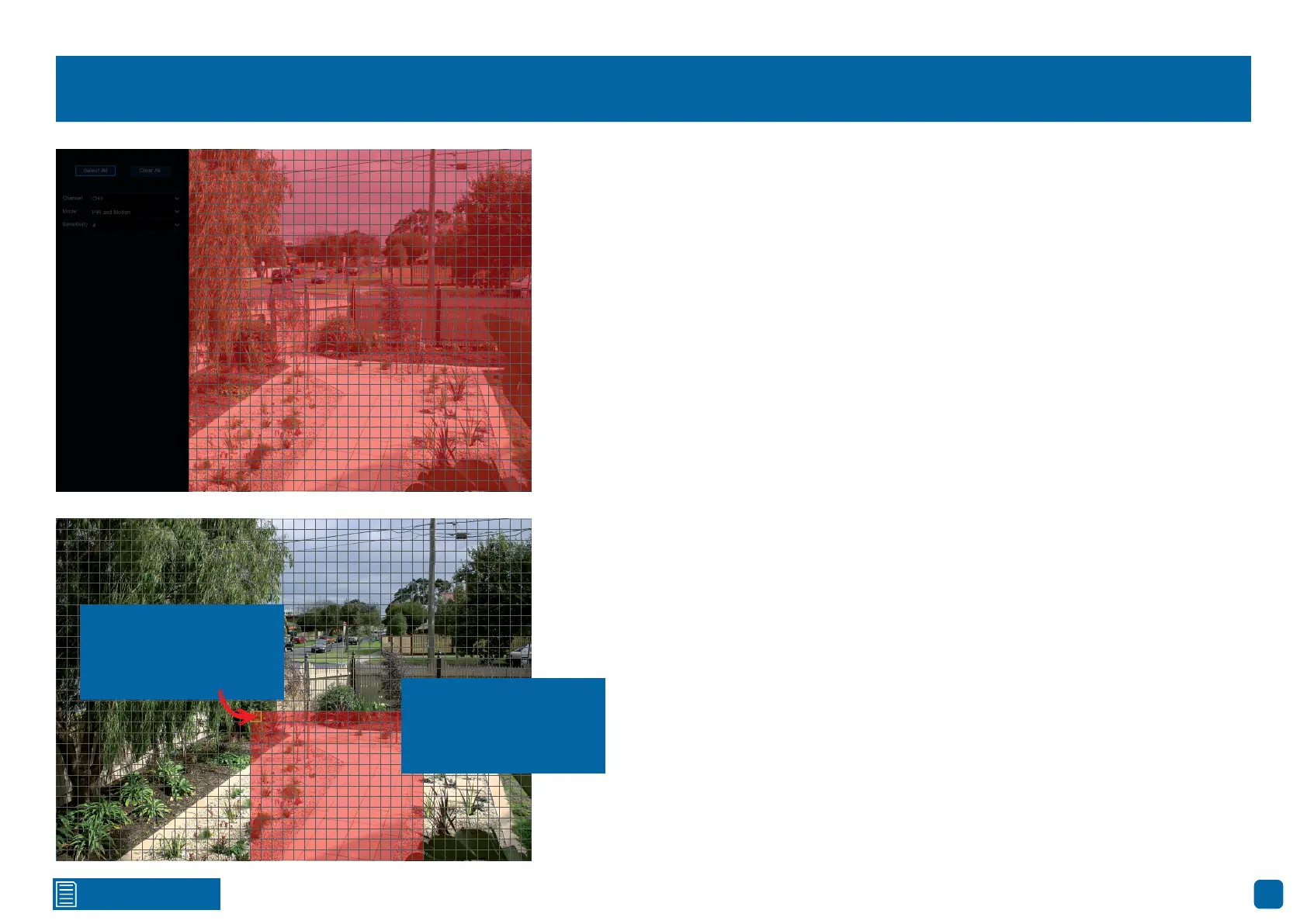
23
Click for contents
Motion Detection Setup
1. Click “Clear All” to delete the default motion detection area.
2. To create a new motion detection area, press and hold the left mouse button to select the
cell or square that you want to start at, then click and drag to select the area that you want
to create. Release the mouse to finish.
3. Multiple areas can be created. Each individual cell or square can be enabled to detect
motion. The same action also applies to delete an area that has been created.
In the example provided, a motion detection area has been created for the front yard but
excludes objects such as trees as well as cars and pedestrians adjacent to the front yard
of the house. Anyone who walks along the path via the front entrance and approaches the
front door will be detected.
Movement outside of the motion detection areas will not be detected so will not trigger
recordings or event notifications.
4. Adjust the sensitivity if required. The higher the number (example 8), the more sensitive
your DVR will be when detecting motion. Right-click the mouse to exit.
5. Click “Apply” to save changes made.
Each single square or
cell can be enabled to
detect motion.
The red squares indi-
cate the area enabled
for motion detection.
Bekijk gratis de handleiding van Swann SWDVR-164680T, stel vragen en lees de antwoorden op veelvoorkomende problemen, of gebruik onze assistent om sneller informatie in de handleiding te vinden of uitleg te krijgen over specifieke functies.
Productinformatie
| Merk | Swann |
| Model | SWDVR-164680T |
| Categorie | Bewakingscamera |
| Taal | Nederlands |
| Grootte | 43790 MB |
Caratteristiche Prodotto
| Kleur van het product | Zwart |
| Breedte | 300 mm |
| Diepte | 230 mm |
| Hoogte | 64 mm |
| Gewicht verpakking | 2262 g |







