Swann SWDVK-856804RL4DE handleiding
Handleiding
Je bekijkt pagina 31 van 97
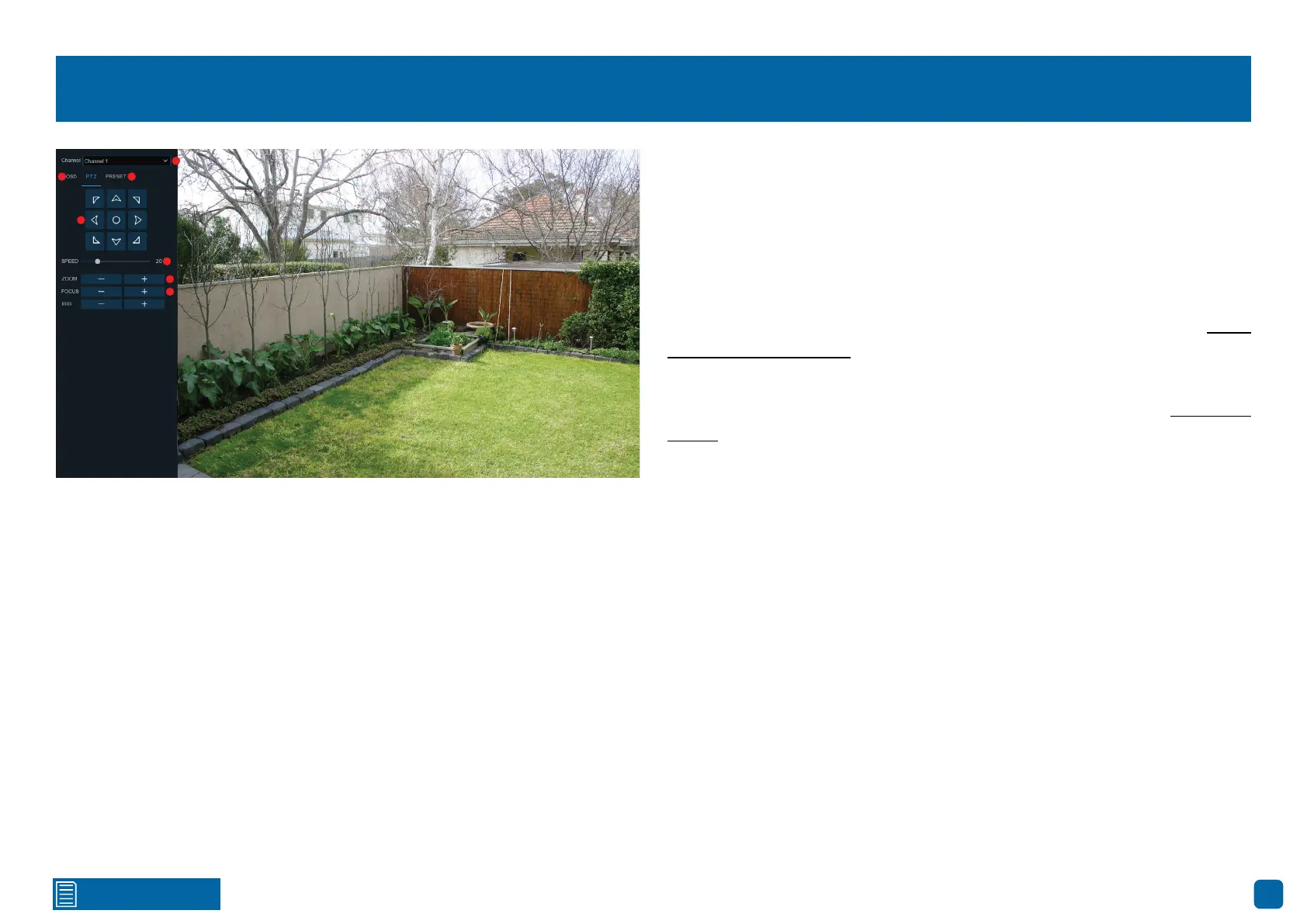
31
Click for contents
Controlling your PTZ Camera
To control your PTZ camera, in Live View mode click on the channel the cam-
era is connected to then click the “PTZ” button located on the camera tool-
bar. The channel will go semi full-screen. Click the “PTZ” tab to access the
controls (as shown on the left).
1. If you have multiple PTZ cameras connected, click this to select a different
camera.
2. Click this to access the camera’s on-screen display (see page 33 - Cam-
era’s On-screen Display).
3. Click this to create a preset. A preset is a particular position within the
image that you would like the camera to focus on (see page 32 - Creating a
Preset).
4. Click the directional buttons to move the camera in the direction selected.
Click the middle button to continually pan the camera left and right (click the
left or right directional button to stop).
5. Adjust the speed control to alter how fast or slow the camera will pan or
tilt. Move the slider to decrease or increase the speed.
6. This allows you to zoom into an object and out again. Click the “+” button
to zoom in and click the “-” button to zoom out.
7. This allows you to control the camera’s level of focus. Depending on the
object that your camera is focused on, if the object or overall picture appears
blurry, click the “+” and “-” buttons to adjust the camera’s focus until the
object or picture appears in focus.
Depending on the camera you have, the Iris control may not be available.
1
4
5
6
7
2 3
Bekijk gratis de handleiding van Swann SWDVK-856804RL4DE, stel vragen en lees de antwoorden op veelvoorkomende problemen, of gebruik onze assistent om sneller informatie in de handleiding te vinden of uitleg te krijgen over specifieke functies.
Productinformatie
| Merk | Swann |
| Model | SWDVK-856804RL4DE |
| Categorie | Bewakingscamera |
| Taal | Nederlands |
| Grootte | 43790 MB |







