Swann SWDVK-84880W4AOC handleiding
Handleiding
Je bekijkt pagina 10 van 97
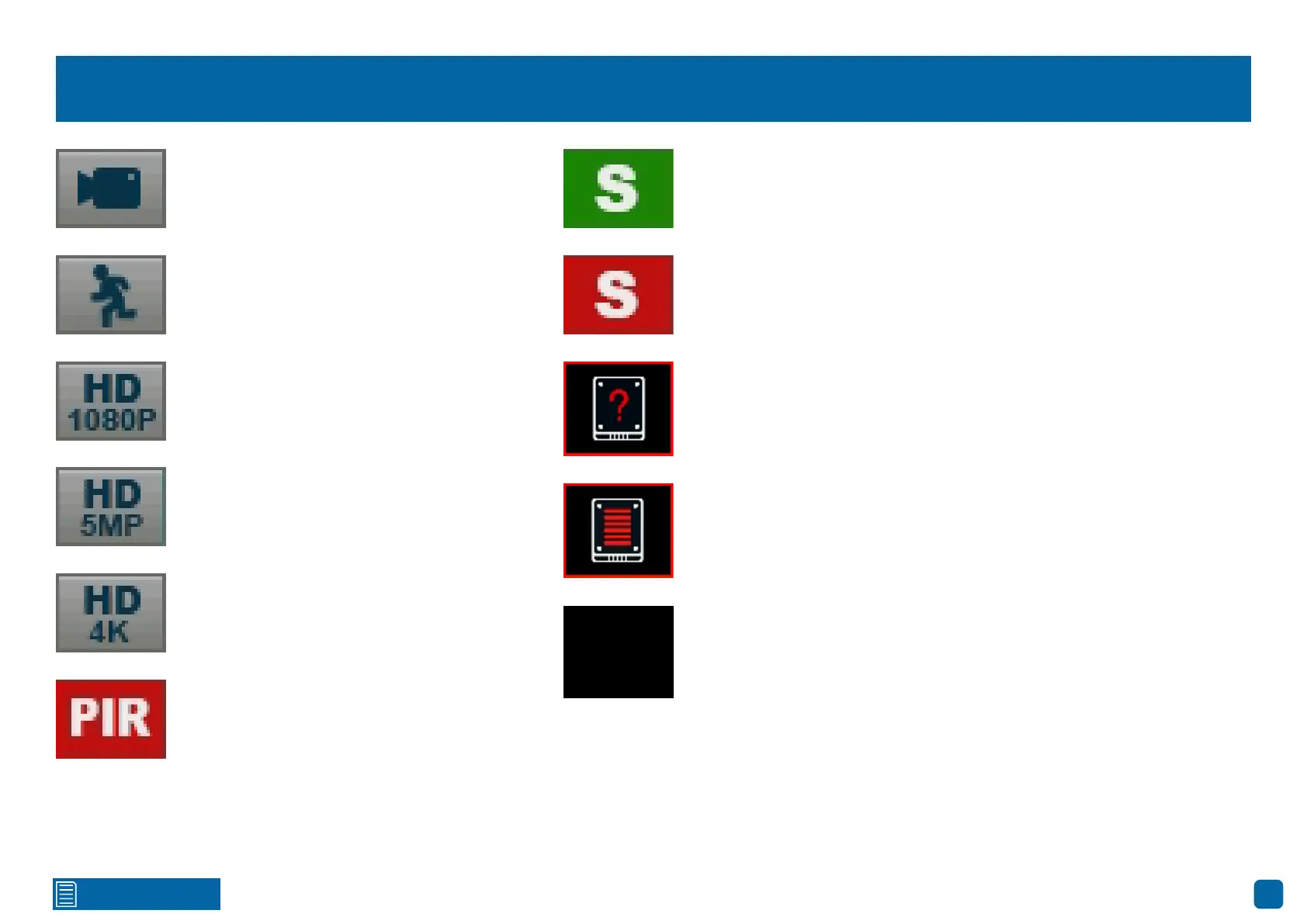
10
Click for contents
Live View Icons
This icon indicates that the camera is being
recorded (either manually or by motion).
This icon indicates that an event has occurred
via one of the analytic functions (the DVR isn’t
recording).
This icon indicates that your DVR is detecting
motion from the camera.
This indicates that your DVR fails to detect a
storage device.
This icon indicates that the camera’s native
recording resolution is set to 1080p.
This icon indicates that the camera’s native
recording resolution is set to 4K.
This icon indicates that the camera’s native
recording resolution is set to 5 megapixel.
This indicates that the camera has detected
one or more infrared objects.
This indicates that the channel doesn’t have
a camera connected or has lost the feed from
its camera.
VIDEO LOSS
This icon indicates that an event has oc-
curred via one of the analytic functions (the
DVR is recording).
This indicates that your storage device is full.
Bekijk gratis de handleiding van Swann SWDVK-84880W4AOC, stel vragen en lees de antwoorden op veelvoorkomende problemen, of gebruik onze assistent om sneller informatie in de handleiding te vinden of uitleg te krijgen over specifieke functies.
Productinformatie
| Merk | Swann |
| Model | SWDVK-84880W4AOC |
| Categorie | Bewakingscamera |
| Taal | Nederlands |
| Grootte | 43790 MB |







