Swann SWDVK-446854D handleiding
Handleiding
Je bekijkt pagina 23 van 52
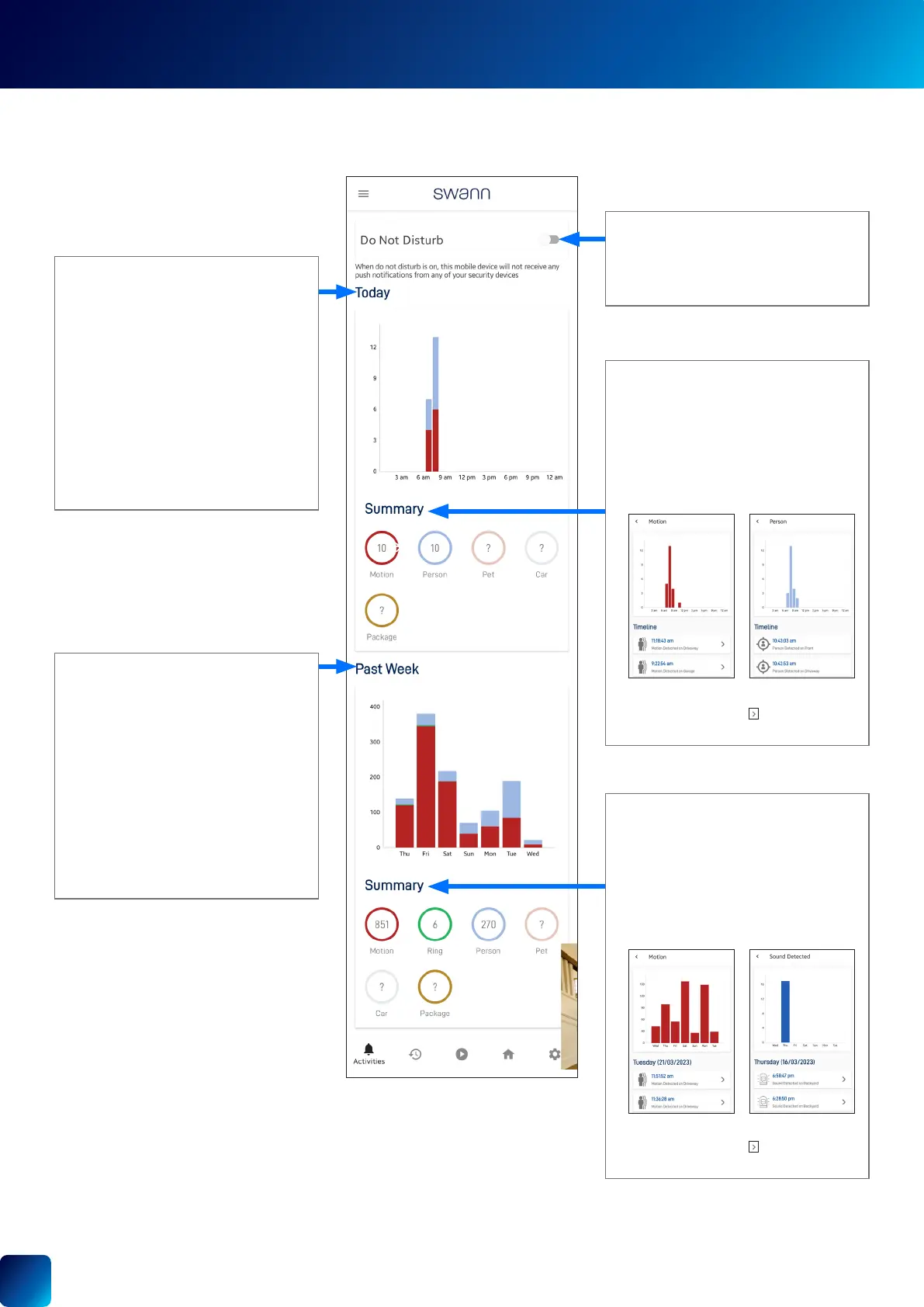
23
ACTIVITIES TAB
• The Today chart shows the hourly number
of various events detected for the current
day.
• Color-coded bars are used to represent:
— event types such as motion, ring, sound,
person, pet, vehicle, and package detection
events.
• Please note that the detection of
packages, pets, and vehicles requires a
Secure+ plan subscription and is only
available for certain Wi-Fi camera models.
navigate to the App Menu > Secure+
Plans.
• The Past Week chart shows the total
number of various events detected daily
for the last 7 days (from current day).
• Color-coded bars are used to represent:
— event types such as motion, ring, sound,
person, pet, vehicle, and package detection
events.
• Please note that the detection of
packages, pets, and vehicles requires a
Secure+ plan subscription and is only
available for certain Wi-Fi camera models.
navigate to the App Menu > Secure+
Plans.
• The Today Summary shows the total
number of various events that have been
detected over the course of 24 hours
ending on the current day.
•
number) to view a detailed timeline of
when those events were detected by your
devices today along with a chart showing
the number of hourly detections.
• If a recording associated with the event is
available, you can tap to directly open
the Playback tab screen.
If you enable Do Not Disturb, your phone
Swann Security app, regardless of the push
individual devices in Modes.
• The Past Week Summary shows the cu-
mulative total of various events detected
over the course of the last 7 days (from
the current day).
•
to view a detailed timeline of when those
events in the past week were detected by
your devices along with a chart showing
the daily number of detections.
• If a recording associated with the event is
available, you can tap to directly open
the Playback tab screen.
The Activities screen provides a consolidated view of all the detection alerts generated today and the past week by your Swann
Security devices.
Bekijk gratis de handleiding van Swann SWDVK-446854D, stel vragen en lees de antwoorden op veelvoorkomende problemen, of gebruik onze assistent om sneller informatie in de handleiding te vinden of uitleg te krijgen over specifieke functies.
Productinformatie
| Merk | Swann |
| Model | SWDVK-446854D |
| Categorie | Bewakingscamera |
| Taal | Nederlands |
| Grootte | 16666 MB |







