Swann SWDVK-445804WL handleiding
Handleiding
Je bekijkt pagina 39 van 97
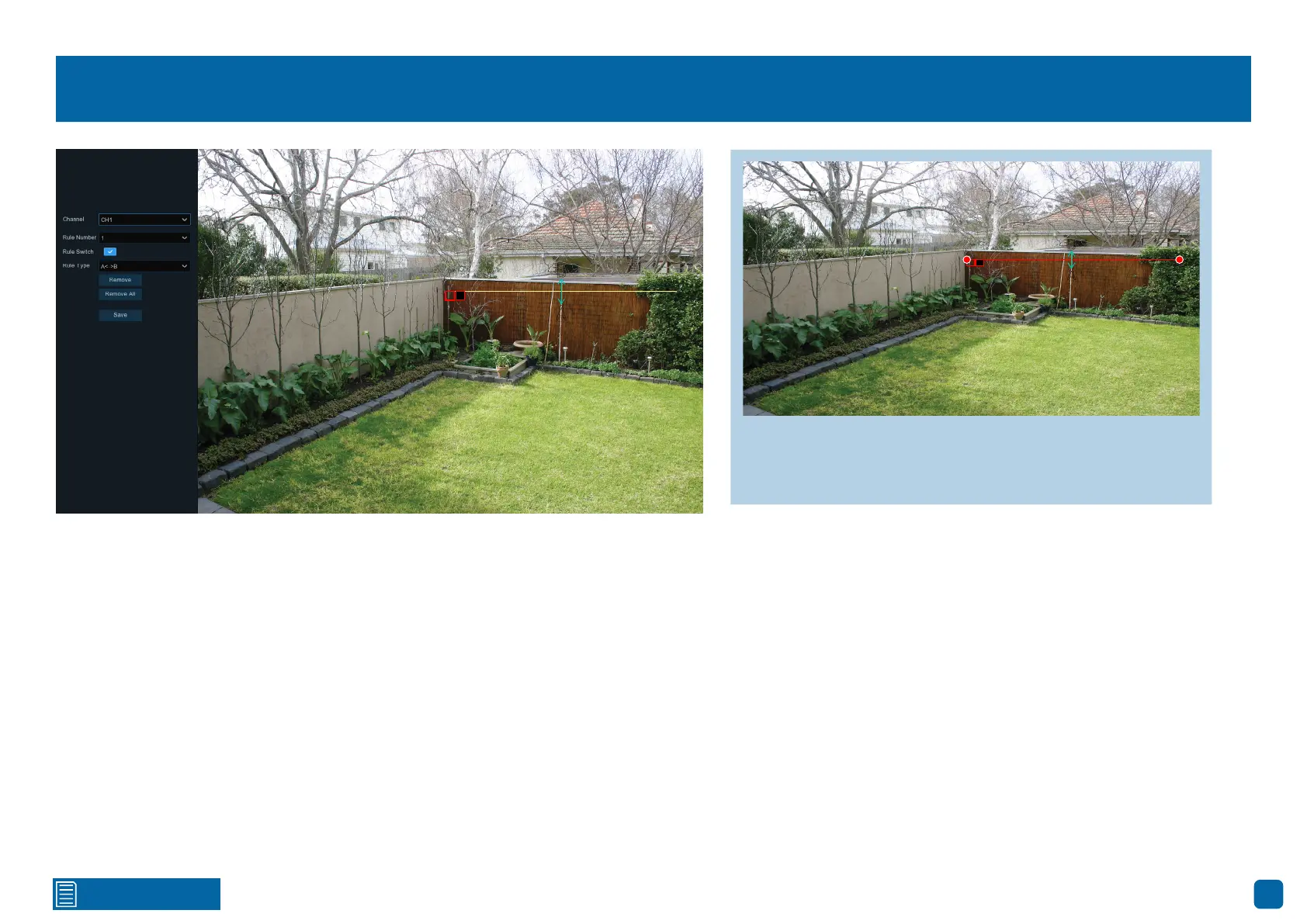
39
Click for contents
Drawing a Detection Line
Rule Number: Click the drop-down menu to select the rule number that you
want to create. Up to four detection lines can be drawn.
Rule Switch: Leave this enabled.
Rule Type: There are three rule types that can be selected. Select the appro-
priate rule for the line drawn (each line can have a different rule).
A->B: Motion is detected when an object has crossed the line from direction
A only.
B->A: Motion is detected when an object has crossed the line from direction
B only.
A<->B: Motion is detected when an object has crossed the line from both
directions.
Using the mouse, click once at the start point then click again at the end
point. A detection line will be drawn between the two points. Direction A and
direction B will be shown, denoting the rule that you can apply to the detec-
tion line. A detection line can be drawn at any orientation, length or angle.
As illustrated above left, a detection line has been drawn across the fence line.
When selecting rule B->A, motion is detected when an object has crossed the
line from direction B only.
Remove: See above right example.
Remove All: Click this to remove all detection lines.
Save: Click this to save any changes made then click “OK” to continue.
Right-click to exit.
B
A
1
To remove a detection line: Click the rule number check-
box to select then, press the “Remove” button. Click “Re-
move All” if multiple lines are drawn.
B
A
1
Bekijk gratis de handleiding van Swann SWDVK-445804WL, stel vragen en lees de antwoorden op veelvoorkomende problemen, of gebruik onze assistent om sneller informatie in de handleiding te vinden of uitleg te krijgen over specifieke functies.
Productinformatie
| Merk | Swann |
| Model | SWDVK-445804WL |
| Categorie | Bewakingscamera |
| Taal | Nederlands |
| Grootte | 43790 MB |







