Swann SRNVW-600CMBWB4 handleiding
Handleiding
Je bekijkt pagina 48 van 52
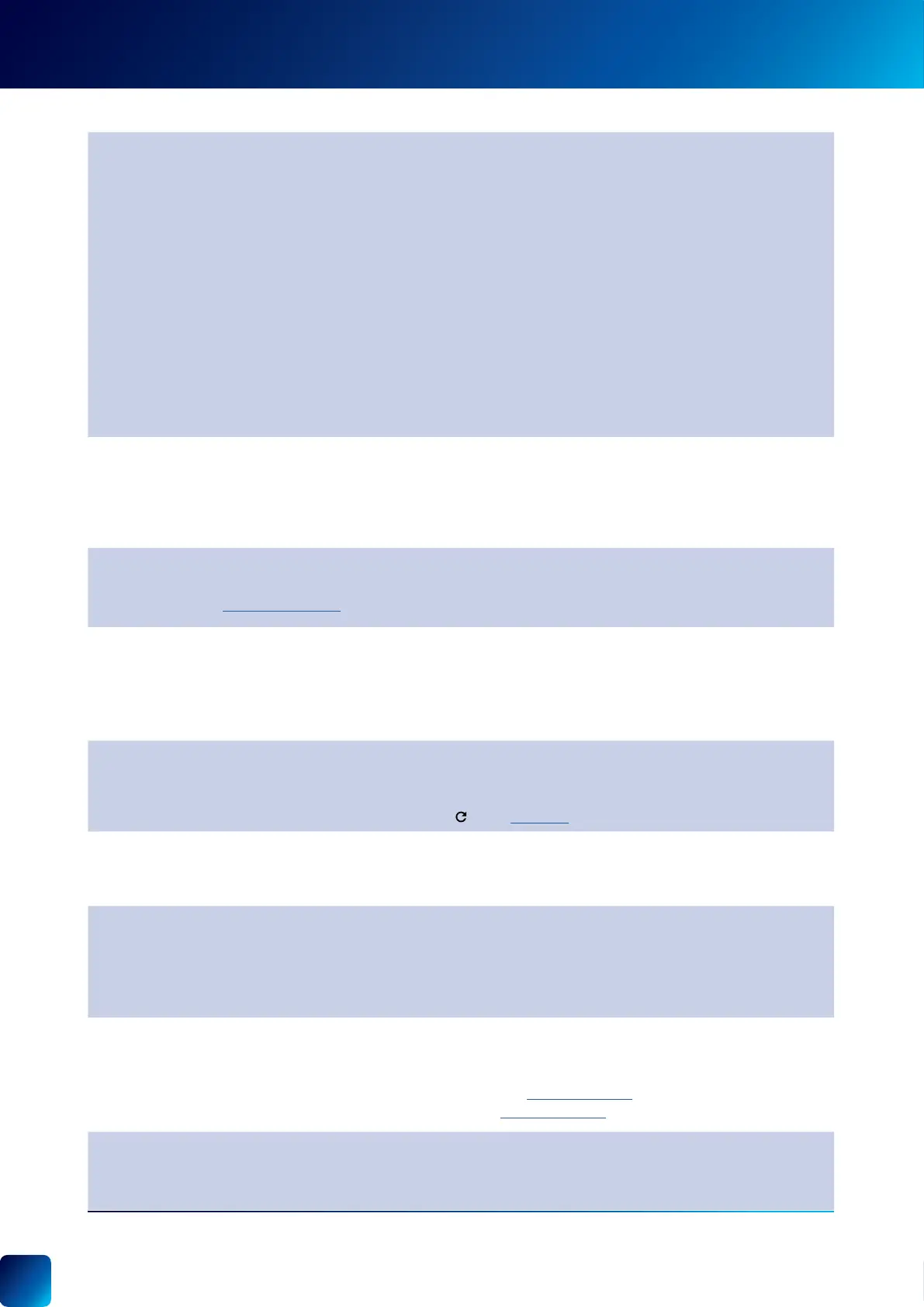
48
(For Battery-powered cameras) What can I do to maximize the battery performance on my camera?
Here are some simple and practical tips to get more battery life out of your camera:
• Make sure your camera’s rmware is the latest version.
• Your camera will last longer when you stream at a lower resolution. The fewer pixels that your camera has to
stream, the less power it uses.
• Lower the motion sensor sensitivity or turn off motion detection to conserve battery life when activity
monitoring is not needed.
• Make sure your camera is properly positioned to eliminate any false motion triggering. The more events the
camera records, the faster the battery life will drain.
• As a general rule, the nearer your camera is to your router, the better the wireless connection quality and battery
performance. Your camera will work harder and use more power trying to maintain wireless connection the
further it is away from your router. Consider installing a Wi-Fi range extender if your camera has poor Wi-Fi
reception where it is located.
• Your camera can operate over a wide temperature range, however, in freezing conditions, the battery discharges
more quickly and will not hold a charge for as long as it normally would in more moderate climates.
How far back can I access my camera's cloud recordings?
Note: Please check the product specications to nd out if the cloud storage feature is available for your camera.
For Wi-Fi cameras with cloud storage, event recordings displayed on the Playback tab will be available for the length
of time determined by the cloud subscription plan associated with the camera. To nd out more about the cloud
storage subscription plans available for your cameras, go to App Menu > Secure+ Plans.
Can I disable the siren so it doesn’t sound when my camera is triggered?
Yes, you can easily set your camera not to activate its built-in siren when an motion is detected. Go to Devices tab >
Select the camera > Detection Settings, and under the Siren setting, select OFF.
How long is a camera event clip?
Event clips can be as short as 10 seconds and up to 1 minute in length, depending on how long the sound or motion
activity lasts. The camera will begin recording an event when sound or motion is rst detected, and continue to
record until there is completely no sound or motion. If the camera continues to detect sound or motion for longer
than a minute, a new recording will be created as a separate event in the camera's event history.
How long does it take for camera recordings to appear on the Playback tab?
This can be highly variable depending on the video size (the longer the recording, the larger the size) and the signal
strength of your Wi-Fi network. In normal circumstances, the clip of an event should be displayed on the Playback
tab a few minutes after it has been recorded. Try tapping
in the Playback tab screen to refresh the video history.
Why doesn't the camera event clip have sound?
Make sure that the camera's microphone volume setting is not turned OFF or the volume level set too low—the
camera will not be able to pick up any sound in the background when it is recording the event.
(For devices with local microSD card storage feature) Can my camera record events without a microSD card
installed?
No. The camera requires a microSD card to be installed. If the camera doesn't have a microSD card installed, it can
still detect events but it will not be able to record video. The camera will also not be able to download and perform
rmware updates without a microSD card.
(For devices with local microSD card storage feature) Why has my camera stopped recording events?
If you’ve recently removed your microSD card from the camera (for example, to copy les to your computer) and then
re-inserted the card, the camera might not have recognized and mounted the microSD card properly. Try restarting
your camera. From the app, go the Devices tab > Select the camera > System Settings, and tap Reboot. If you have
inserted a new microSD card, make sure to format the card rst (System Settings > Format)
(For devices with local microSD card storage feature) What is the maximum microSD card size that can be used?
The maximum microSD card size supported is generally 128GB (class 10 or higher recommended). Check your camera
packaging for exact specications.
FAQS: WI-FI CAMERAS
Bekijk gratis de handleiding van Swann SRNVW-600CMBWB4, stel vragen en lees de antwoorden op veelvoorkomende problemen, of gebruik onze assistent om sneller informatie in de handleiding te vinden of uitleg te krijgen over specifieke functies.
Productinformatie
| Merk | Swann |
| Model | SRNVW-600CMBWB4 |
| Categorie | Bewakingscamera |
| Taal | Nederlands |
| Grootte | 16666 MB |







