Swann SRNHD-888MSDWB2 handleiding
Handleiding
Je bekijkt pagina 40 van 51
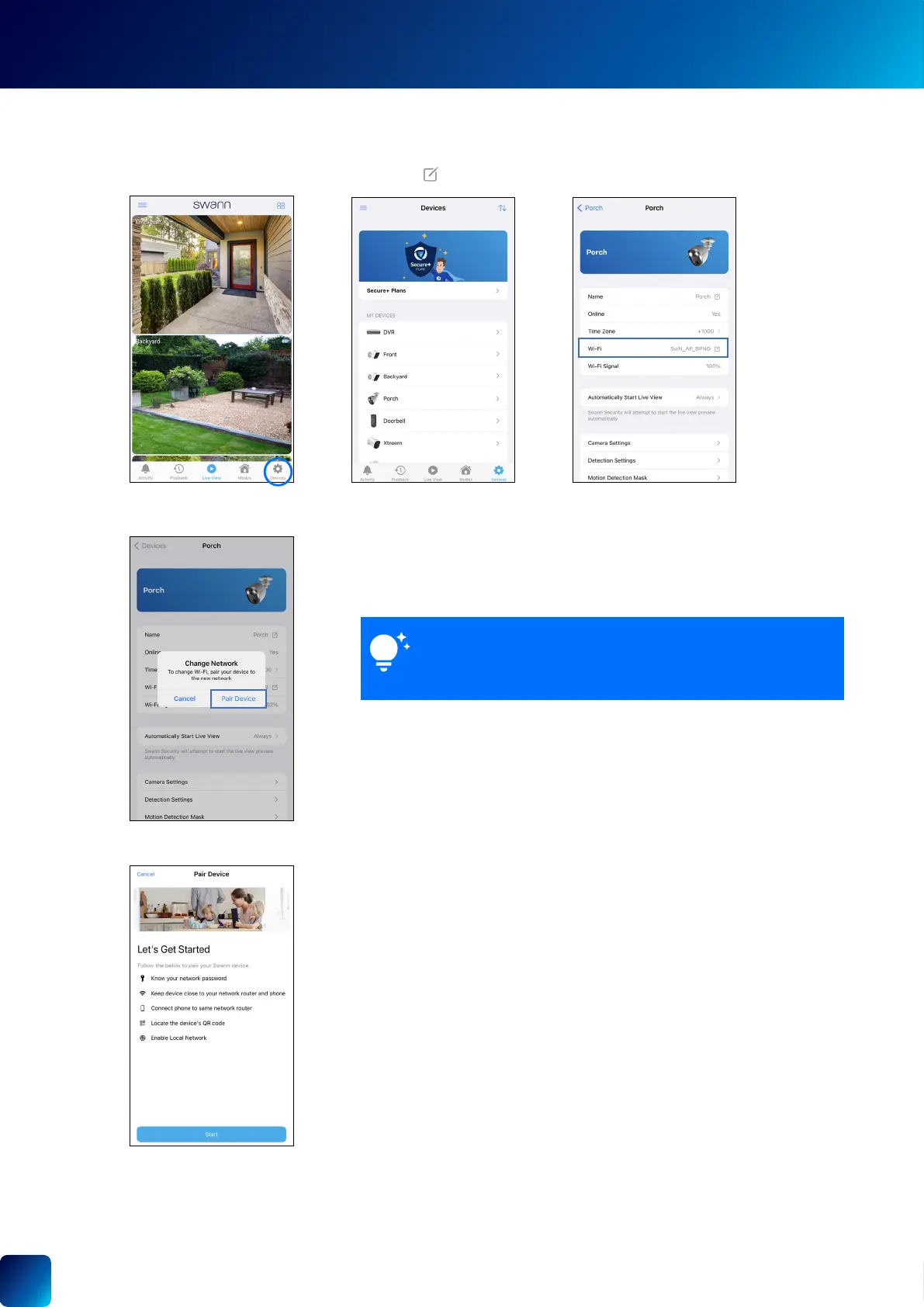
40
CHANGING THE CAMERA'S WI-FI NETWORK
1. Tap the Devices tab > Select your camera > Wi-Fi .
2. Tap 'Pair Device' on the Change Network conrmation box that is displayed.
3. Follow the on-screen instructions to pair your camera to the new Wi-Fi network.
If your previous Wi-Fi network has been disconnected and the
camera is no longer online, simply go to App Menu > Pair Device
and follow the on-screen instructions to pair the camera to the new
Wi-Fi network.
You can easily change the Wi-Fi network that your camera is using, if your home has multiple Wi-Fi access points or if
you have installed a new router.
Bekijk gratis de handleiding van Swann SRNHD-888MSDWB2, stel vragen en lees de antwoorden op veelvoorkomende problemen, of gebruik onze assistent om sneller informatie in de handleiding te vinden of uitleg te krijgen over specifieke functies.
Productinformatie
| Merk | Swann |
| Model | SRNHD-888MSDWB2 |
| Categorie | Niet gecategoriseerd |
| Taal | Nederlands |
| Grootte | 17059 MB |







