Swann SRNHD-888MSDWB2 handleiding
Handleiding
Je bekijkt pagina 29 van 51
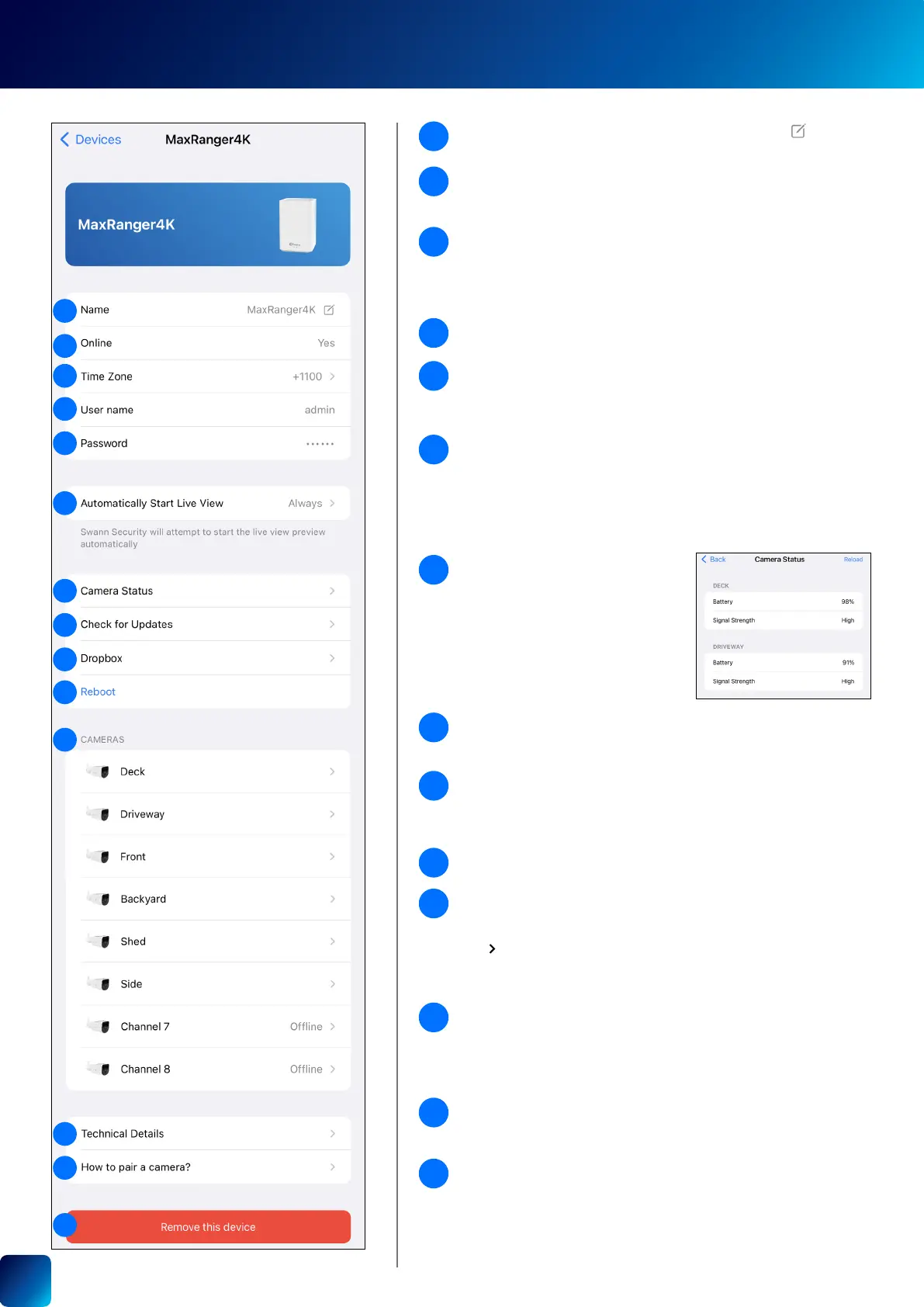
29
The name of the MaxRanger4K system. You can tap to
change it.
When the app is launched, you can choose how the Live View
tab starts the MaxRanger4K camera live streams. You can select
'Always' to automatically start the live streams, 'Wi-Fi only' to
start the live streams only when your phone is connected to
Wi-Fi, or 'Never' to never start the live streams - you'll need to tap
the Play icon on the camera tile to manually start live view.
Check for rmware updates. New rmware may from time to
time be available for your MaxRanger4K system to improve the
performance, x bugs, or roll out new features and enhancements.
View the current battery level and
signal strength of all your paired
MaxRanger4K cameras.
The timezone (GMT format) set on the MaxRanger4K system.
Please ensure that the timezone matches your current location.
Incorrect timezone settings can prevent mode schedules from
running as scheduled and may also result in incorrect timestamps
on recordings.
Shows the 'Online' status of the MaxRanger4K system. If the status
is "No", please check your internet connection and make sure the
Ethernet and power cables are securely connected at both ends.
Shows the username currently logged into the MaxRanger4K
system.
In case you've forgotten the password to access the
MaxRanger4K system locally, tap on the Password eld then
authenticate yourself to reveal the password. See "Finding your
CCTV System Password" on page 44.
Selecting the 'How to pair a camera?' option provides in-app
help on how to pair an addtional camera with the MaxRanger4K
system. Follow the step-by-step instructions provided to
seamlessly add a new camera to your system and expand your
surveillance capabilities.
View technical information about the MaxRanger4K such as the
model code, software (rmware) version, device ID, MAC address,
and network IP address.
You can reboot the MaxRanger4K system.
Link your Dropbox account to your Swann Security account. This
feature allows you to save recordings using Dropbox as an external
cloud storage. Refer to your MaxRanger4K system's instruction
manual for more information on activating the Dropbox feature.
Shows the camera channels available on the MaxRanger4K system.
Note: Any unused channel will appear as 'Ofine'. This indicates
that the channel is available for pairing with a camera.
Tap
to view and congure various settings for the camera. You
can also pair a camera to an unused channel. For more information,
see "MaxRanger4K - Camera Settings" on page 30.
You have the option to remove (unpair) the MaxRanger4K system
from your Swann Security account. There may be instances where
you need to unpair your MaxRanger4K system. For example, if
you plan to use your MaxRanger4K system with a different Swann
Security account or give it away to a family member, unpairing it
rst is necessary.
12
13
10
9
11
14
1
6
8
7
3
2
4
5
1
2
3
4
5
6
7
8
9
10
11
12
13
14
MAXRANGER4K SETTINGS
Bekijk gratis de handleiding van Swann SRNHD-888MSDWB2, stel vragen en lees de antwoorden op veelvoorkomende problemen, of gebruik onze assistent om sneller informatie in de handleiding te vinden of uitleg te krijgen over specifieke functies.
Productinformatie
| Merk | Swann |
| Model | SRNHD-888MSDWB2 |
| Categorie | Niet gecategoriseerd |
| Taal | Nederlands |
| Grootte | 17059 MB |







