Swann SRDVR-85680W handleiding
Handleiding
Je bekijkt pagina 94 van 97
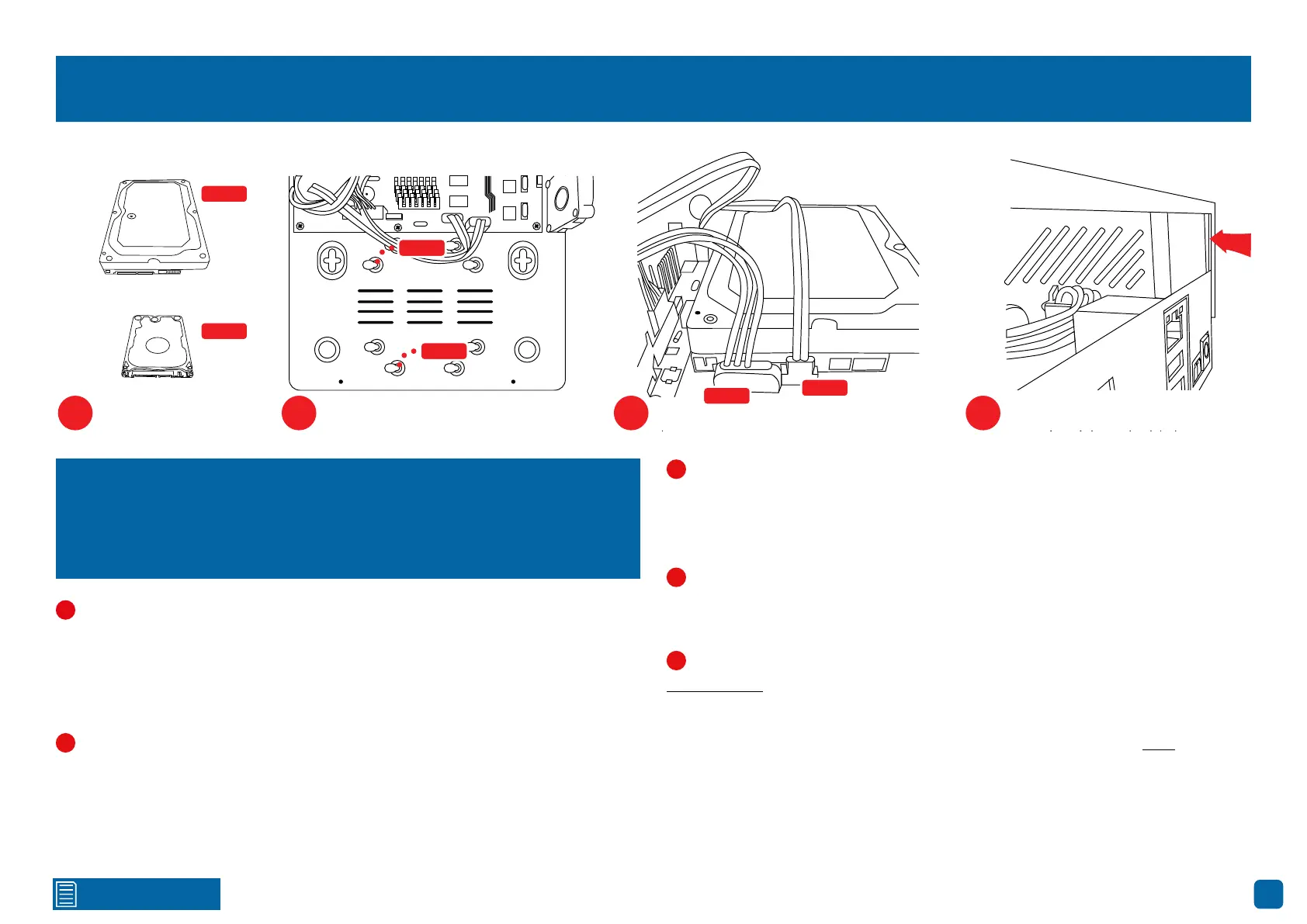
94
Click for contents
Installing an Internal Hard Drive
2
3.5”
2.5”
1
3.5”
2.5”
SATA
Power
3 4
Your DVR supports recording to either a 3.5” SATA or a 2.5” SATA hard
drive. The largest hard drive you can connect is 6TB (terabyte). We
recommend that you purchase a drive that is surveillance rated, such
as the Western Digital Purple™ and Seagate Skyhawk™ range of drives.
Place the DVR onto a flat surface and use a Phillips head screwdriver to
remove the two screws located underneath and the screws on the left and
right-hand sides. When finished, flip the DVR over and gently open the lid
starting from the rear. Don’t remove the lid fully, as there are data cables
attached to the front USB ports and LEDs.
There are eight mounts available to secure the hard drive to the DVR. Four
mounts are for a 3.5” drive, and the other four are for a 2.5” drive. To easily
mount the hard drive, gently flip the drive over and screw in each supplied
screw. Don’t screw them all the way, just enough for each screw to hold its
position. You’re now ready to mount the drive.
Slide the hard drive into the relevant mounts, then connect the power and
data (SATA) cable to the relevant connections on the drive. Hold the drive and
carefully lift the DVR upwards to a 90-degree position. Use a Phillips head
screwdriver to fasten each screw.
Place the lid back onto the DVR. There is a plastic groove at the rear of the
lid. Make sure the groove that is on each side slides into the metal chassis
when closing the lid. Fasten the remaining screws to finish.
To start using the hard drive, you need to format it first (see page 73 -
Device: HDD).
Can I connect and record to a portable USB hard drive? Only the DVR-4480
model supports this feature. Connect a USB hard drive to the rear USB port
marked “Storage” (the ports located at the front are for backup purposes
only). Both self-powered and USB hard drives with their power adapter are
compatible. Just be aware that not all USB hard drive models are supported.
2
3
4
1
5
Bekijk gratis de handleiding van Swann SRDVR-85680W, stel vragen en lees de antwoorden op veelvoorkomende problemen, of gebruik onze assistent om sneller informatie in de handleiding te vinden of uitleg te krijgen over specifieke functies.
Productinformatie
| Merk | Swann |
| Model | SRDVR-85680W |
| Categorie | Bewakingscamera |
| Taal | Nederlands |
| Grootte | 43790 MB |







