Swann SRDVR-85680W handleiding
Handleiding
Je bekijkt pagina 76 van 97
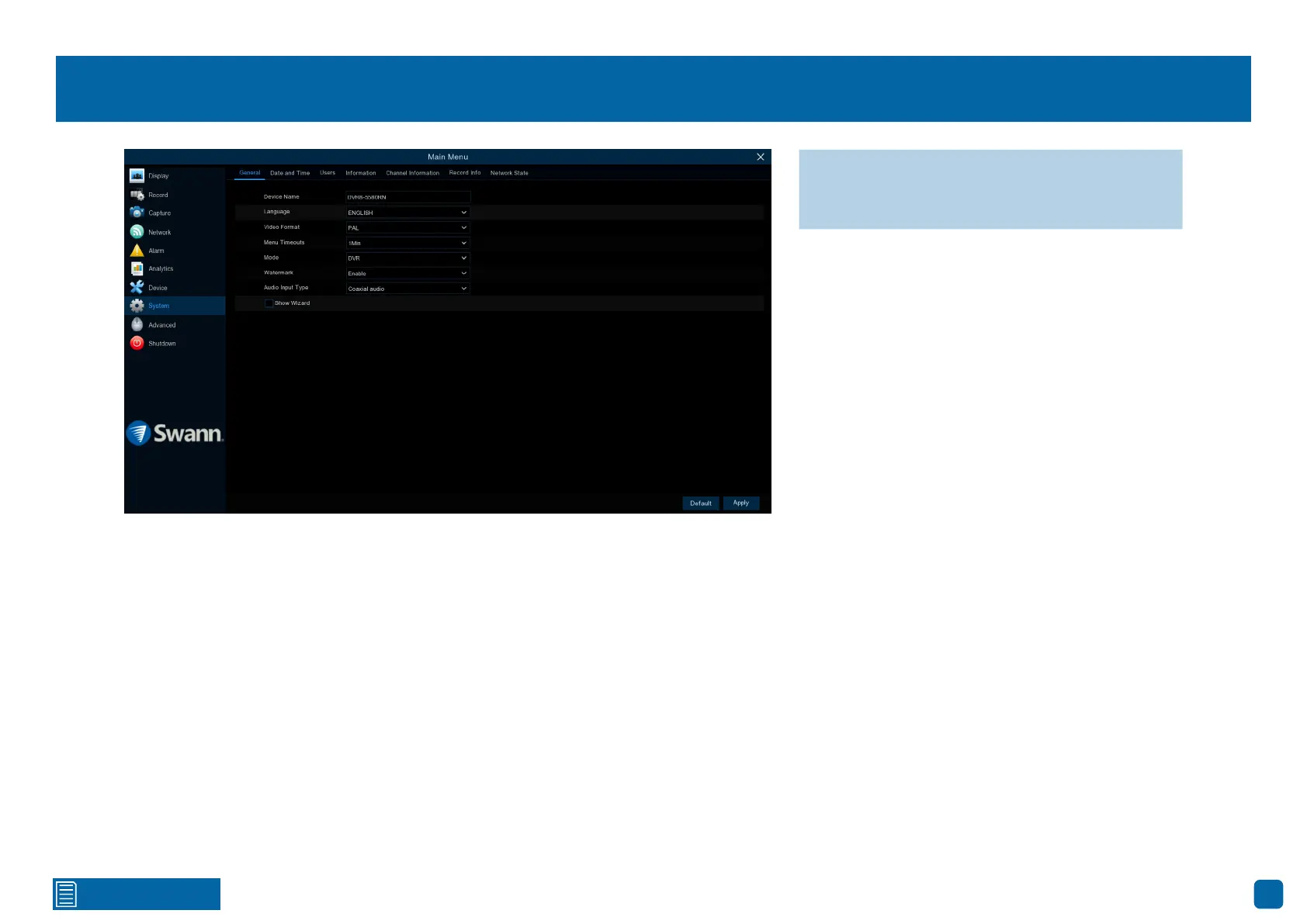
76
Click for contents
System: General
Device Name: Click the dialogue box to rename your DVR (if required).
Language: Select a language you would like the system menus to be dis-
played in. Multiple languages are available.
Video Format: Select the correct video standard for your country. USA and
Canada are NTSC. UK, Australia and New Zealand are PAL.
Menu Timeouts: Click the drop-down menu to select the time your DVR will
exit the Main Menu when idle. You can also disable this by selecting “OFF”
(password protection will be temporarily disabled).
Mode: Your DVR supports an additional mode called XVR. This allows you to
configure IP cameras, that are connected to your home network, to work with
your DVR. This mode will be covered in a future manual update.
Watermark: By default, the Swann logo is overlaid as a watermark for each
camera. If this isn’t required, click the drop-down menu to disable it.
Audio Input Type: For cameras with a built-in microphone, leave the default
setting (Coaxial audio). If you have an audio source connected to the audio
input(s) on your DVR, change this to “RCA Audio”.
Show Wizard: Click the checkbox if you would like to display the Startup Wiz-
ard each time you turn on or reboot your NVR.
→ Click “Default” to revert to default settings.
→ Click “Apply” to save settings.
Bekijk gratis de handleiding van Swann SRDVR-85680W, stel vragen en lees de antwoorden op veelvoorkomende problemen, of gebruik onze assistent om sneller informatie in de handleiding te vinden of uitleg te krijgen over specifieke functies.
Productinformatie
| Merk | Swann |
| Model | SRDVR-85680W |
| Categorie | Bewakingscamera |
| Taal | Nederlands |
| Grootte | 43790 MB |







