Swann SRDVR-85680W handleiding
Handleiding
Je bekijkt pagina 71 van 97
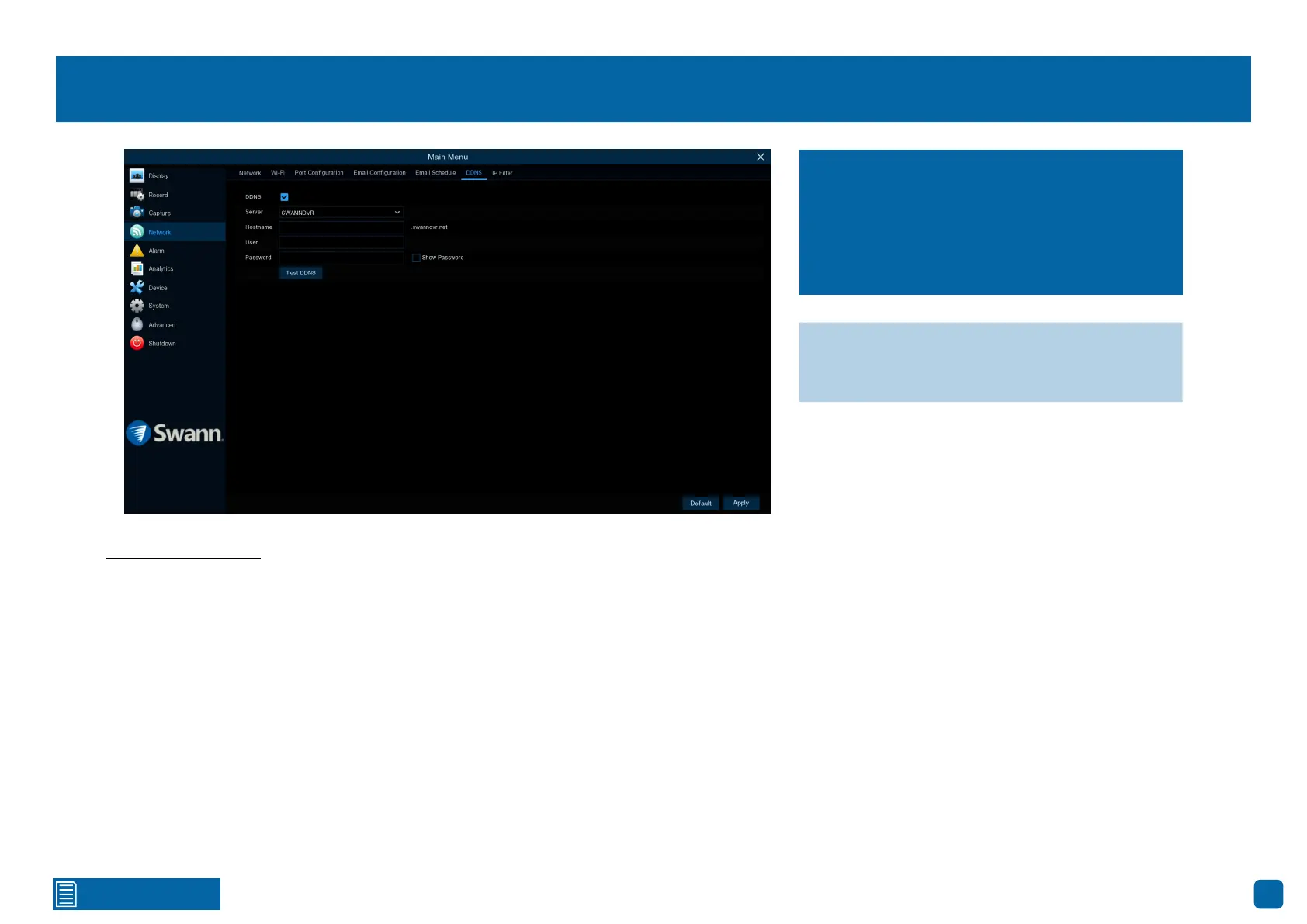
71
Click for contents
Network: DDNS
Go to www.swanndvr.com and click the “Registration” button. Follow the
prompts to create your account.
DDNS: Click the checkbox to enable.
Server: SWANNDVR is automatically selected.
Domain: Enter the domain name that is hosted on your account. For example
- (username.swanndvr.net).
User: Enter the username (host name) for your account.
Password: Enter the password for your account.
Test DDNS: Click this button then click “OK” to confirm your account details.
After a short moment you will see “DDNS test is successful!”. Click “OK” to
close.
Prior to developing our SwannLink Peer-to-
Peer technology, our SwannDNS service was
used to connect to your NVR remotely. This
service is still active, and we recommend cre-
ating an account as a backup.
→ Click “Default” to revert to default settings.
→ Click “Apply” to save settings.
Bekijk gratis de handleiding van Swann SRDVR-85680W, stel vragen en lees de antwoorden op veelvoorkomende problemen, of gebruik onze assistent om sneller informatie in de handleiding te vinden of uitleg te krijgen over specifieke functies.
Productinformatie
| Merk | Swann |
| Model | SRDVR-85680W |
| Categorie | Bewakingscamera |
| Taal | Nederlands |
| Grootte | 43790 MB |







