Swann SRDVR-85680W handleiding
Handleiding
Je bekijkt pagina 58 van 97
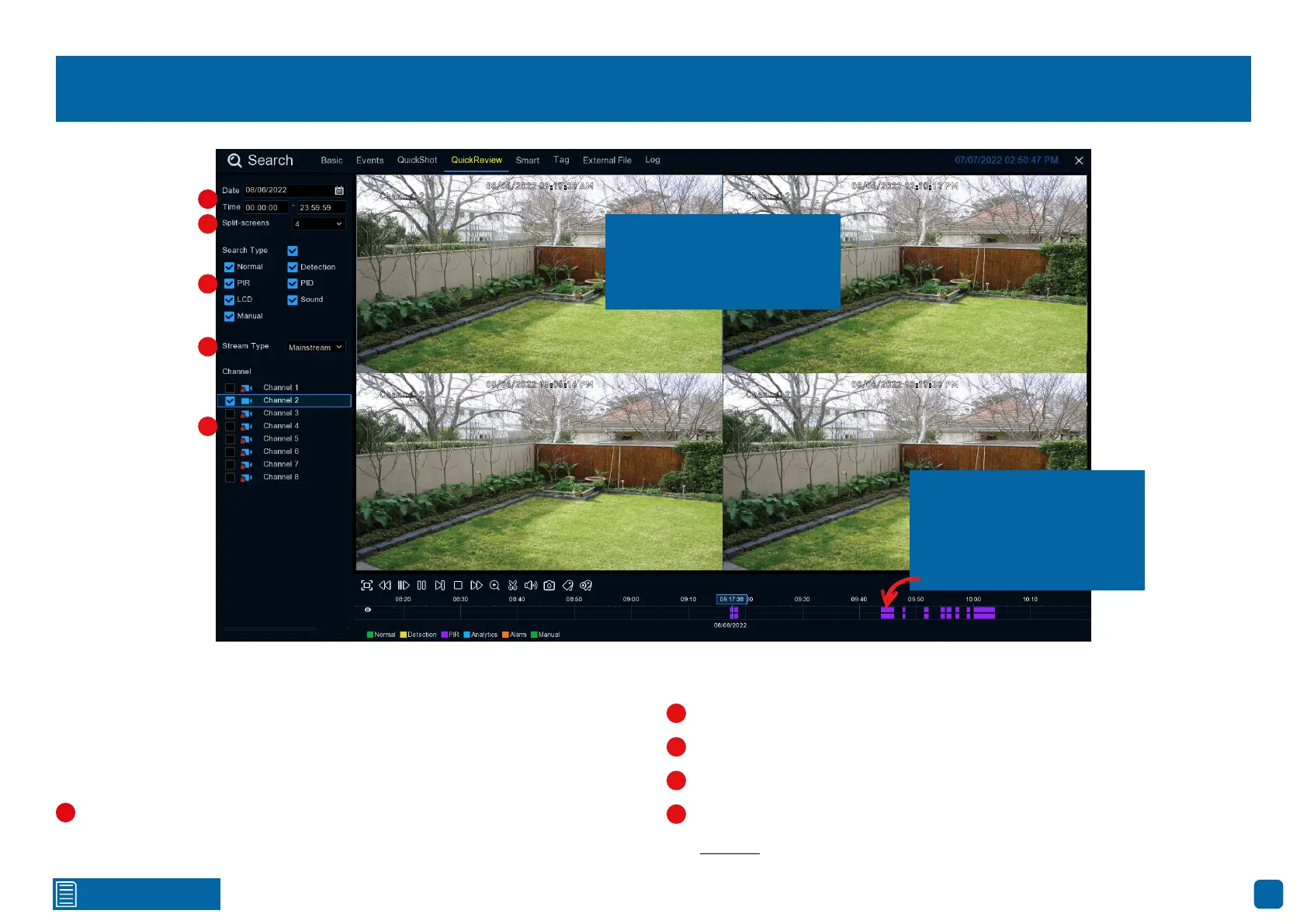
58
Click for contents
Search: QuickReview
QuickReview allows you to play multiple normal recordings and motion events
simultaneously from a single channel. With normal and event recordings, the
video is divided evenly depending on the split-screen mode selected. For ex-
ample, if the video is an hour long and you have selected Split-screens x 2,
each split-screen will play for 30 minutes.
Click the calendar icon to select a date that you want to search on. A red
underline on a date indicates there are recordings on those particular dates.
For time, you can search over a 24 hour period or you can use the keypad to
enter a specific start and end time.
Click the drop-down menu to select the preferred split-screen mode.
This is the event type that you can search for. Adjust accordingly.
Select either Mainstream or Substream to search for.
Select the camera that you would like to search on.
See page 51 for an explanation of the controls on the timeline.
Play
Channel 2
08/06/2022 09:17:38 AM
Channel 2
08/06/2022 15:06:16 PM
Channel 2
08/06/2022 12:10:12 PM
Channel 2
08/06/2022 18:17:38 PM
1
2
3
4
5
2
3
4
5
1
Within the split-screen
selected, you can select
a different time period on
the timeline.
Click on a split-screen to
select it (a surrounding
blue square is shown).
Bekijk gratis de handleiding van Swann SRDVR-85680W, stel vragen en lees de antwoorden op veelvoorkomende problemen, of gebruik onze assistent om sneller informatie in de handleiding te vinden of uitleg te krijgen over specifieke functies.
Productinformatie
| Merk | Swann |
| Model | SRDVR-85680W |
| Categorie | Bewakingscamera |
| Taal | Nederlands |
| Grootte | 43790 MB |







