Swann SRDVR-85680H handleiding
Handleiding
Je bekijkt pagina 18 van 52
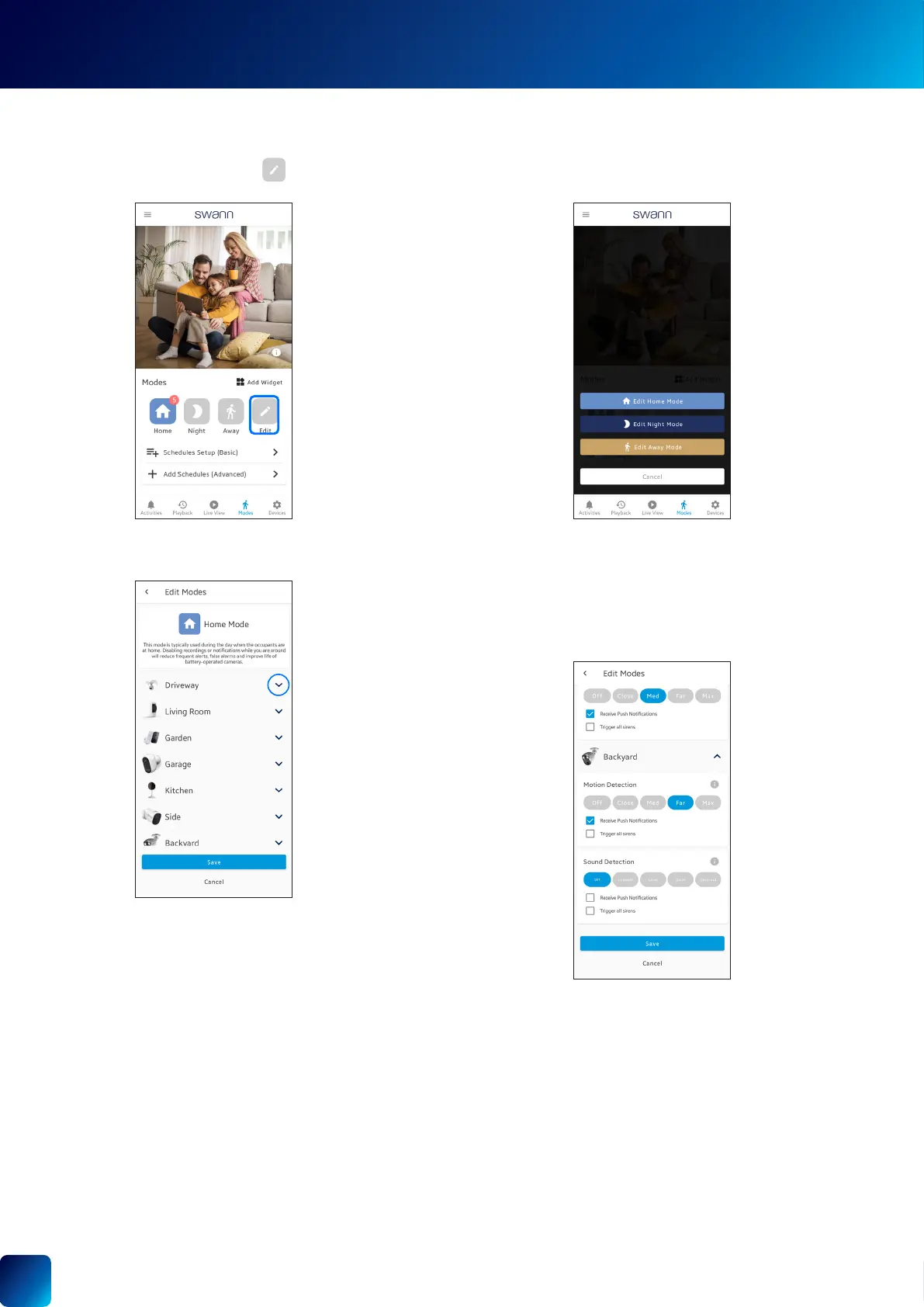
18
MODES TAB
Conguring Modes
1. From the Modes tab, tap the Edit button.
3. Tap the arrow icon on the left of the device name to
display the available settings.
5. Tap the Save button to save any changes you make to the mode. The changes will take effect immediately.
2. Select the mode that you want to edit by tapping on the
button.
4. The settings that can be congured depend on the
capabilities of the paired device. You may adjust
the Motion Detection sensitivity, Sound Detection
sensitivity choose to enable or disable push
notications for various detection types, and, if an
add-on siren is paired, choose whether to sound it
when a motion event occurs.
Bekijk gratis de handleiding van Swann SRDVR-85680H, stel vragen en lees de antwoorden op veelvoorkomende problemen, of gebruik onze assistent om sneller informatie in de handleiding te vinden of uitleg te krijgen over specifieke functies.
Productinformatie
| Merk | Swann |
| Model | SRDVR-85680H |
| Categorie | Bewakingscamera |
| Taal | Nederlands |
| Grootte | 16666 MB |







