Swann SRDVR-85580H handleiding
Handleiding
Je bekijkt pagina 15 van 97
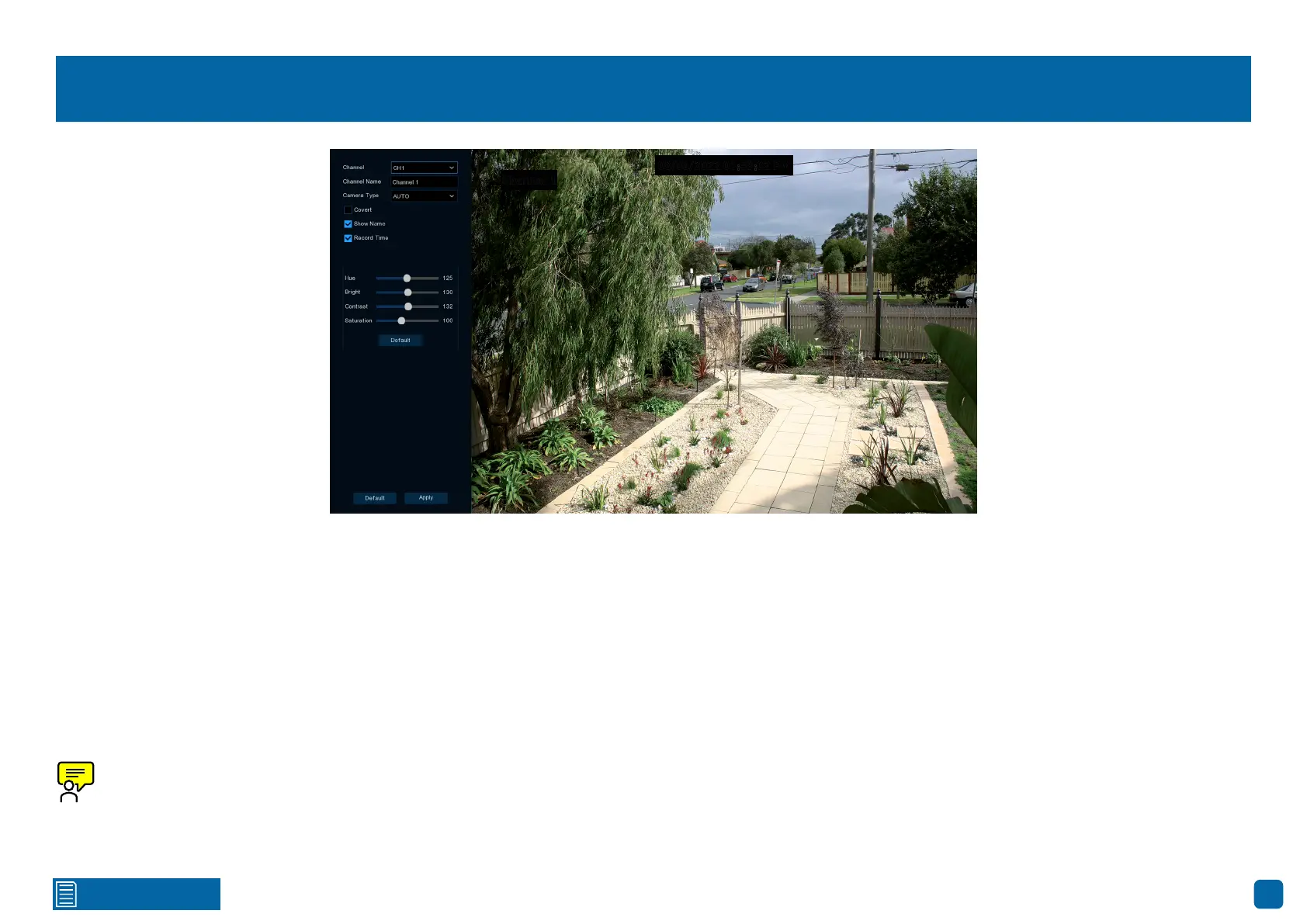
15
Click for contents
Display: Live
Hue: This changes the color mix of the image.
Bright: This changes how light the image appears to be.
Contrast: This increases the difference between the blackest black and the
whitest white in the image.
Saturation: This alters how much color is displayed in the image.
Use the slider to adjust each setting. When finished, click the “Apply” button
then click “OK”. Right-click the mouse to exit.
Any changes made to the display settings available will affect your re-
cordings.
08/06/2022 01:59:02 PM
Channel 1
Bekijk gratis de handleiding van Swann SRDVR-85580H, stel vragen en lees de antwoorden op veelvoorkomende problemen, of gebruik onze assistent om sneller informatie in de handleiding te vinden of uitleg te krijgen over specifieke functies.
Productinformatie
| Merk | Swann |
| Model | SRDVR-85580H |
| Categorie | Bewakingscamera |
| Taal | Nederlands |
| Grootte | 43790 MB |







