Swann SONVK-890005B1PT handleiding
Handleiding
Je bekijkt pagina 87 van 140
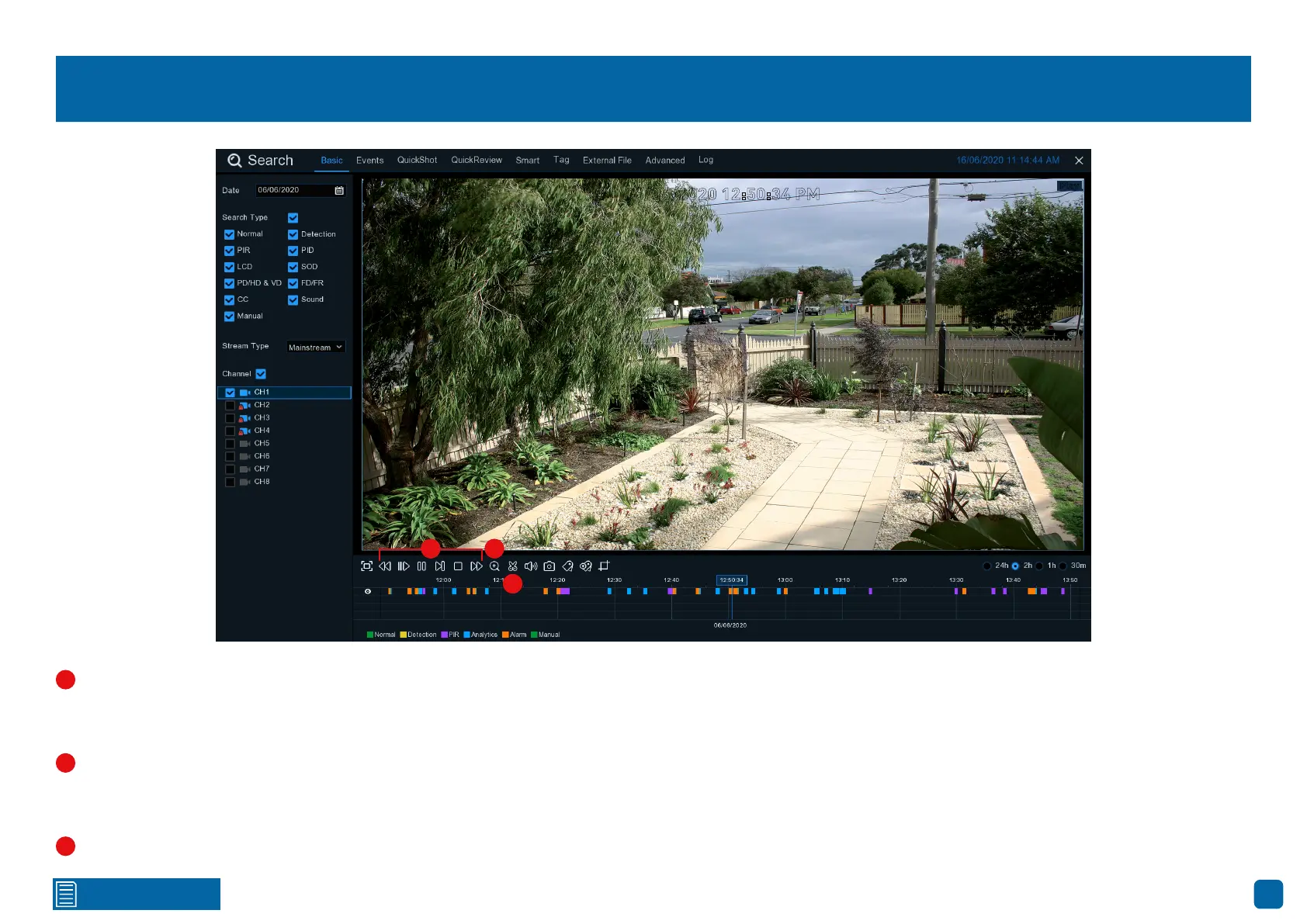
87
Click for contents
From left to right are your reverse, slow motion, play/pause, frame ad-
vance, stop and fast forward controls. Subsequent presses of the reverse,
slow motion and fast forward buttons will increase the speed of each action.
Select a camera, click this button then use the scroll button on the mouse
to zoom. Use the picture-in-picture screen to select a different area to view.
Right-click to exit.
This button allows you to edit the video by setting mark in and mark out
points which you can then copy to a USB flash drive. Click on a camera to
select it, then press this button. You will see two white triangles on the time-
line. Move them left or right on the section of the video that you want to edit.
Click the disk icon (Back-up) to save. For the backup type, leave the default
selection (mp4) for wider playback compatibility on your computer. Insert a
USB flash drive to your NVR, then click “Save”. Click “OK” to save, then click
“Close” when finished.
(continued on next page)
Search: Basic
06/06/2020 12:50:34 PM
Play
Channel 1
6 7
8
7 8
9
7
8
9
Bekijk gratis de handleiding van Swann SONVK-890005B1PT, stel vragen en lees de antwoorden op veelvoorkomende problemen, of gebruik onze assistent om sneller informatie in de handleiding te vinden of uitleg te krijgen over specifieke functies.
Productinformatie
| Merk | Swann |
| Model | SONVK-890005B1PT |
| Categorie | Bewakingscamera |
| Taal | Nederlands |
| Grootte | 71508 MB |







