Swann SONVK-890005B1PT handleiding
Handleiding
Je bekijkt pagina 74 van 140
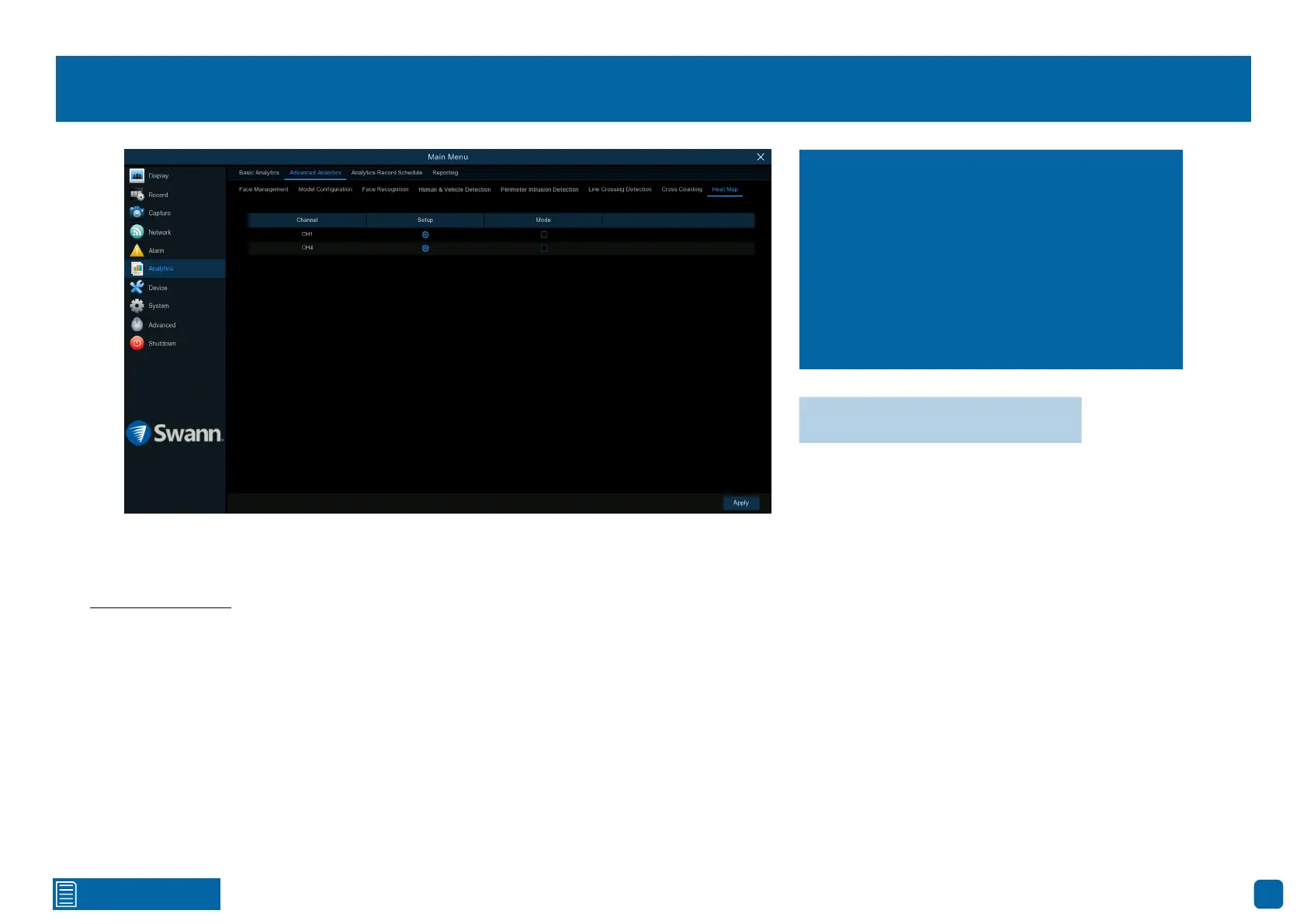
74
Click for contents
Advanced Analytics: Heat Map
Setup: Click the “Setup” button to draw a heat map region for the NHD-
900BE or to adjust the default heat map region for the NHD-900DE (see page
75 - Heat Map Settings).
Mode: Click the checkbox to enable.
→ Click “Apply” to save settings.
Heat Map is a video analytics tool to provide a
graphic overlay in the form of a heat map dis-
playing the area and frequency of motion de-
tected. This is especially useful for retail busi-
nesses to track customer movement to better
understand consumer behaviour. It can also
be used to evaluate the traffic of populated ar-
eas such as amusement parks or museums.
Bekijk gratis de handleiding van Swann SONVK-890005B1PT, stel vragen en lees de antwoorden op veelvoorkomende problemen, of gebruik onze assistent om sneller informatie in de handleiding te vinden of uitleg te krijgen over specifieke functies.
Productinformatie
| Merk | Swann |
| Model | SONVK-890005B1PT |
| Categorie | Bewakingscamera |
| Taal | Nederlands |
| Grootte | 71508 MB |







