Swann SONVK-876808D handleiding
Handleiding
Je bekijkt pagina 34 van 52
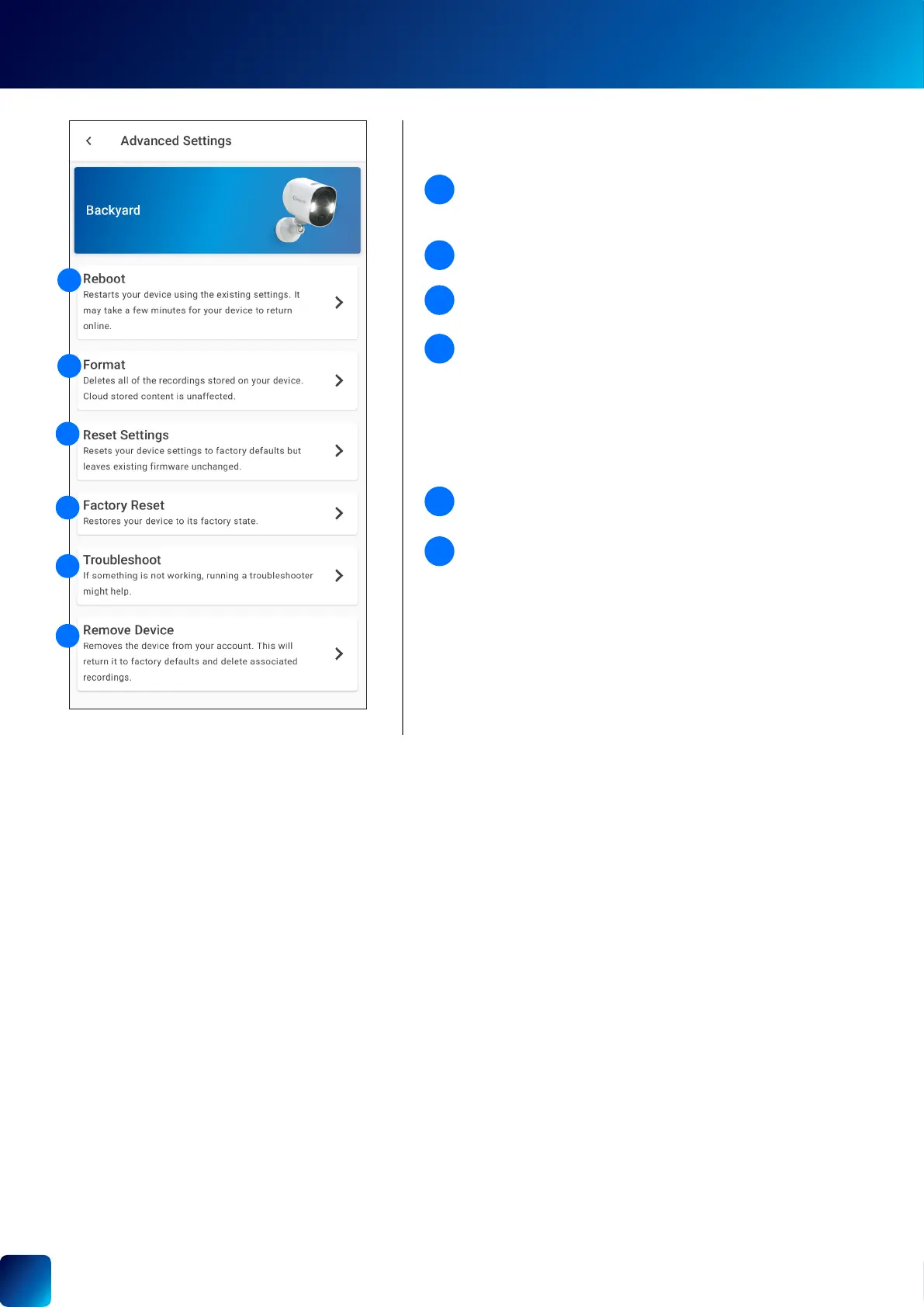
34
ADVANCED SETTINGS
Tap to reboot your device. If you are having difculties with your
device, try rebooting it. A simple reboot can often x connectivity
issues quickly.
Tap to reset device settings such as the name, timezone, audio,
video, and detection settings to default values.
Tap to run the troubleshooting tool to check and troubleshoot
problems with the device.
Tap to format the microSD memory card installed on the camera,
which will permanently erase all recordings stored on it.
Tap to remove (unpair) the device from your Swann Security
account.
Note: For Wi-Fi cameras, this action will also result in the
deletion of all video clips stored in the cloud and on the
installed microSD memory card (if available).
Tap to reset the device to factory defaults. This is usually only
necessary for troubleshooting. It isn’t something to do lightly
as it will format the internal memory/microSD card, wipe the
current Wi-Fi information, and return all of the camera settings
(name, timezone, etc) to factory defaults. If your camera is
already ofine, you can factory reset the camera using the
physical Reset button located on the device. See "Factory
Resetting the Camera" on page 41.
3
5
2
4
6
1
1
2
3
4
5
6
The settings available vary depending on the device and will only
appear if the function is supported.
Bekijk gratis de handleiding van Swann SONVK-876808D, stel vragen en lees de antwoorden op veelvoorkomende problemen, of gebruik onze assistent om sneller informatie in de handleiding te vinden of uitleg te krijgen over specifieke functies.
Productinformatie
| Merk | Swann |
| Model | SONVK-876808D |
| Categorie | Bewakingscamera |
| Taal | Nederlands |
| Grootte | 16666 MB |







