Swann SONVK-600SD3S3 handleiding
Handleiding
Je bekijkt pagina 50 van 52
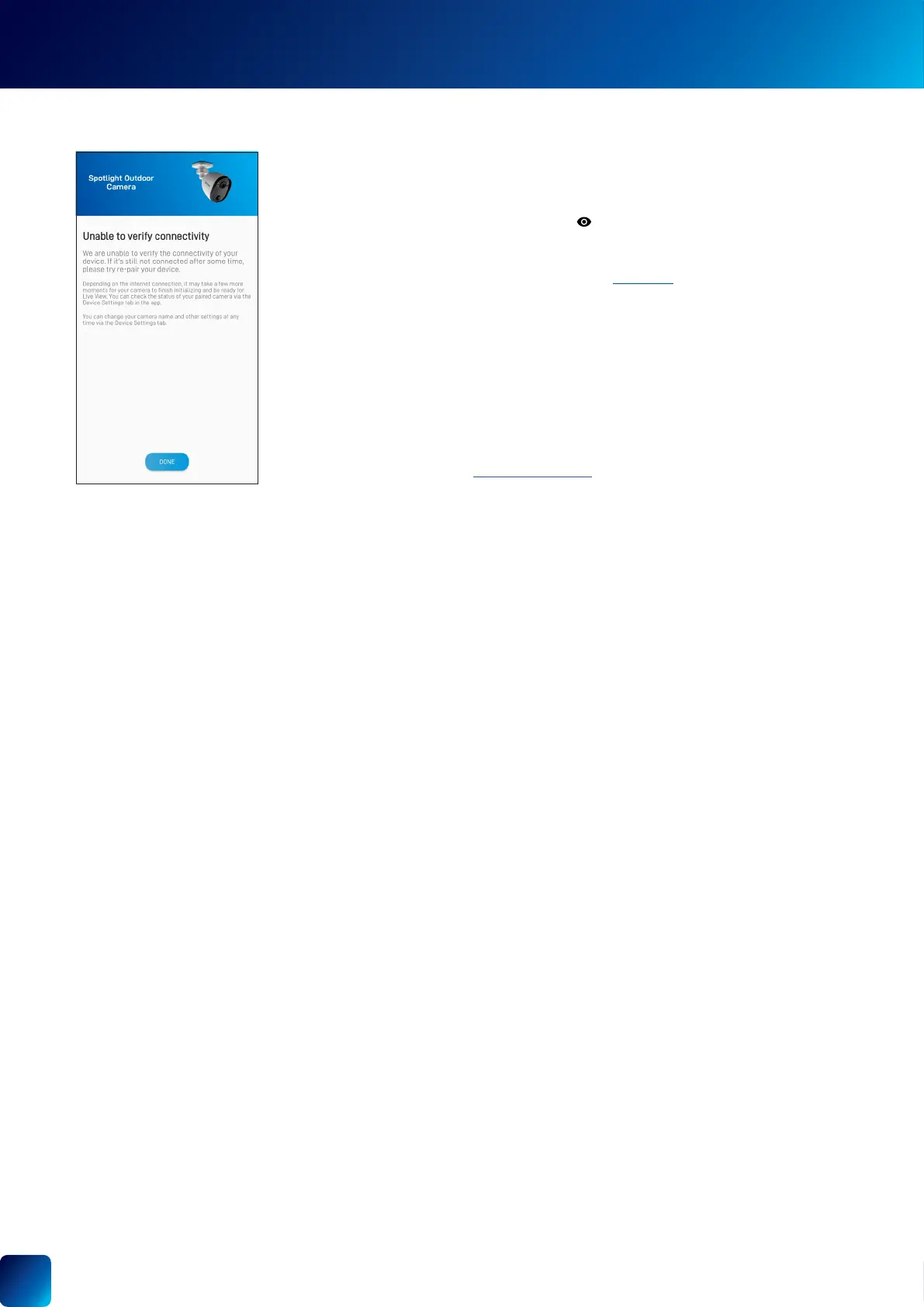
50
TROUBLESHOOTING: PAIRING ISSUES
• PAIRING ERROR - "UNABLE TO VERIFY CONNECTIVITY"
• If the LED on the camera is blinking blue fast, this indicates the camera is having
issues connecting to your Wi-Fi network.
• Make sure your Wi-Fi network password is entered correctly. When entering the
password for the Preferred Wi-Fi, toggle the
icon to show the password and make
sure you are entering it correctly. Wi-Fi passwords are case-sensitive, so check for
uppercase, lowercase and special characters.
• Make sure your Wi-Fi network uses 2.4GHz band (Not 5GHz). If your Wi-Fi router
broadcasts separate 2.4GHz and 5GHz networks, make sure you choose the 2.4GHz
network. If your router broadcasts the 5GHz network only, contact your Internet
Service Provider or refer to the router's user guide for information on how to set to
dual-band (2.4GHz/5GHz).
• Make sure the camera is within Wi-Fi range. Should you move the camera out of Wi-Fi
range after pairing, the camera will not be able to connect to Wi-Fi. Also, if you don't
have a strong connection, push notications from the camera can be delayed as a
result. To check Wi-Fi signal strength, connect your phone to Wi-Fi where you plan to
install your camera and see if you get 2 bars of Wi-Fi signal or more. If the Wi-Fi signal
is too weak, try moving your router closer or consider installing a Wi-Fi range extender.
• Test your internet speed at www.speedtest.net. We recommend internet speeds of at
least 2Mbps (upload speed per camera, 4Mbps for 4K camera models).
Bekijk gratis de handleiding van Swann SONVK-600SD3S3, stel vragen en lees de antwoorden op veelvoorkomende problemen, of gebruik onze assistent om sneller informatie in de handleiding te vinden of uitleg te krijgen over specifieke functies.
Productinformatie
| Merk | Swann |
| Model | SONVK-600SD3S3 |
| Categorie | Niet gecategoriseerd |
| Taal | Nederlands |
| Grootte | 16666 MB |







