Swann SONVK-169008DE1PT handleiding
Handleiding
Je bekijkt pagina 6 van 140
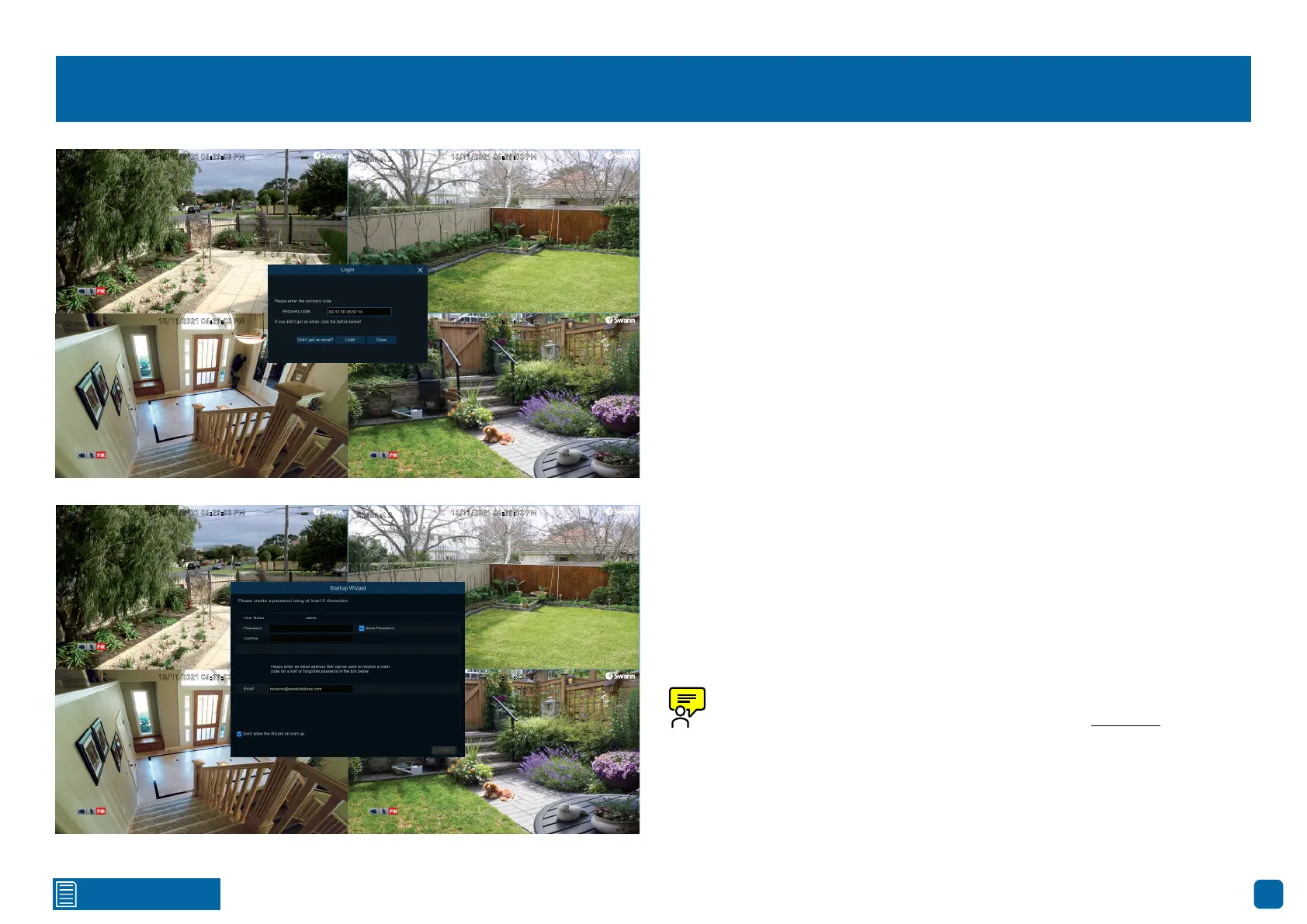
6
Click for contents
Password Reset
Forgotten your password? Please do the following:
1. Right-click the mouse on the Live View screen to display the Menu Bar,
click the “Start” button (bottom left on the Menu Bar), then click “Setup”.
2. At the password login screen, click “Forgot Password”, then click “Yes”.
3. After a short moment, you will receive a password reset request email
containing your NVR’s MAC address (if it’s not in your inbox, check your junk
or spam folder).
4. Input the MAC address (known as the password recovery code), including
the colons (see left example), then click “Login”.
5. A message will appear on-screen stating that your password has been
reset. Click “OK” to continue.
6. Enter a new password. The password has to be a minimum of six charac-
ters and can contain a mixture of numbers and letters. Use a password that
you are familiar with but is not known to others.
7. Write down your password in the space provided below for safekeeping.
8. When finished, click “Finish”. A message will appear on-screen. Click
“OK” to finish.
Don’t forget to write down your password: __________________________
You can do the same steps if you need to change your current pass-
word or you can access the User Edit function on page 113.
Channel 1
15/11/2021 06:29:03 PM
Channel 2
15/11/2021 06:29:03 PM
Channel 4
15/11/2021 06:29:03 PM
Channel 3
15/11/2021 06:29:03 PM
Channel 1
15/11/2021 06:29:03 PM
Channel 2
15/11/2021 06:29:03 PM
Channel 4
15/11/2021 06:29:03 PM
Channel 3
15/11/2021 06:29:03 PM
Bekijk gratis de handleiding van Swann SONVK-169008DE1PT, stel vragen en lees de antwoorden op veelvoorkomende problemen, of gebruik onze assistent om sneller informatie in de handleiding te vinden of uitleg te krijgen over specifieke functies.
Productinformatie
| Merk | Swann |
| Model | SONVK-169008DE1PT |
| Categorie | Bewakingscamera |
| Taal | Nederlands |
| Grootte | 71508 MB |







