Swann SONVK-1690008DE handleiding
Handleiding
Je bekijkt pagina 134 van 140
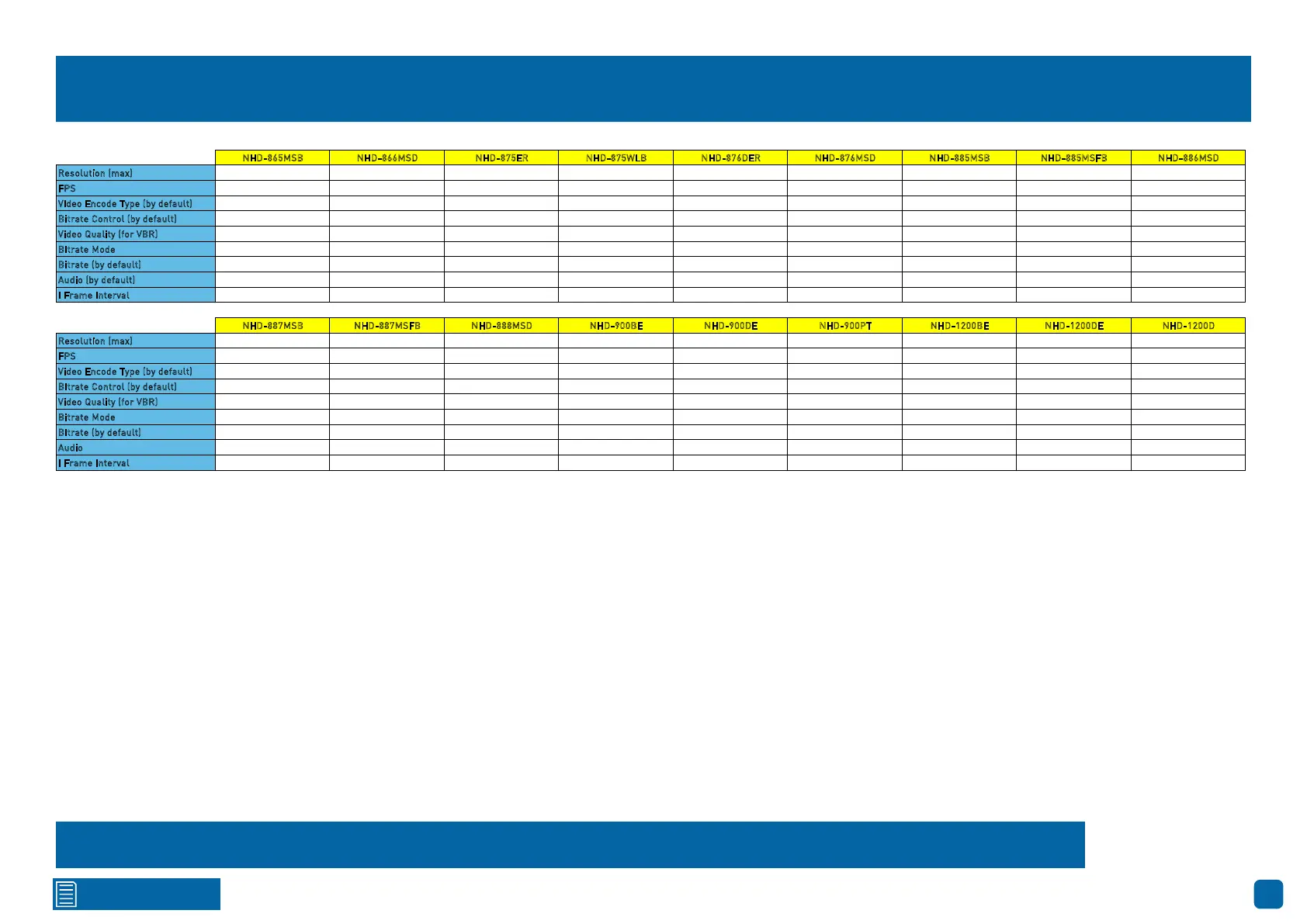
134
Click for contents
Camera Matrix: Record Substream
NHD-865MSB NHD-866MSD NHD-875ER NHD-875WLB NHD-876DER NHD-876MSD NHD-885MSB NHD-885MSFB NHD-886MSD
Resolution (max) 640 x 480 640 x 480 1280 x 720 1280 x 720 1280 x 720 1280 x 720 1280 x 720 1280 x 720 1280 x 720
F
PS 15 15 Auto Auto Auto Auto 15 15 15
V
ideo Encode Type (by default) H.265 H.264 H.264 H.265 H.265 H.265 H.264 H.264 H.264
B
itrate Control (by default) CBR CBR VBR VBR VBR VBR CBR CBR CBR
V
ideo Quality (for VBR) Highest Highest Higher Highest Highest Highest Highest Highest Highest
B
itrate Mode Predefined Predefined User-defined User-defined User-defined User-defined Predefined Predefined Predefined
B
itrate (by default) 256 (4096 max) 2048 (4096 max) 512 512 512 512 2048 (4096 max) 2048 (4096 max) 2048 (4096 max)
A
udio (by default) Enabled Enabled Enabled Not enabled Not enabled Enabled Enabled Enabled Enabled
I
Frame Interval 15 30 - - - - 30 30 30
N
HD-887MSB NHD-887MSFB NHD-888MSD NHD-900BE NHD-900DE NHD-900PT NHD-1200BE NHD-1200DE NHD-1200D
Resolution (max) 1280 x 720 1280 x 720 1280 x 720 1280 x 720 (1920 x 1080) 1280 x 720 (1920 x 1080) 1280 x 720 1280 x 720 (1920 x 1080) 1280 x 720 (1920 x 1080) 1280 x 720 (1920 x 1080)
F
PS 15 15 10 20 20 15 15 15 15
V
ideo Encode Type (by default) H.264 H.264 H.264 H.264 H.264 H.264 H.264 H.264 H.264
B
itrate Control (by default) CBR CBR CBR CBR CBR CBR CBR CBR CBR
V
ideo Quality (for VBR) Highest Highest Highest Highest Highest Highest Highest Highest Highest
B
itrate Mode Predefined Predefined Predefined Predefined Predefined Predefined Predefined Predefined Predefined
B
itrate (by default) 512 (4096 max) 2048 (4096 max) 2048 (4096 max) 2048 (4096 max) 2048 (4096 max) 512 (4096 max) 512 (4096 max) 512 (4096 max) 512 (4096 max)
A
udio Enabled Enabled Enabled Enabled Enabled Enabled Enabled Enabled Enabled
I
Frame Interval 30 40 20 40 30 30 30 30 30
To find out which camera model you have, in the Main Menu, go to Display > IP Channels. Your model is listed under “Device Type”.
Bekijk gratis de handleiding van Swann SONVK-1690008DE, stel vragen en lees de antwoorden op veelvoorkomende problemen, of gebruik onze assistent om sneller informatie in de handleiding te vinden of uitleg te krijgen over specifieke functies.
Productinformatie
| Merk | Swann |
| Model | SONVK-1690008DE |
| Categorie | Bewakingscamera |
| Taal | Nederlands |
| Grootte | 71508 MB |







