Swann SONVK-1689808D handleiding
Handleiding
Je bekijkt pagina 21 van 140
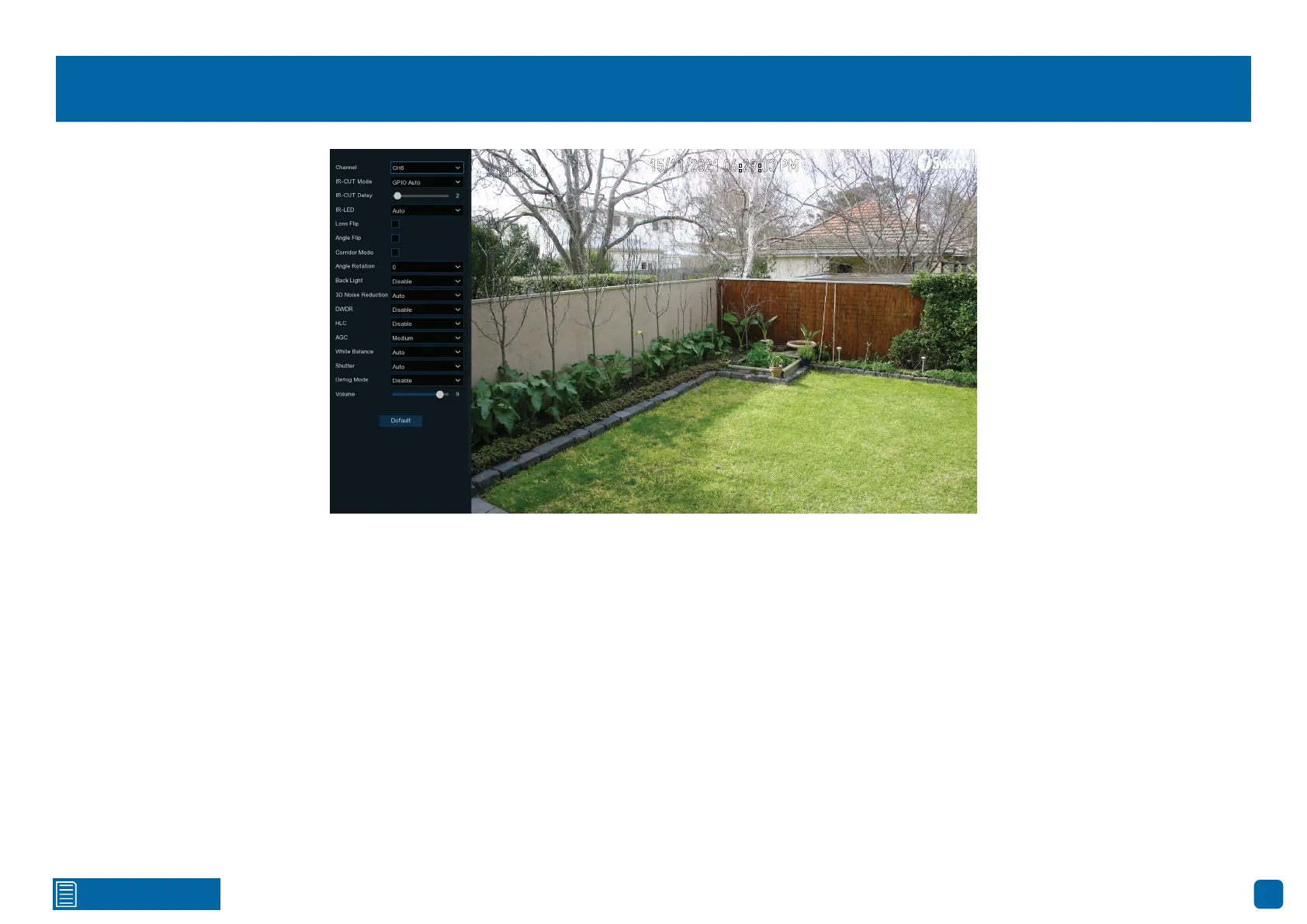
21
Click for contents
Display: Image Control - Settings
Shutter: This function controls the length of time a camera’s shutter is open
and the amount of light reaching the sensor. In low light situations, the shut-
ter needs to stay open longer for the sensor to receive enough light. The
“Auto” setting will be suitable for most camera locations but can be adjusted
if needed:
→ Time Exposure: When selecting “Manual”, click the drop-down menu to
select a different exposure time. The lower the number, the slower the
shutter speed (may cause a motion blur on moving objects). Some exper-
imentation is needed to select the best settings.
Defog Mode: This function improves video quality if there is moderate to
heavy fog or haze. The “Auto” setting will be suitable for most camera loca-
tions. If selecting “Manual”, click and hold the slider left or right to change.
Volume: Click and hold the slider left or right to change the camera’s built-in
microphone volume level.
15/11/2021 06:29:03 PM
Channel 6
Bekijk gratis de handleiding van Swann SONVK-1689808D, stel vragen en lees de antwoorden op veelvoorkomende problemen, of gebruik onze assistent om sneller informatie in de handleiding te vinden of uitleg te krijgen over specifieke functies.
Productinformatie
| Merk | Swann |
| Model | SONVK-1689808D |
| Categorie | Bewakingscamera |
| Taal | Nederlands |
| Grootte | 71508 MB |







