Swann SONVK-1676808B8D handleiding
Handleiding
Je bekijkt pagina 89 van 140
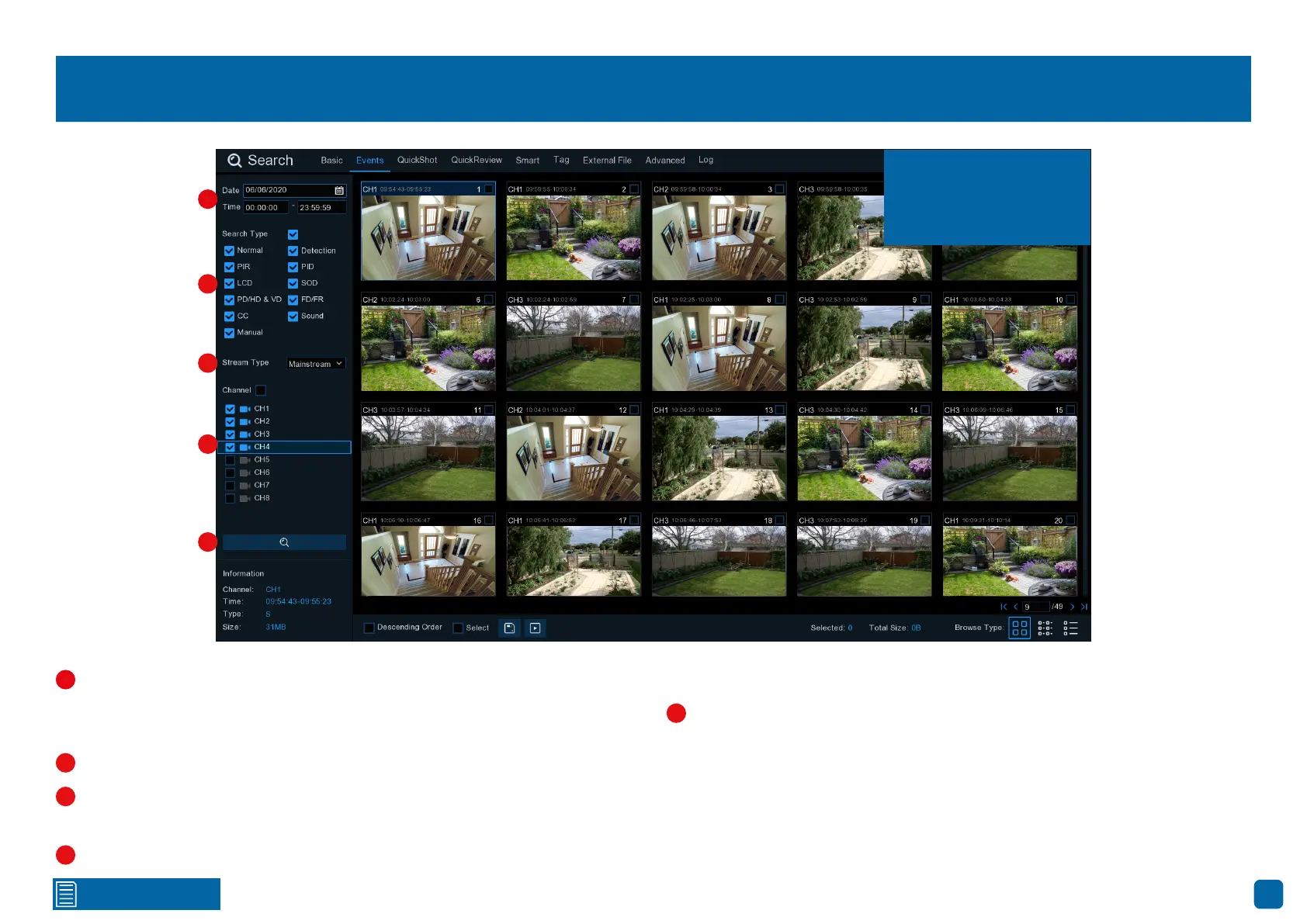
89
Click for contents
Search: Events (copy events to a USB flash drive)
Click the calendar icon to select a date to search on. A red underline on a
date indicates recordings on those particular dates. For time, you can search
over 24 hours or you can use the keypad to enter a specific start and end time.
This is the event type that you can search for. Adjust accordingly.
Select either Mainstream or Substream to search for (Mainstream will
play video at the camera’s native recording resolution).
Select from one or all cameras that you would like to search on. A blue
camera indicates which cameras match your search criteria.
Click this button to commence a search. You will see a thumbnail of
each event that matches your search criteria. Click the checkbox above each
thumbnail to select it.
(continued on next page)
1
2
3
4
5
2
1
4
5
3
Use this to search, play
and copy events to a
USB flash drive.
Bekijk gratis de handleiding van Swann SONVK-1676808B8D, stel vragen en lees de antwoorden op veelvoorkomende problemen, of gebruik onze assistent om sneller informatie in de handleiding te vinden of uitleg te krijgen over specifieke functies.
Productinformatie
| Merk | Swann |
| Model | SONVK-1676808B8D |
| Categorie | Bewakingscamera |
| Taal | Nederlands |
| Grootte | 71508 MB |







