Swann SONVK-1676808B8D handleiding
Handleiding
Je bekijkt pagina 78 van 140
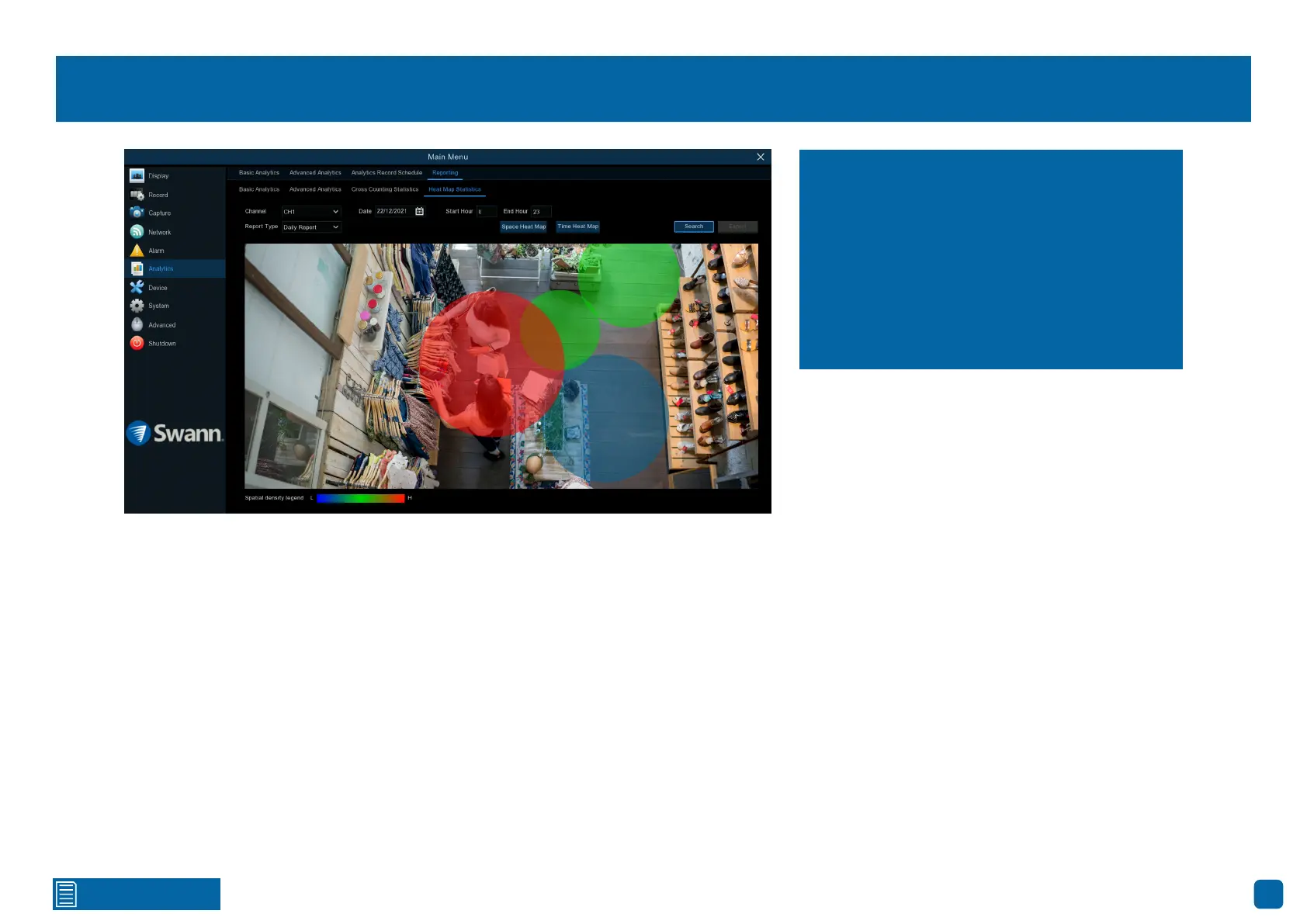
78
Click for contents
Reporting: Heat Map Statistics
Channel: Select the channel from which the heat map statistic is obtained.
Report Type: Select daily, weekly, monthly or annual.
Date: Select the relevant date.
Start/End Hour: Select the relevant start and end hours.
Click “Search” to display the heat map statistic.
The spacial density legend represents the frequency of motion detected.
Your NVR can retrieve and present statistical
data relating to the detection of objects when
the Heat Map video analytic is enabled on the
camera. The color map gives you a visual dis-
play showing the area and frequency of mo-
tion detected. Warm colors represent high
frequency and cool colors represent low fre-
quency.
Bekijk gratis de handleiding van Swann SONVK-1676808B8D, stel vragen en lees de antwoorden op veelvoorkomende problemen, of gebruik onze assistent om sneller informatie in de handleiding te vinden of uitleg te krijgen over specifieke functies.
Productinformatie
| Merk | Swann |
| Model | SONVK-1676808B8D |
| Categorie | Bewakingscamera |
| Taal | Nederlands |
| Grootte | 71508 MB |







