Swann SONVK-1676808B8D handleiding
Handleiding
Je bekijkt pagina 36 van 140
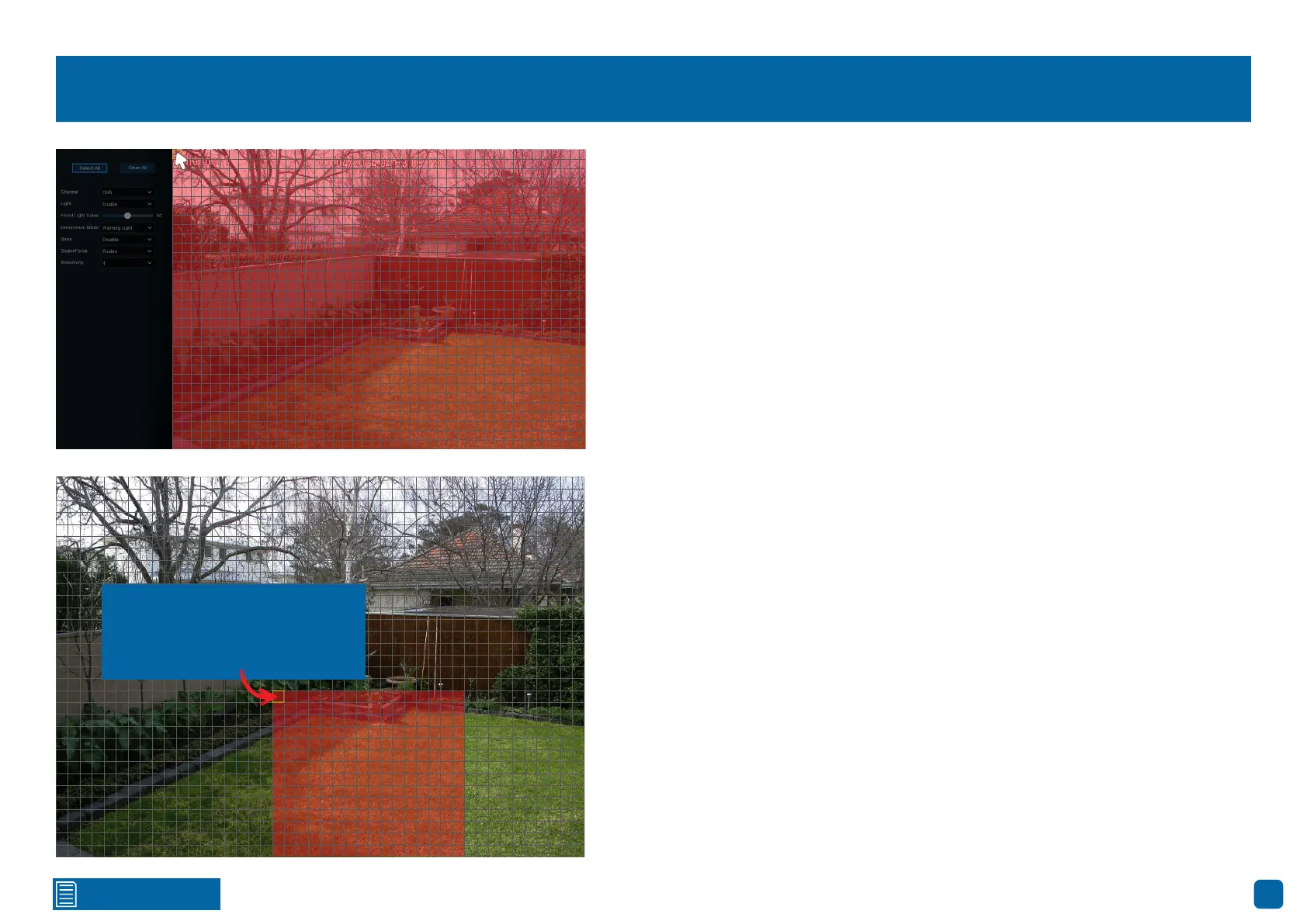
36
Click for contents
Deterrent Setup
1. Click “Clear All” to delete the default spotlight detection area.
2. To create a new spotlight detection area, press and hold the left mouse button to
select the cell or square you want to start at, then click and drag to select the area
you want to create. Release the mouse to finish.
3. Multiple areas can be created. Each square can be enabled to trigger the spot-
light. The same action also applies to deleting an area that has been created.
Light: Click the drop-down menu to enable the camera’s spotlight. The flood light
value can be adjusted (the greater the value the brighter the light will be).
Deterrence Mode: Click the drop-down menu to select a solid light (Warning Light)
or a flashing light (Strobe Light). When picking Strobe Light, you can select a low,
medium, or high strobe frequency.
Siren: Click the drop-down menu to enable the camera’s siren. A warning message
will appear on-screen. Click “OK” to continue.
Siren Level: Increase or decrease how loud the siren will sound.
SwannForce: Click the checkbox to enable the camera’s red and blue lights.
Sensitivity: This option allows you to change how sensitive the spotlight will be
when your NVR has detected motion. It’s independent of the camera’s sensitivity for
detecting motion. For example - you may want to record movement that is happen-
ing in the background, but you don’t need the spotlight or the siren to be triggered
until an object gets closer to the camera. For this scenario, you would adjust the
sensitivity to 1 or 2.
4. Right-click the mouse to exit.
5. Click “Apply” to save changes made.
Channel 1
02/04/2024 04:33:08 PM
Every square or cell can be en-
abled to trigger the spotlight,
siren and SwannForce lights.
Bekijk gratis de handleiding van Swann SONVK-1676808B8D, stel vragen en lees de antwoorden op veelvoorkomende problemen, of gebruik onze assistent om sneller informatie in de handleiding te vinden of uitleg te krijgen over specifieke functies.
Productinformatie
| Merk | Swann |
| Model | SONVK-1676808B8D |
| Categorie | Bewakingscamera |
| Taal | Nederlands |
| Grootte | 71508 MB |







