Swann SOIFI-TOTPROMONKT handleiding
Handleiding
Je bekijkt pagina 5 van 32
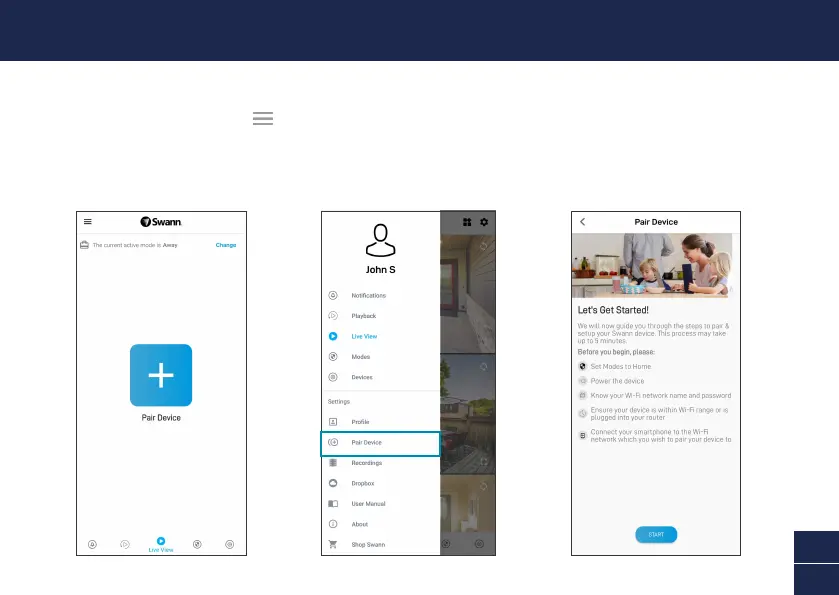
5
EN
Open the Swann Security app and tap the Pair Device button on the screen. If you have already paired
a device, tap the menu icon in the top left and select “Pair Device”. The app will now guide you
through the pairing process and set up the sensor.
Before you begin, have the sensor with you and be close to your router. Please note that the sensor
can connect to a 2.4GHz Wi-Fi network only.
SET UP THE SENSOR
Bekijk gratis de handleiding van Swann SOIFI-TOTPROMONKT, stel vragen en lees de antwoorden op veelvoorkomende problemen, of gebruik onze assistent om sneller informatie in de handleiding te vinden of uitleg te krijgen over specifieke functies.
Productinformatie
| Merk | Swann |
| Model | SOIFI-TOTPROMONKT |
| Categorie | Niet gecategoriseerd |
| Taal | Nederlands |
| Grootte | 2616 MB |







