Swann SODVK-84680W8SQWD handleiding
Handleiding
Je bekijkt pagina 15 van 52
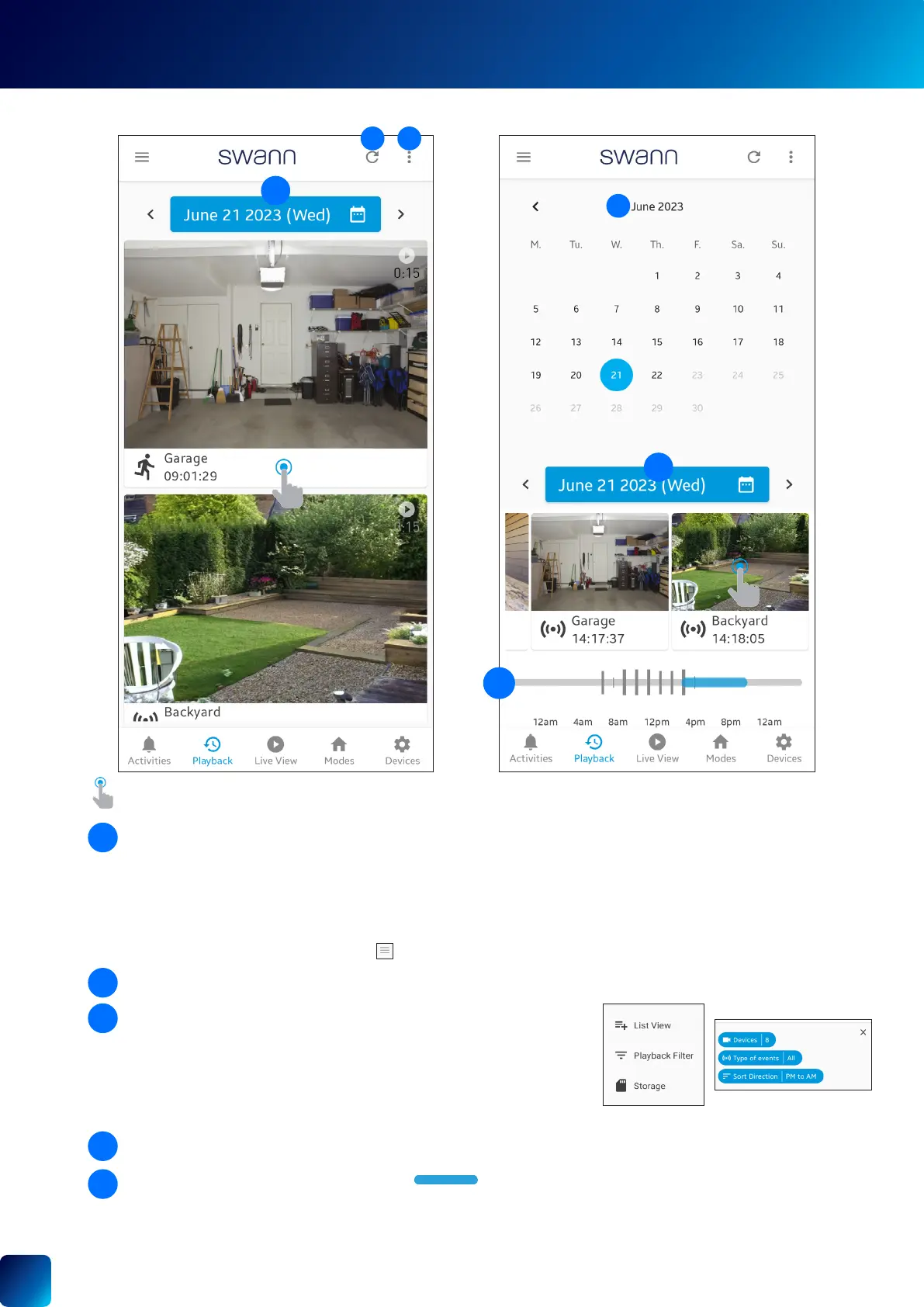
15
PLAYBACK TAB
The default display shows today's camera recordings. Depending on the devices you've paired, this could include cloud-
stored recordings, live recordings, and those located on the DVR/NVR. To access recordings from other dates, simply
tap here and choose the desired date from the calendar, or use the left or right arrows to navigate to previous or next
day's recordings.
Note:
Cloud recordings will be accessible on the Playback tab for the length of time determined by the Secure+ cloud plan
associated with the camera. You can nd out more about the Secure+ plans available for your devices and subscribe
to a plan at any time, simply tap Menu
> Secure+ Plans.
Tap to refresh the video history and check for new recordings.
Tap to display the options menu, where you can:
• Toggle between List View, Compact View and Scrub View
• Access playback lter options, including sorting recordings in
chronological (AM-PM) or reverse chronological (PM-AM) order, and
ltering recordings by device type and event type
• Access your camera's local microSD storage (if available) to view
stored recordings.
Tap to playback recording. See next page for details.
The calendar allows you to select any date to view that day’s camera recordings.
2
3
4
1
2 3
List View Display
Scrub View Display
1
1
4
5
(Scrub View Display) Drag the timeline slider left or right to quickly locate recordings at specic times of the
day. The timeline displays the thumbnail preview of the camera recording, accompanied by a unique symbol indicating
the type of event and the recording time.
5
Bekijk gratis de handleiding van Swann SODVK-84680W8SQWD, stel vragen en lees de antwoorden op veelvoorkomende problemen, of gebruik onze assistent om sneller informatie in de handleiding te vinden of uitleg te krijgen over specifieke functies.
Productinformatie
| Merk | Swann |
| Model | SODVK-84680W8SQWD |
| Categorie | Bewakingscamera |
| Taal | Nederlands |
| Grootte | 16666 MB |







