Swann SODVK-84680W8SQ handleiding
Handleiding
Je bekijkt pagina 48 van 97
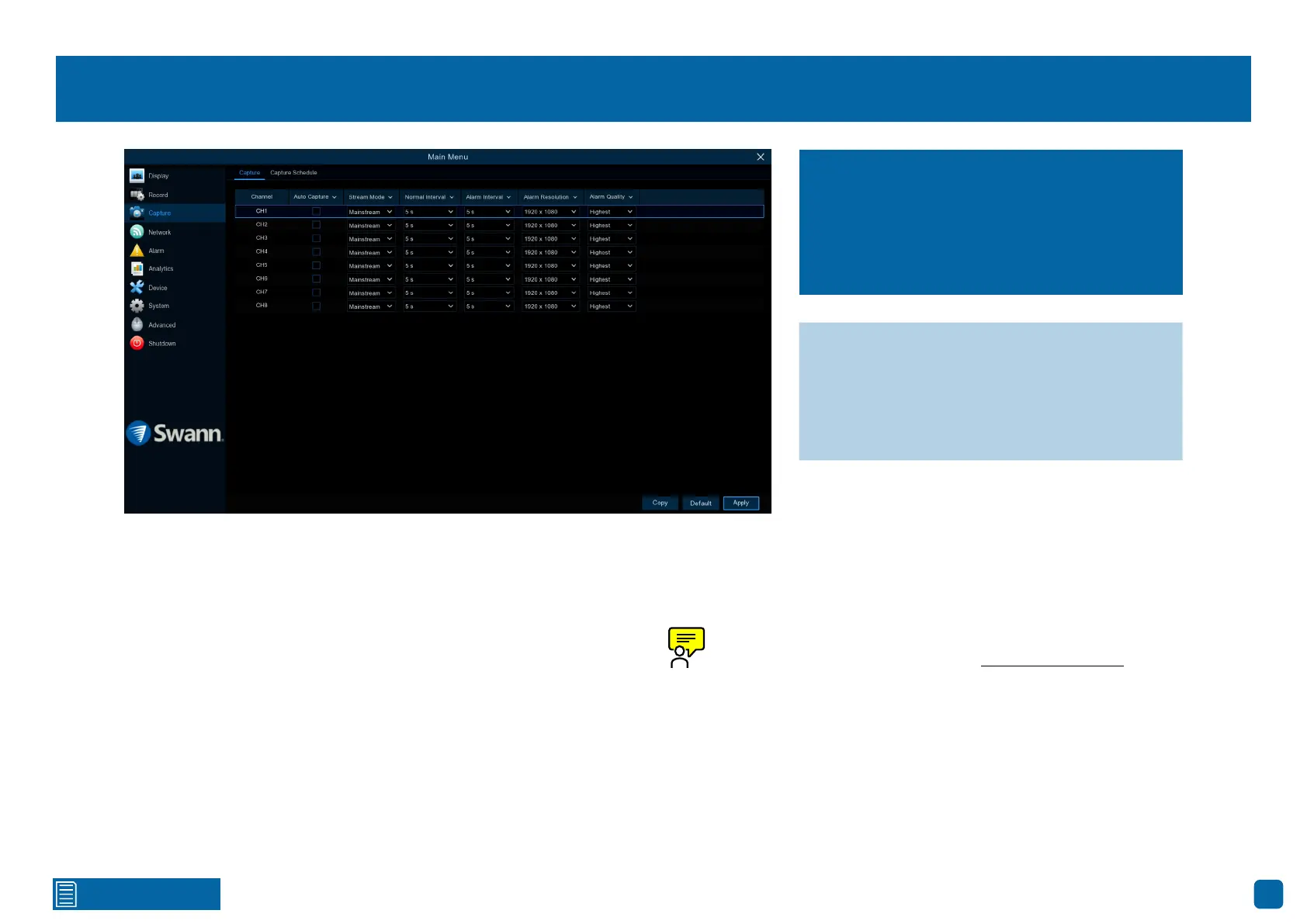
48
Click for contents
Capture: Capture
Auto Capture: When enabled, your DVR will take a snapshot each time an
event occurs.
Stream Mode: Leave the default selection (Mainstream).
Normal Interval: The length of time that must elapse before a snapshot is
taken. For example, when setting a Normal capture schedule, a snapshot
will be taken every 5 seconds using the default selection. Adjust accordingly.
Alarm Interval: When setting a Detection capture schedule, a snapshot will
be taken each time motion has been detected according to the interval se-
lected. Adjust accordingly.
Alarm Resolution: Leave the default selection (1920 x 1080). This will save
each snapshot at the highest resolution available. A lower resolution can be
selected.
Alarm Quality: Leave the default selection. This will save each snapshot at
the camera’s highest bitrate (the amount of data that your DVR will use to
take a snapshot).
As this is an added feature, a capture schedule is not enabled by de-
fault. To enable this (see page 49 – Capture: Schedule).
As an added feature, you can enable and set a
schedule for your DVR to take a snapshot each
time an event occurs. It helps to find motion
events quickly and can also be used for time-
lapse photography.
→ Use the “Copy” function to apply all set-
tings to the other cameras connected.
→ Click “Default” to revert to default settings.
→ Click “Apply” to save settings.
Bekijk gratis de handleiding van Swann SODVK-84680W8SQ, stel vragen en lees de antwoorden op veelvoorkomende problemen, of gebruik onze assistent om sneller informatie in de handleiding te vinden of uitleg te krijgen over specifieke functies.
Productinformatie
| Merk | Swann |
| Model | SODVK-84680W8SQ |
| Categorie | Bewakingscamera |
| Taal | Nederlands |
| Grootte | 43790 MB |







