Swann SODVK-846808DE handleiding
Handleiding
Je bekijkt pagina 32 van 97
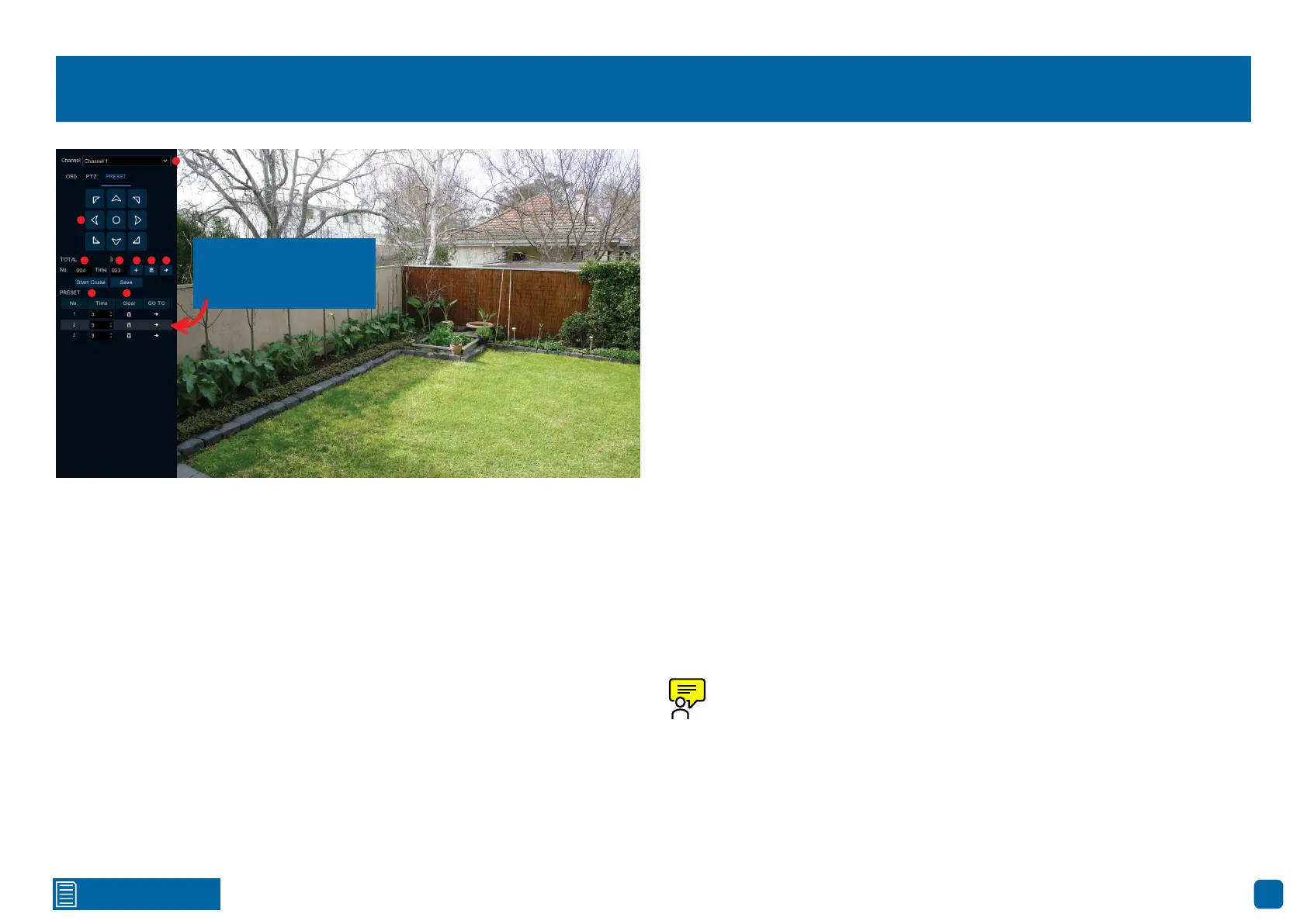
32
Click for contents
Creating a Preset
7. Click this to go to a particular preset position.
8. Click this to start cruise mode (preset positions must be created first). This
mode instructs your DVR to automatically move the camera according to the
preset positions that have been created. Click again to stop cruise mode.
9. Click this to save any changes made.
Creating a Preset
→ To create a preset, use the PTZ controls to move the camera to the de-
sired focal position. Click “PTZ” to access the zoom and focus controls.
Use the speed control to alter how fast or slow the camera will move.
→ Change the length of time the camera will stay at this position.
→ Click the “+” button to create the preset. You will notice that the preset
position will increase each time a preset is created. The total number of
presets created will also be displayed. Up to 255 different preset positions
can be created.
→ Repeat these steps to create multiple preset positions. When finished,
click the “Save” button to save. Right-click to exit.
→ Click the “Start Cruise” button to continually cycle through each preset
created. Click again to stop.
Before using cruise mode, you need to reboot your DVR and the cam-
era after creating one or more presets.
1
2
3 4 5 6 7
8 9
1. If you have multiple PTZ cameras connected, click this to select a different
camera.
2. Click the directional buttons to move the camera in the direction selected.
3. Each preset position will have a different number assigned to it. To recall a
particular position, click the dialogue box, input a number then click the “GO
TO” button. The camera will then move to that particular position. When cre-
ating a preset position, you may want to make note which position is assigned
to each number.
4. Click the dialogue box to change the length of time (in seconds) the camera
will stay at a particular position, before moving to the next position.
5. Click this to create a preset.
6. Click this to delete a preset (when selected). Subsequent clicks will delete
all presets created.
Presets saved will
be displayed here.
Bekijk gratis de handleiding van Swann SODVK-846808DE, stel vragen en lees de antwoorden op veelvoorkomende problemen, of gebruik onze assistent om sneller informatie in de handleiding te vinden of uitleg te krijgen over specifieke functies.
Productinformatie
| Merk | Swann |
| Model | SODVK-846808DE |
| Categorie | Bewakingscamera |
| Taal | Nederlands |
| Grootte | 43790 MB |







