Swann SODVK-16558012RQW handleiding
Handleiding
Je bekijkt pagina 44 van 51
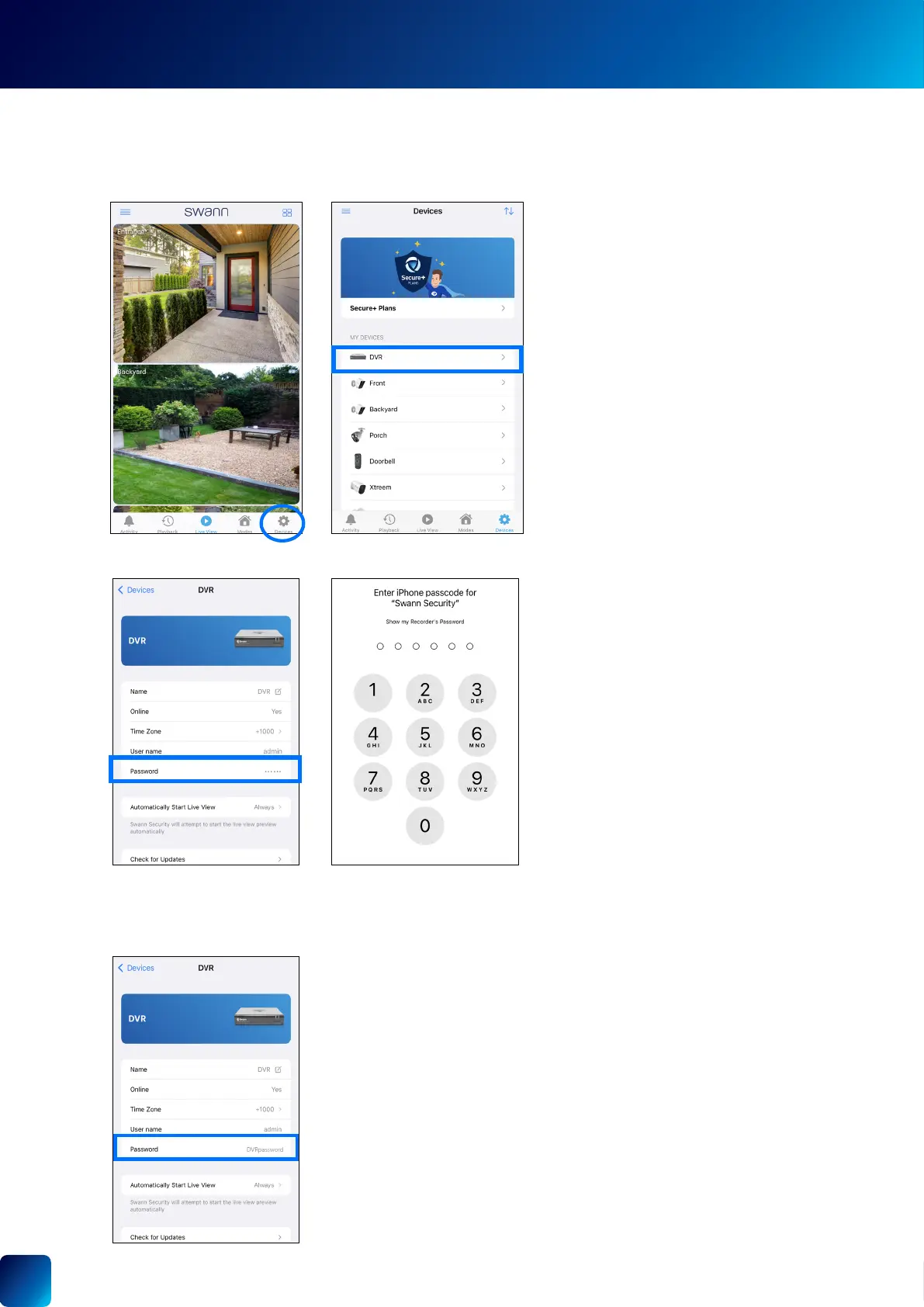
44
FINDING YOUR CCTV SYSTEM PASSWORD
You can easily nd the password for any DVR/NVR associated with your Swann Security account. This can be
particularly helpful when you need to log into your DVR/NVR locally but have forgotten the password.
1. Tap the Devices tab > Select your DVR/NVR.
2. Tap on the Password eld. This will trigger a security challenge on your phone.
3. Depending on the type of screen lock you have set on your phone, you'll be prompted to use your phone's
biometrics (passcode, ngerprint, etc) or your Swann Security account password for authentication. This is to
make sure that it is actually you who is wanting to view the stored password.
4. Your DVR/NVR password is revealed in the Password eld.
Bekijk gratis de handleiding van Swann SODVK-16558012RQW, stel vragen en lees de antwoorden op veelvoorkomende problemen, of gebruik onze assistent om sneller informatie in de handleiding te vinden of uitleg te krijgen over specifieke functies.
Productinformatie
| Merk | Swann |
| Model | SODVK-16558012RQW |
| Categorie | Bewakingscamera |
| Taal | Nederlands |
| Grootte | 17059 MB |







