Suunto Aqua handleiding
Handleiding
Je bekijkt pagina 10 van 25
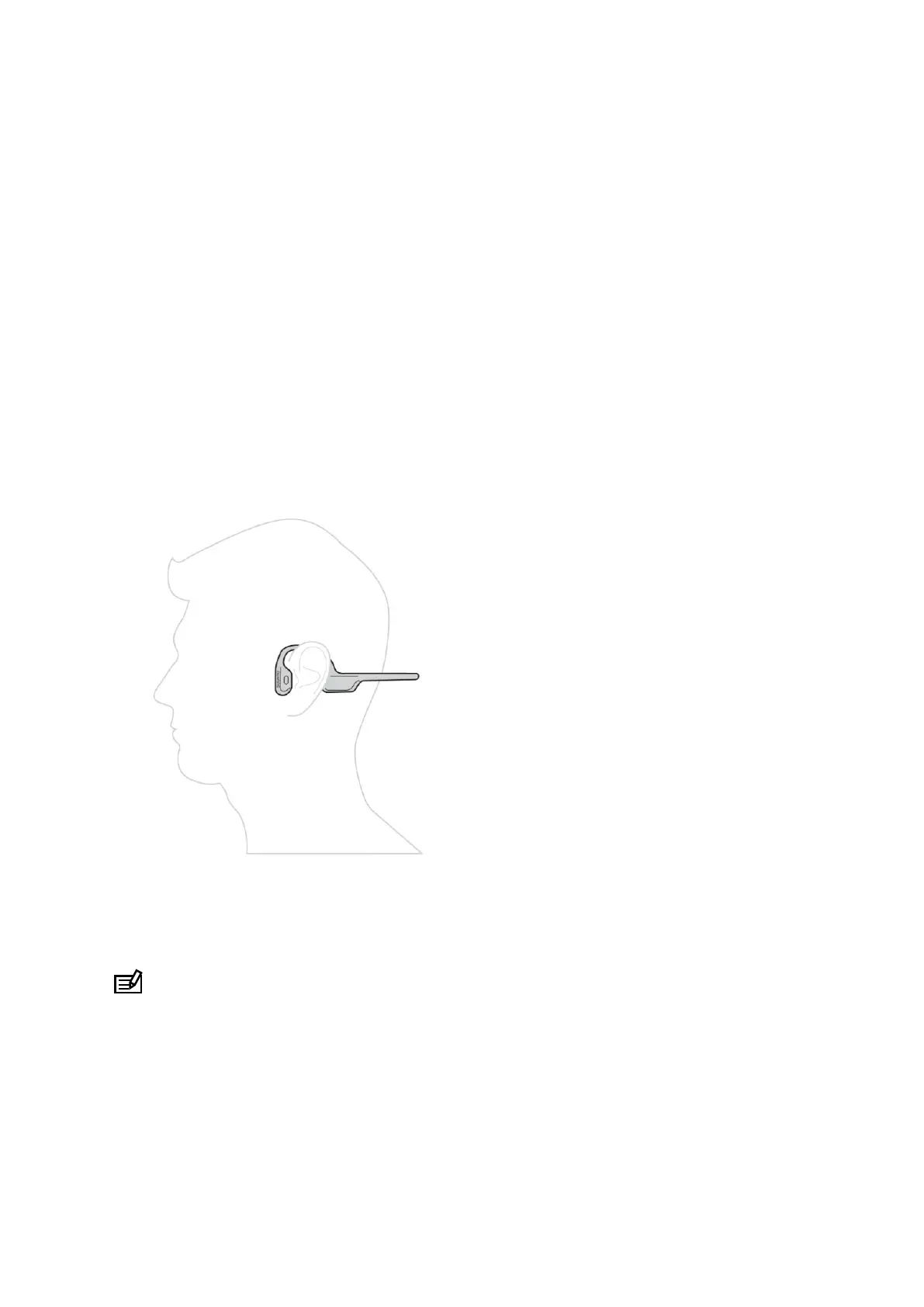
To adjust headphones settings in Suunto app:
1. Pair Suunto Aqua headphones with the compatible mobile device via Bluetooth. See 3.4.
Pairing.
2. Download and install Suunto app on your compatible mobile device from the App Store,
Google Play or several popular app stores in China.
3. Start Suunto app on your phone.
4. The app automatically connects to your headphones.
5. Go to your
profile in Suunto app and open the headphones menu to adjust product
settings.
3.6. Wearing the headphones
Suunto Aqua headphones are bone conduction headphones with open-ear style, allowing
you to listen to audio and still hear your surroundings during exercises.
For the proper experience, put the headphones to the back of your head, with the hooks on
your ears so that the transducers rest in front of your ears. Keep the back of the headphones
parallel to the ground.
Whether you are swimming in the pool or are out on rugged paths, the headphones stay
stable on your head. Thanks to their light weight and the open-ear style, the headphones are
comfortable to use for several hours. You can wear the headphones together with a
swimming cap, a bike helmet, and even under a beanie.
NOTE: For a better acoustic experience while swimming, the package of your
headphones contains a pair of earplugs.
Suunto Aqua
10
Bekijk gratis de handleiding van Suunto Aqua, stel vragen en lees de antwoorden op veelvoorkomende problemen, of gebruik onze assistent om sneller informatie in de handleiding te vinden of uitleg te krijgen over specifieke functies.
Productinformatie
| Merk | Suunto |
| Model | Aqua |
| Categorie | Niet gecategoriseerd |
| Taal | Nederlands |
| Grootte | 1548 MB |