SurgeX SX-AEP-209 handleiding
Handleiding
Je bekijkt pagina 33 van 39
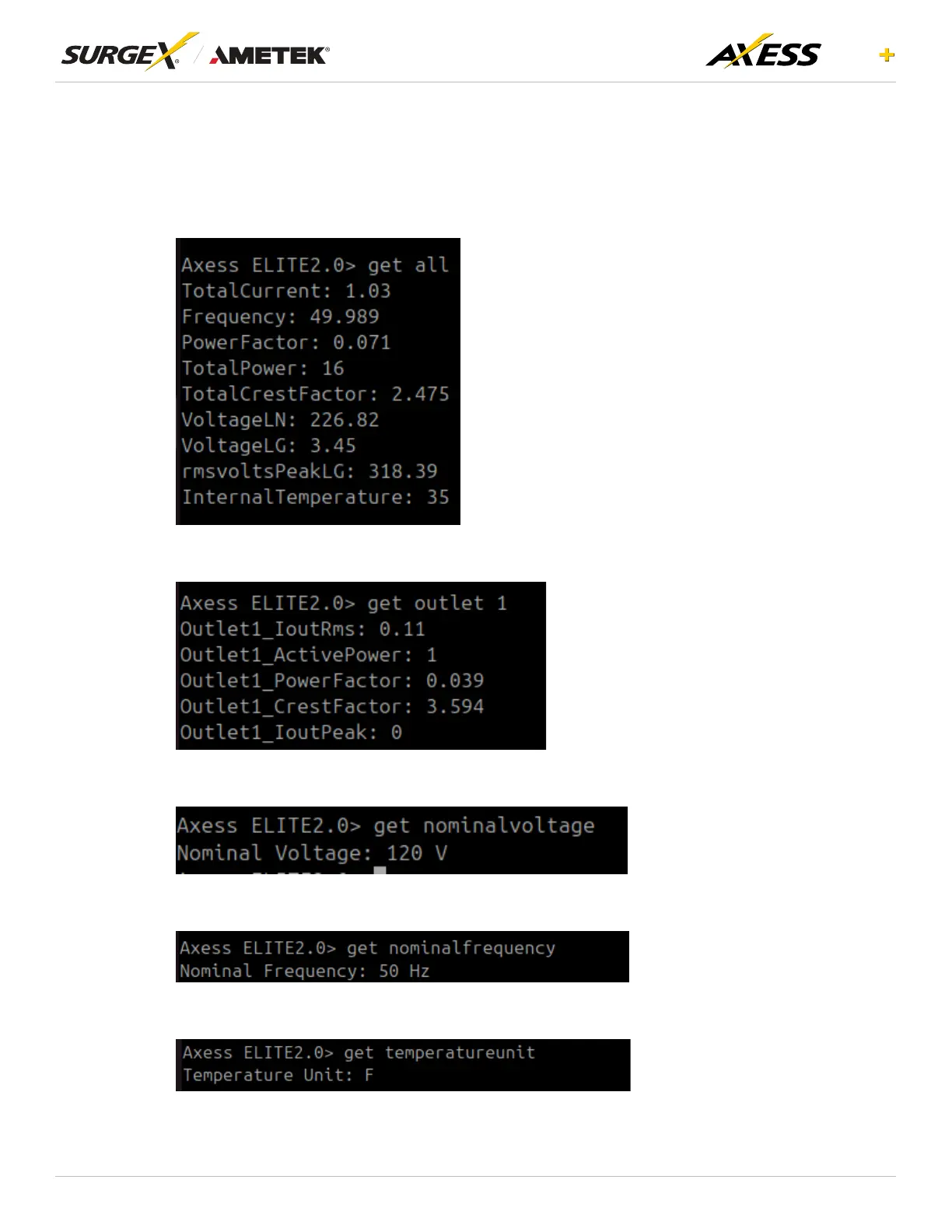
28
ELITE
User Manual
©2025 AMETEK SurgeX | B01-00014 (REV A) Technical Support: 800-645-9721 | surgex.com
5.3 Commands
Once connected to either the SSH or RS232 consoles, users can execute the following commands to
retrieve and set device parameters:
• get all: Retrieves all available data from the device.
• get outlet 1: Retrieves the data of outlet 1.
• get nominalvoltage: Retrieves the nominal voltage setting of the device.
• get nominalfrequency: Retrieves the nominal frequency setting of the device.
• get temperatureunit: Retrieves the temperature unit setting of the device.
Bekijk gratis de handleiding van SurgeX SX-AEP-209, stel vragen en lees de antwoorden op veelvoorkomende problemen, of gebruik onze assistent om sneller informatie in de handleiding te vinden of uitleg te krijgen over specifieke functies.
Productinformatie
| Merk | SurgeX |
| Model | SX-AEP-209 |
| Categorie | Niet gecategoriseerd |
| Taal | Nederlands |
| Grootte | 6167 MB |




