SurgeX Squid SX-DC-8-24-120 handleiding
Handleiding
Je bekijkt pagina 23 van 31
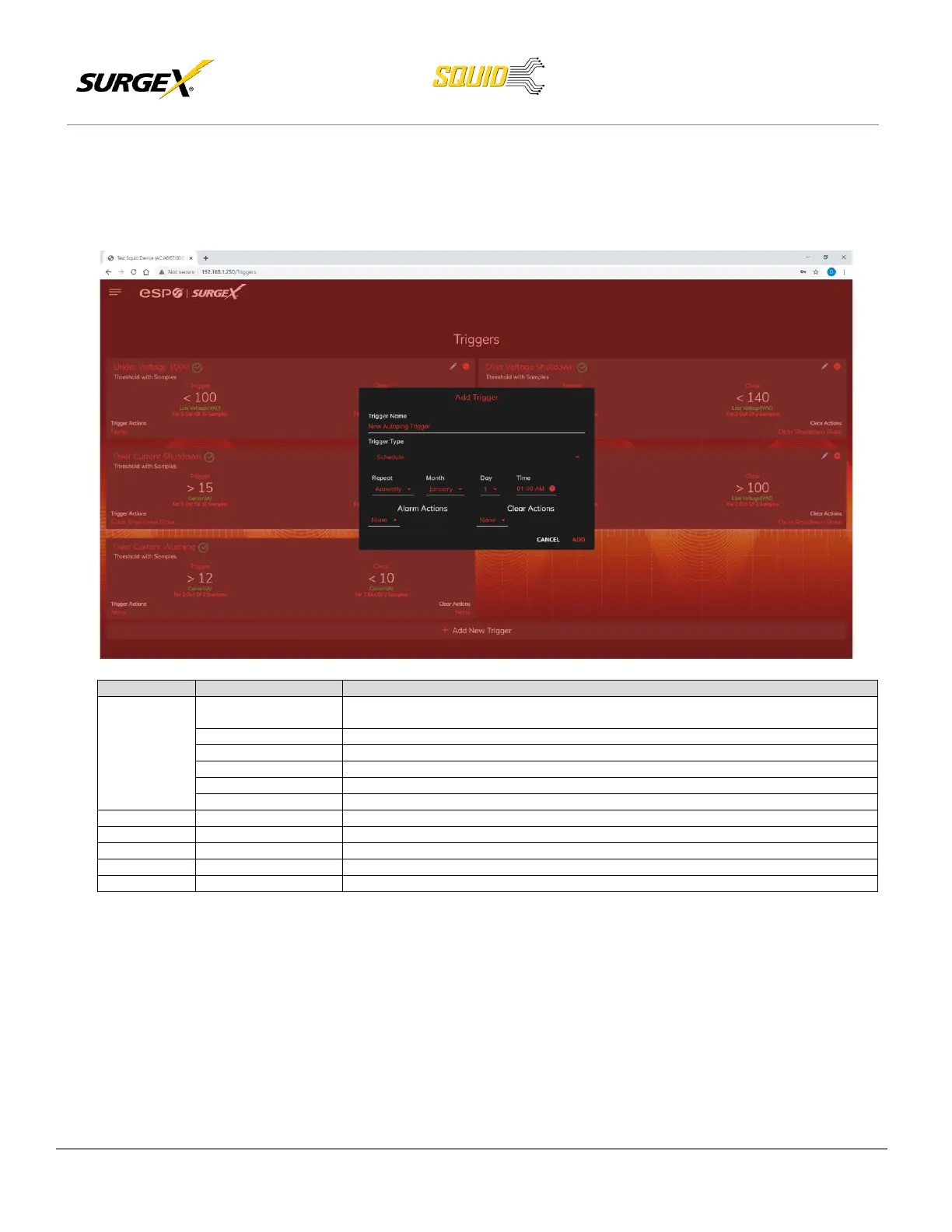
© 2021 AMETEK, Inc. | Technical Support 800-645-9721 | surgex.com
23
User Manual
5.4.4.3 Schedule
The Schedule trigger uses the internal time of the Squid to easily configure single and recurring events
based on time. Only Alarm Actions are used for this trigger.
Item
Options
Description
Repeat
Never
The trigger will only fire when the time reaches the time shown in the configuration the next
time.
One Time
The trigger will only fire once, on the specific date and time shown in the configuration.
Daily
The trigger will fire every day at the given time.
Weekly
The trigger will fire every week on the selected day(s) at the given time.
Monthly
The trigger will fire every month on the given day of the month at the given time.
Annually
The trigger will fire every year on the given day of the given month at the given time.
Date
Date Picker
A specific date to be used in the One Time trigger.
Days
Sunday - Saturday
A set of day(s) that can be selected for use in the Weekly trigger.
Day
1 - 31
A day of the month to be used in the Monthly or Annually trigger.
Month
January - December
A month of the year to be used in the Annually trigger.
Time
12:00 AM – 11:59 PM
A given time to be used in all scheduling triggers.
Bekijk gratis de handleiding van SurgeX Squid SX-DC-8-24-120, stel vragen en lees de antwoorden op veelvoorkomende problemen, of gebruik onze assistent om sneller informatie in de handleiding te vinden of uitleg te krijgen over specifieke functies.
Productinformatie
| Merk | SurgeX |
| Model | Squid SX-DC-8-24-120 |
| Categorie | Niet gecategoriseerd |
| Taal | Nederlands |
| Grootte | 8218 MB |




