SurgeX SA-20-AR handleiding
Handleiding
Je bekijkt pagina 5 van 27
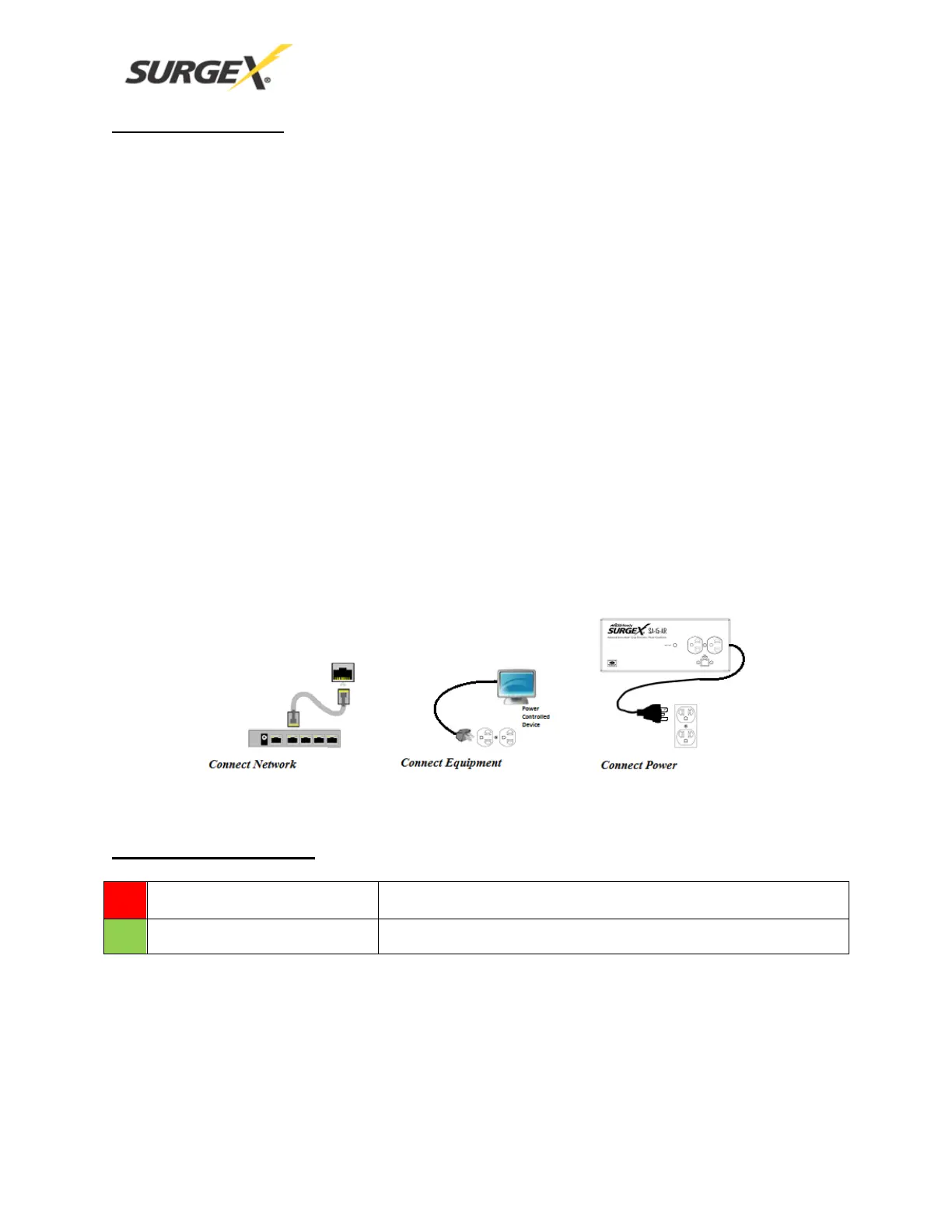
SA-20-AR User Manual
______________________________________________________________________________
© 2019 AMETEK Electronic Systems Protection | Technical Support 1-800-645-9721 | surgex.com 4
II. INSTALLATION
1. Physical
Stand Alone (SA) products are designed to rest on a flat surface or to be mounted onto a flat
surface, such as a wall. To mount the SA product, use six 6-32 Phillips pan head screws
(included) to attach the removable mounting brackets (included) to the sides of the product.
2. Ethernet Connection
The RJ45 connector for 10/100 Ethernet is situated on the top panel beside the output
receptacles. The default IP Address is DHCP assigned. The fallback IP address is 192.168.1.254.
3. AC Power Connections
Connect the device(s) to be powered On and Off to the output duplex receptacle.
Ensure that the total combined load of all controlled devices does not exceed 20 Amps.
Connect the attached power cord to a properly grounded 120VAC outlet. SA-20-AR models
require a NEMA 5-20R outlet. Do not plug the unit into a re-locatable power tap.
III. LED INDICATORS
SYSTEM ON
The Axess Ready system is On, and the outlets are On.
SELF-TEST
The internal surge protection circuitry is fully functional.
Bekijk gratis de handleiding van SurgeX SA-20-AR, stel vragen en lees de antwoorden op veelvoorkomende problemen, of gebruik onze assistent om sneller informatie in de handleiding te vinden of uitleg te krijgen over specifieke functies.
Productinformatie
| Merk | SurgeX |
| Model | SA-20-AR |
| Categorie | Niet gecategoriseerd |
| Taal | Nederlands |
| Grootte | 3260 MB |




