SurgeX enVision handleiding
Handleiding
Je bekijkt pagina 30 van 34
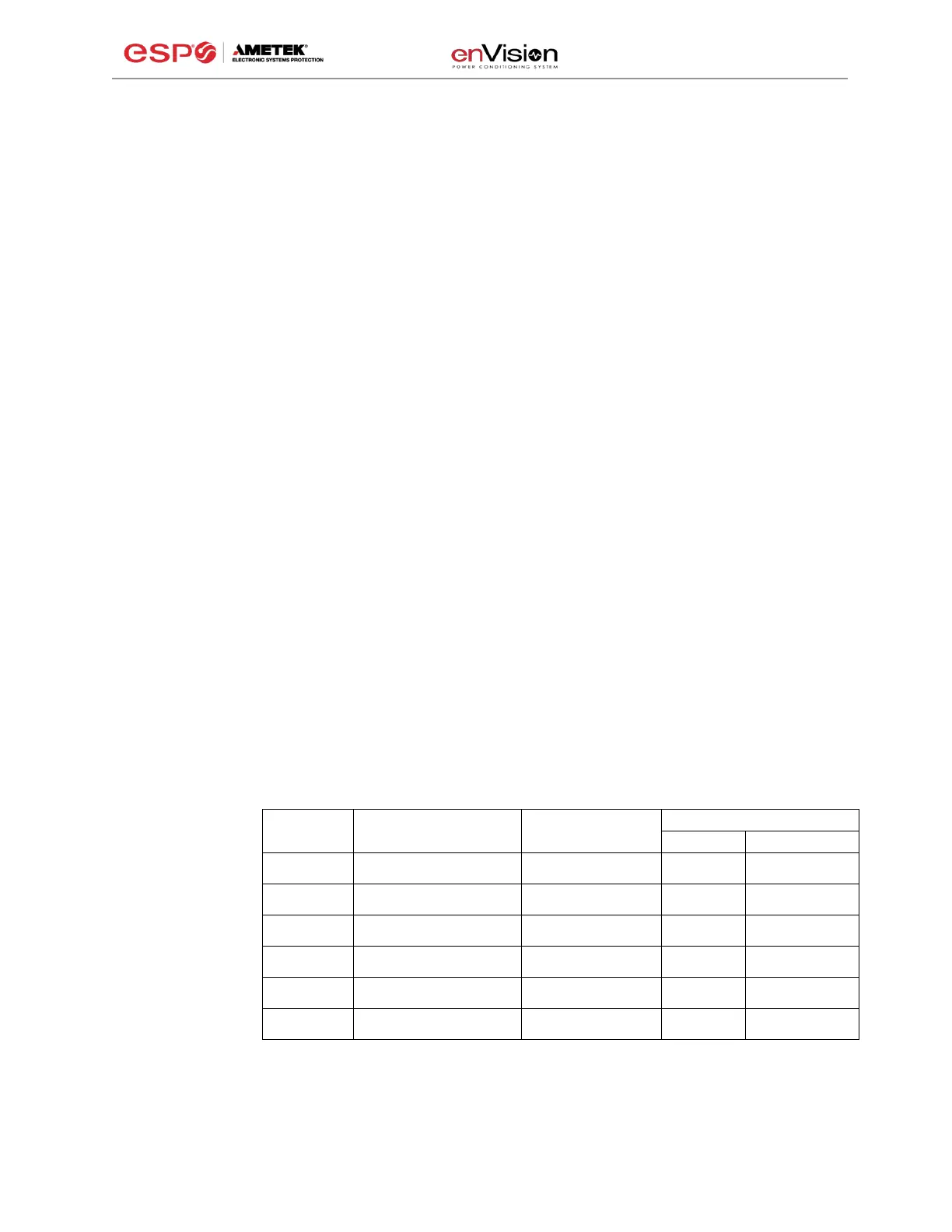
User Manual
© 2019 AMETEK Electronic Systems Protection / Technical Support: 1-800-645-9721 / ametekesp.com 29
i. Auto Set Clock: Automatically sets the internal clock to the current
date and time.
ii. Set Clock: Sets the internal clock to a date and time manually specified
in the date/time field.
iii. Auto Transmit: Enables/Disables the automatic transmission of status
information every 30 minutes.
iv. Internal Chart: Start or re-start the internal logging of electrical
parameters.
v. Ground Detection: Enables/Disables the ability of enVision to detect
and respond to an open Ground connection. Disabling may be
necessary in order to power enVision from a UPS output, but in
general it is highly recommended to leave this feature enabled.
vi. Overload Shutdown: Enables/Disables the ability of enVision to turn off
connected equipment when a current overload condition is detected.
After this occurs, the outlets will not be automatically turned back on.
vii. Power Fail Hold: When enabled, enVision will keep its outlets
off following a power outage or shutdown event. The outlets
must be manually turned back on using software or the
MENU and SCROLL buttons.
viii. Update ID: Sets the product identifier specified in the text box. 10
character limit.
ix. Update Limits: Sets the 6 voltage thresholds specified by the
voltage threshold selection fields. Press Default to select factory
default limits.
x. Language: Select the software’s display language.
xi. Save: Save the current settings for reference.
Limit
When Activated
Action
Factory Default
120V
208/240V
Over Voltage
Shutdown
V > OV
Shutdown
Outlets turned Off and
event recorded
150
280
Over Voltage
Record
OV
Shutdown
> V > OV
Record
Outlets stay On and
event recorded
145
270
Over Voltage
Restore
V < OV
Restore
After OV
Shutdown
Outlets turned On and
event recorded
140
260
Under Voltage
Restore
V > UV
Restore
After UV
Shutdown
Outlets turned On and
event recorded
105
190
Under Voltage
Record
UV
Shutdown
< V < UV
Record
Outlets stay On and
event recorded
100
180
Under Voltage
Shutdown
V < UV
Shutdown
Outlets turned Off and
event recorded
80
160
Bekijk gratis de handleiding van SurgeX enVision, stel vragen en lees de antwoorden op veelvoorkomende problemen, of gebruik onze assistent om sneller informatie in de handleiding te vinden of uitleg te krijgen over specifieke functies.
Productinformatie
| Merk | SurgeX |
| Model | enVision |
| Categorie | Niet gecategoriseerd |
| Taal | Nederlands |
| Grootte | 7278 MB |




