SurgeX enVision handleiding
Handleiding
Je bekijkt pagina 28 van 34
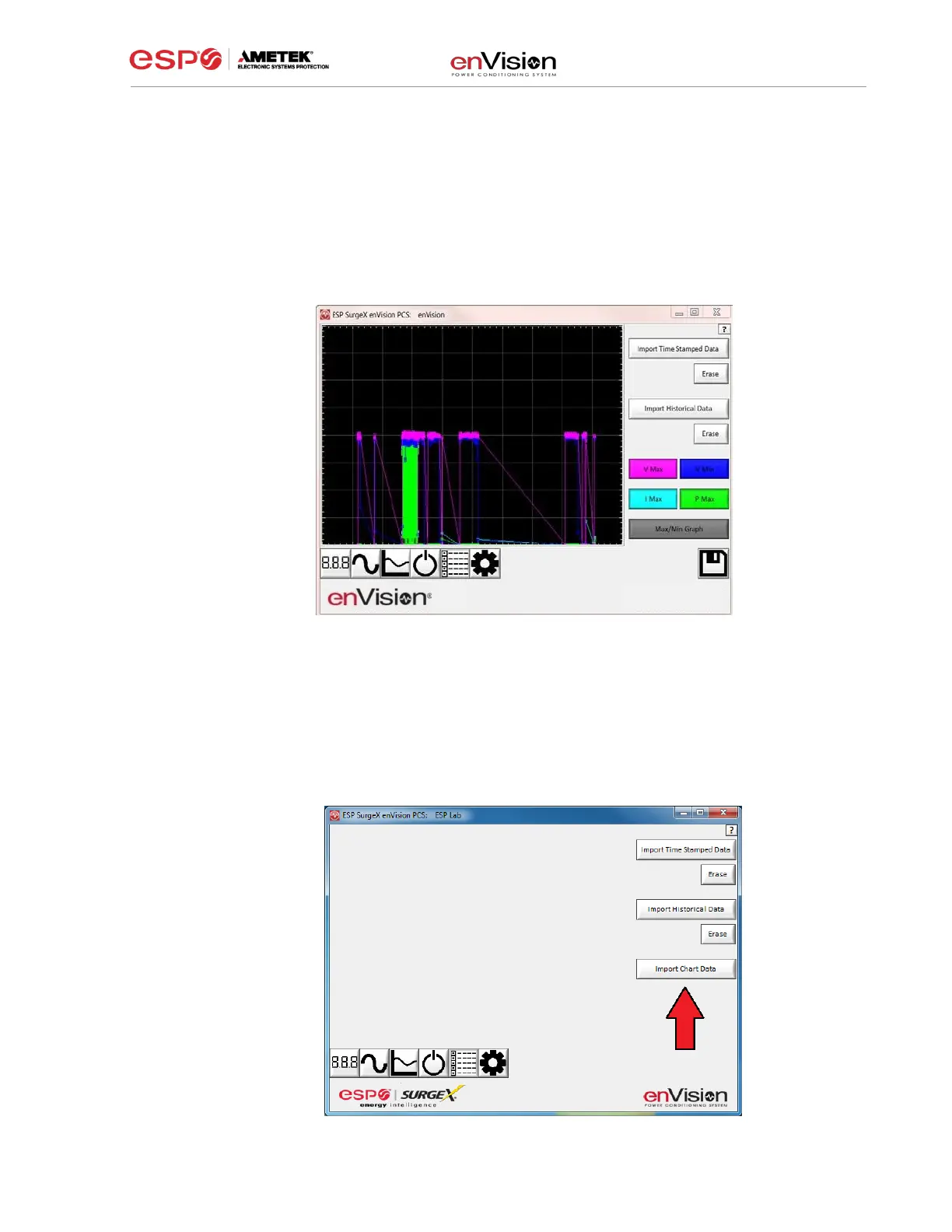
User Manual
© 2019 AMETEK Electronic Systems Protection / Technical Support: 1-800-645-9721 / ametekesp.com 27
3. Max/Min Graph
Pressing the Max/Min Graph button will display line graphs of
maximum voltage, minimum voltage, maximum current draw,
and maximum power draw during each 30 minute recording
interval.
Pressing the V Max, V Min, I Max, or P Max buttons will enable
or disable the display of the corresponding parameter.
iii. Internal Chart Data
When enabled, enVision will log the line voltage, load current, load
power, Neutral-Ground voltage, line frequency, power factor, crest factor,
and energy usage once every 10 seconds for up to 2.25 days. Press the
Import Chart Data button to download the data. Once downloaded, the
data may be viewed and interacted with in the same manner described in
the Chart Mode section above.
Bekijk gratis de handleiding van SurgeX enVision, stel vragen en lees de antwoorden op veelvoorkomende problemen, of gebruik onze assistent om sneller informatie in de handleiding te vinden of uitleg te krijgen over specifieke functies.
Productinformatie
| Merk | SurgeX |
| Model | enVision |
| Categorie | Niet gecategoriseerd |
| Taal | Nederlands |
| Grootte | 7278 MB |




