SurgeX Axess Elite SX-AX20E handleiding
Handleiding
Je bekijkt pagina 7 van 34
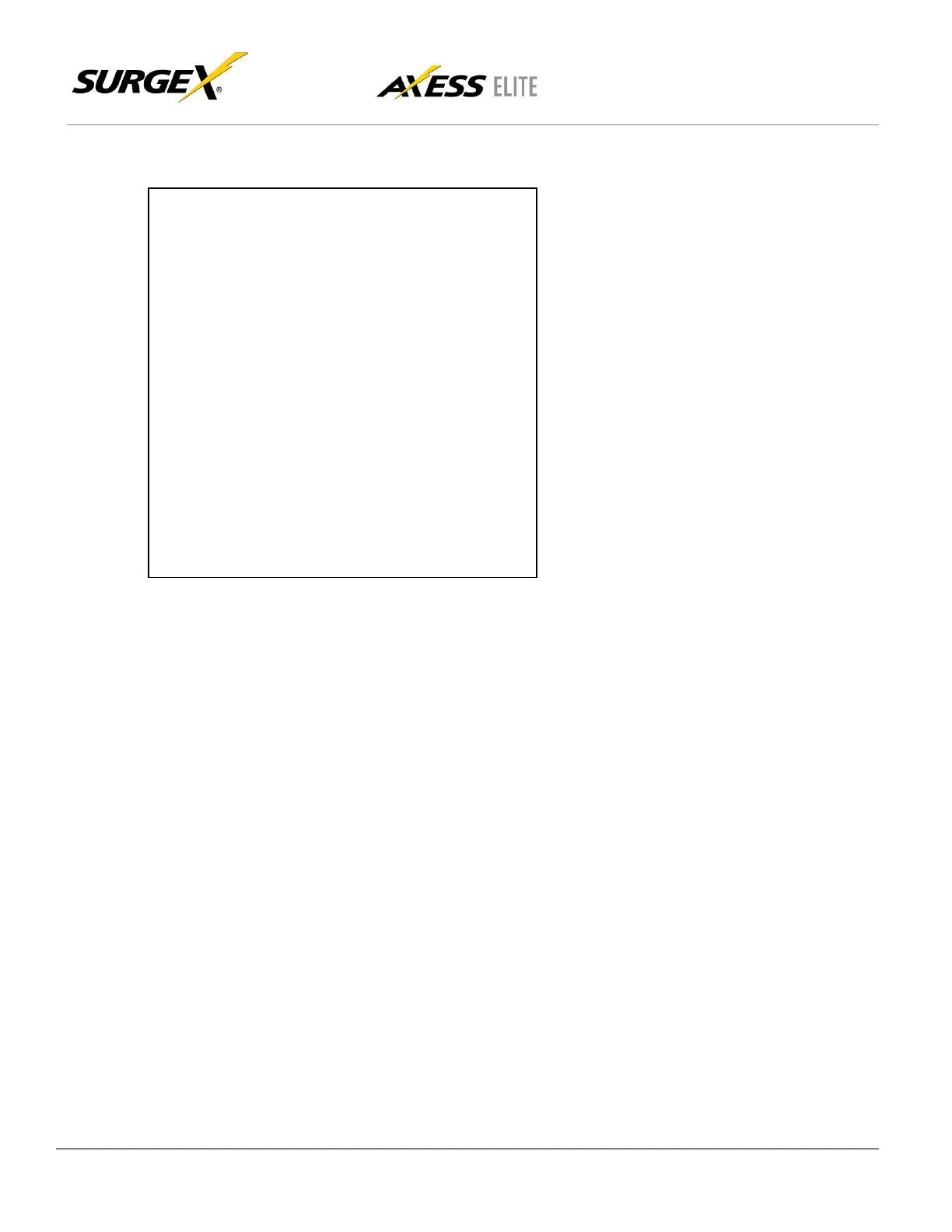
User Manual
Firmware Version v2.10.300
© 2019 AMETEK Electronic Systems Protection | Technical Support: 800-645-9721 | surgex.com 7
Example: Telnet to DHCP-Assigned IP Address 192.168.1.199 on Port 23 and change to Static IP Address 192.168.1.3.
Axess ELITE
Connected to Telnet Session 1
User> admin
Password> *****
Axess ELITE> set ipmode static
OK
Axess ELITE Reboot Required > set ipaddress 192.168.1.3
OK
Axess ELITE Reboot Required> set subnet 255.255.255.0
OK
Axess ELITE Reboot Required> set gateway 192.168.1.7
OK
Axess ELITE Reboot Required> reboot
3.
Installation
The SurgeX Axess Elite is designed to be installed in a 19 inch equipment rack and requires one unit (1-U) of rack space.
Use the four screws provided with the product to secure the rack ears to the rack rails. These screws can be tightened by
hand and do not require tools. Connect power to the unit by plugging the cord into a 120V AC, 15 (20) amp wall or floor
receptacle. Do not plug the unit into a relocatable power tap.
3.1 120 Volt Connections
The Axess Elite has a total of 8 receptacles. Each receptacle is rated for a maximum load of 15 amps, but the
total load of the Axess Elite must not exceed 15 (20) amps. Plug the equipment cords into the receptacles as
needed. The receptacles are numbered 1 through 8. This same numbering is used in the control interface.
3.2 Ethernet Connection
The RJ45 connector for Ethernet is situated on the rear panel beside the Serial connector. The default IP Address
is DHCP assigned.
3.3 RS232 (Serial) Port Connection
The Axess Elite has a 9 pin D subminiature connector for RS-232 serial control. The connector is configured as
DCE for direct connection to a laptop or other terminal device. Default serial parameters are 9600 bps, 8 data,
no parity, 1 stop bit (9600,8,n,1).
Bekijk gratis de handleiding van SurgeX Axess Elite SX-AX20E, stel vragen en lees de antwoorden op veelvoorkomende problemen, of gebruik onze assistent om sneller informatie in de handleiding te vinden of uitleg te krijgen over specifieke functies.
Productinformatie
| Merk | SurgeX |
| Model | Axess Elite SX-AX20E |
| Categorie | Niet gecategoriseerd |
| Taal | Nederlands |
| Grootte | 5248 MB |




