SurgeX Axess Elite SX-AX20E handleiding
Handleiding
Je bekijkt pagina 22 van 34
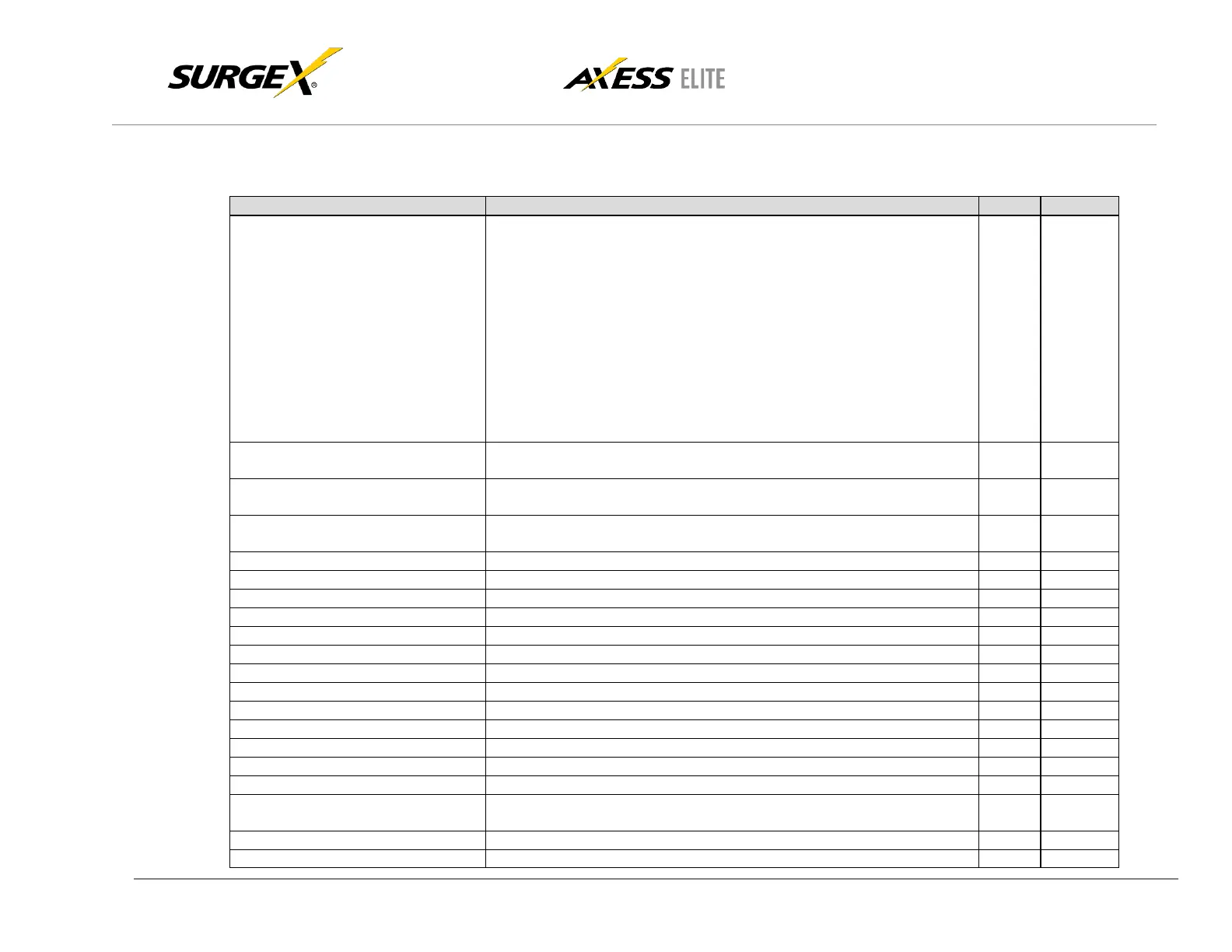
User Manual
Firmware Version v2.10.300
© 2019 SurgeX/Electronic Systems Protection | Technical Support: 800-645-9721 | surgex.com 22
6.5 Device Commands
Command
Description
Admin
Fact Def
get all
get outlets
get status
Returns the status of all AC outlets and the following system level measurements:
• Device Name
• Line Voltage
• Total Current Draw
• Total Power Draw
• Total Energy Used
• Reboot Time Currently in Use
• Delay Time Currently in Use
• Temperature
• On/Off Status of Each Outlet
• Current Draw of Each Outlet
• Power Draw of Each Outlet
No
get outlet <1‐10>
Returns the status of the specified outlet. AC outlets are numbers 1-8. Aux Relays
A and B are numbers 9 and 10.
No
set outlet <1‐10> <on/off/reboot>
Sets the selected outlet to the selected state. The user must have rights to
the selected
No
get devicename
Returns the device name.
No
Axess
ELITE
set devicename <devicename>
Sets the device name.
Yes
get reboot
Returns the Reboot Time.
No
set reboot <1-99>
Sets the Reboot Time in seconds.
No
5
get delay
Returns the Delay Time.
No
set delay <0-99>
Sets the Delay Time in seconds.
No
1
get console
Returns the current console timeout and baud rate.
No
set autologout <0-99>
Sets the automatic logout timeout of web and CLI in minutes. 0 = no timeout.
Yes
2
set baud < 2400 | 9600 | 57600 | 115200 >
Sets the serial port baud rate.
Yes
9600
clear shutdown
Clears a persistent shutdown state.
No
set clear shutdown by user < yes | no >
Sets the ability of a user account to clear a persistent shutdown state.
Yes
Y
get upload enable
Returns the status of the ability to accept a firmware upload.
No
set upload enable < yes | no >
Sets the ability to accept a firmware upload.
Yes
Y
clear log
Clears history text log file.
Yes
set factory defaults
Resets all parameters, except Network Settings, to their factory default settings.
Confirmation is required. Note: This command may take up to 30 seconds to execute.
Yes
logout
Ends the session.
No
reboot
Reboots the unit. Will not affect the status of the outlets.
No
Bekijk gratis de handleiding van SurgeX Axess Elite SX-AX20E, stel vragen en lees de antwoorden op veelvoorkomende problemen, of gebruik onze assistent om sneller informatie in de handleiding te vinden of uitleg te krijgen over specifieke functies.
Productinformatie
| Merk | SurgeX |
| Model | Axess Elite SX-AX20E |
| Categorie | Niet gecategoriseerd |
| Taal | Nederlands |
| Grootte | 5248 MB |




