Supermicro X14SBT-GAP handleiding
Handleiding
Je bekijkt pagina 72 van 142
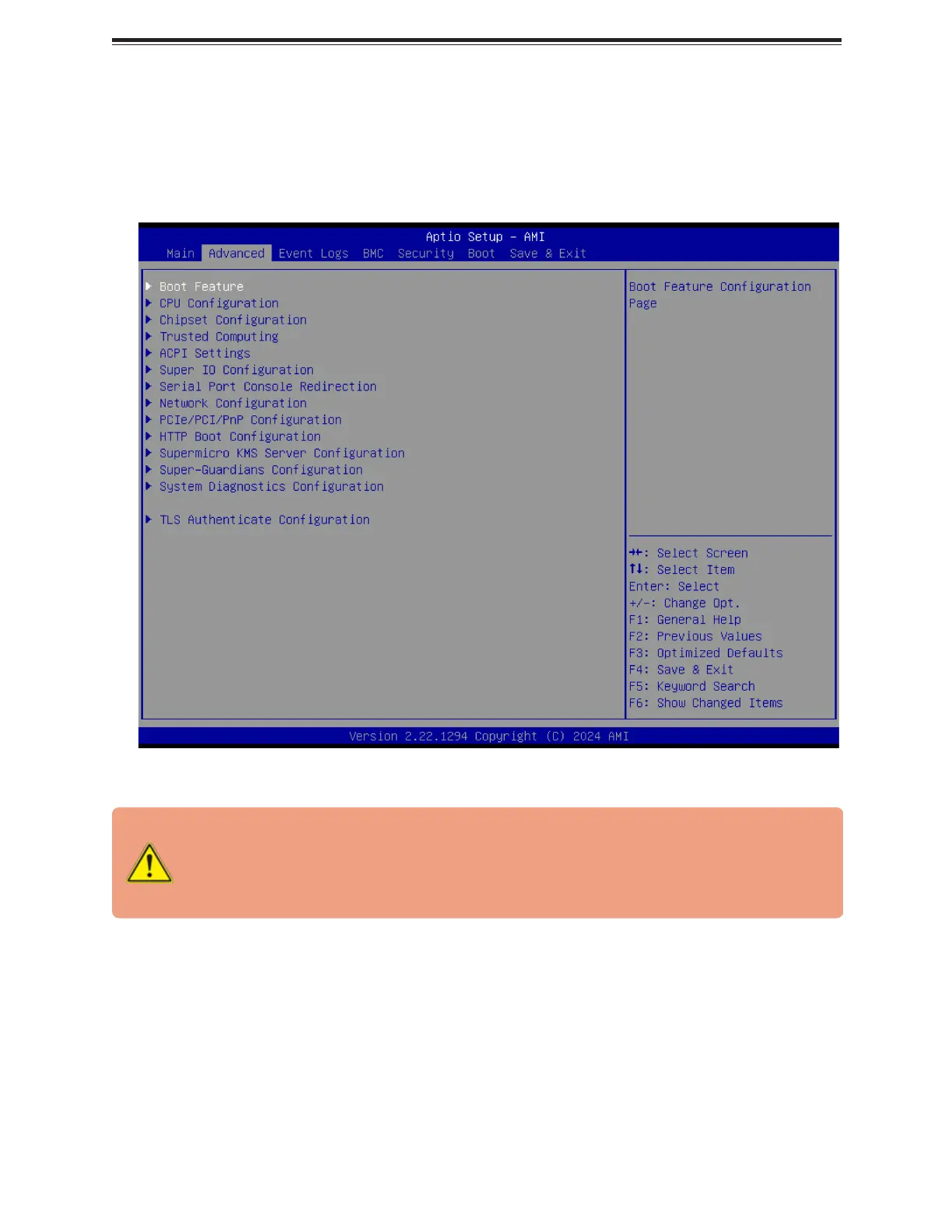
4.3 Advanced Setup Configurations
Use the arrow keys to select the Advanced submenu and press <Enter> to access the
submenu items.
Figure 4-2. Advanced Setup Configurations Screen
Warning! Use caution when changing the Advanced settings. An incorrect value, an
improper DRAM frequency, or a wrong BIOS timing setting may cause the system to
malfunction. When this occurs, revert the setting to the manufacture default settings.
72
X14SBT-GAP: UEFI BIOS
Bekijk gratis de handleiding van Supermicro X14SBT-GAP, stel vragen en lees de antwoorden op veelvoorkomende problemen, of gebruik onze assistent om sneller informatie in de handleiding te vinden of uitleg te krijgen over specifieke functies.
Productinformatie
| Merk | Supermicro |
| Model | X14SBT-GAP |
| Categorie | Niet gecategoriseerd |
| Taal | Nederlands |
| Grootte | 15560 MB |







