Supermicro X14SBT-GAP handleiding
Handleiding
Je bekijkt pagina 68 van 142
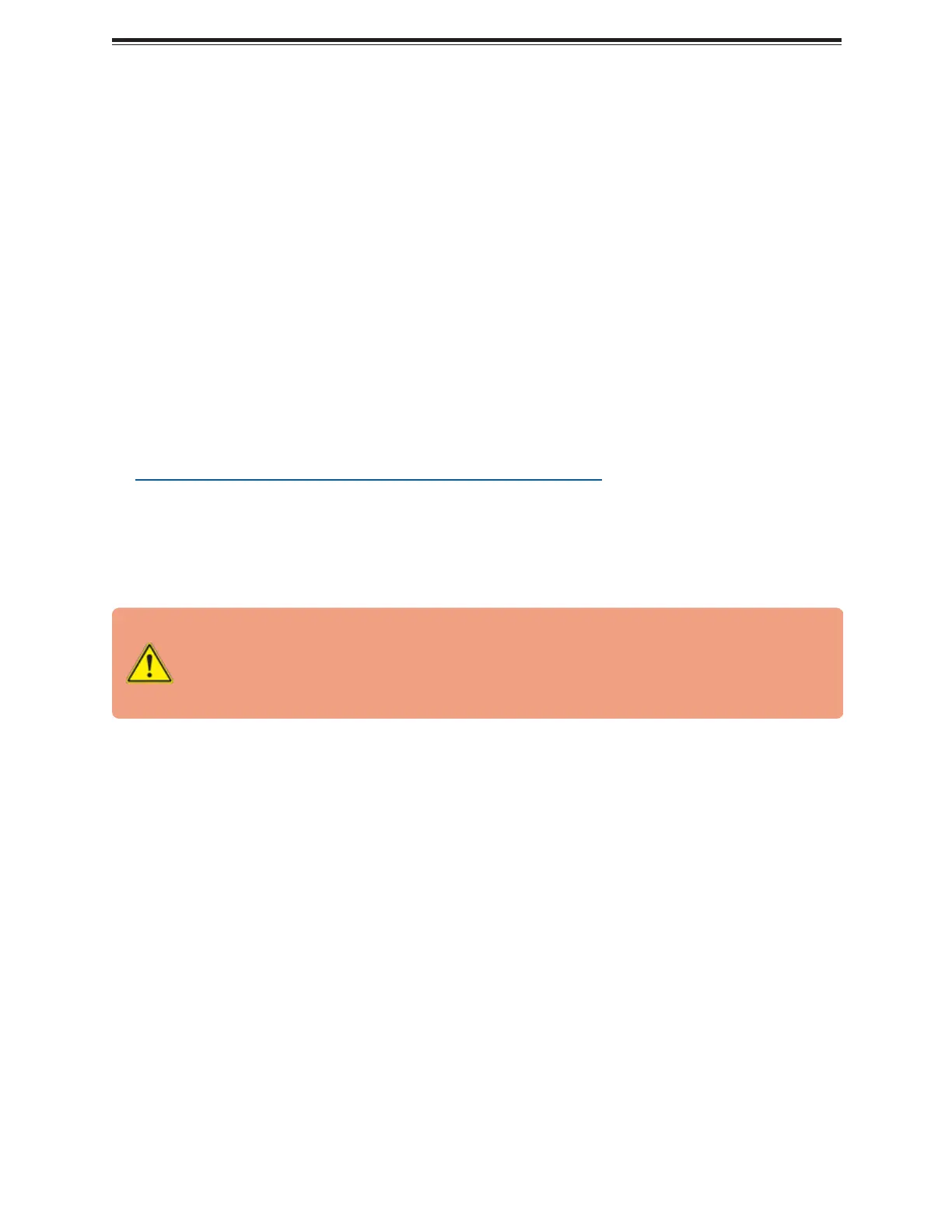
4.1 Introduction
This chapter describes the AMIBIOS™ Setup utility for the motherboard. The BIOS is stored on
a chip and can be easily upgraded using a flash program.
Note: Due to periodic changes to the BIOS, some settings may have been added or deleted
and might not yet be recorded in this manual. Refer to the Manual Download area of our
website for any changes to BIOS that may not be reflected in this manual.
Updating BIOS
It is recommended that you do not upgrade your BIOS if you are not experiencing any problems
with your system. Updated BIOS files are located on our website at the following page:
https://www.supermicro.com/support/resources/bios_ipmi.php
Check our BIOS warning message and the information on how to update your BIOS on our
website. Select your motherboard model and download the BIOS file to your computer. Also,
check the current BIOS revision to make sure that it is newer than your BIOS before
downloading.
Warning! Do not shut down or reset the system while updating the BIOS to prevent
possible system boot failure! Read the motherboard README file carefully before you
perform the BIOS update.
Unzip the BIOS file onto a bootable USB device and then boot into the built-in UEFI Shell and
type "flash.nsh <BIOS filename><BMC Username><BMC Password>" to start the BIOS
update. The flash script will invoke the (EFI) tool automatically to perform the BIOS update,
beginning with uploading the BIOS image to BMC. After uploading the firmware, the system will
reboot to continue the process. The BMC will take over and continue the BIOS update in the
background. The process will take 3–5 minutes.
Starting the Setup Utility
To enter the BIOS Setup Utility, hit the Delete key while the system is booting-up. In most
cases, the <Delete> key is used to invoke the BIOS setup screen. There are a few cases when
other keys are used, such as <F1>, <F2>, etc. Each main BIOS menu option is described in
this manual.
68
X14SBT-GAP: UEFI BIOS
Bekijk gratis de handleiding van Supermicro X14SBT-GAP, stel vragen en lees de antwoorden op veelvoorkomende problemen, of gebruik onze assistent om sneller informatie in de handleiding te vinden of uitleg te krijgen over specifieke functies.
Productinformatie
| Merk | Supermicro |
| Model | X14SBT-GAP |
| Categorie | Niet gecategoriseerd |
| Taal | Nederlands |
| Grootte | 15560 MB |







