Supermicro X14SBT-GAP handleiding
Handleiding
Je bekijkt pagina 23 van 142
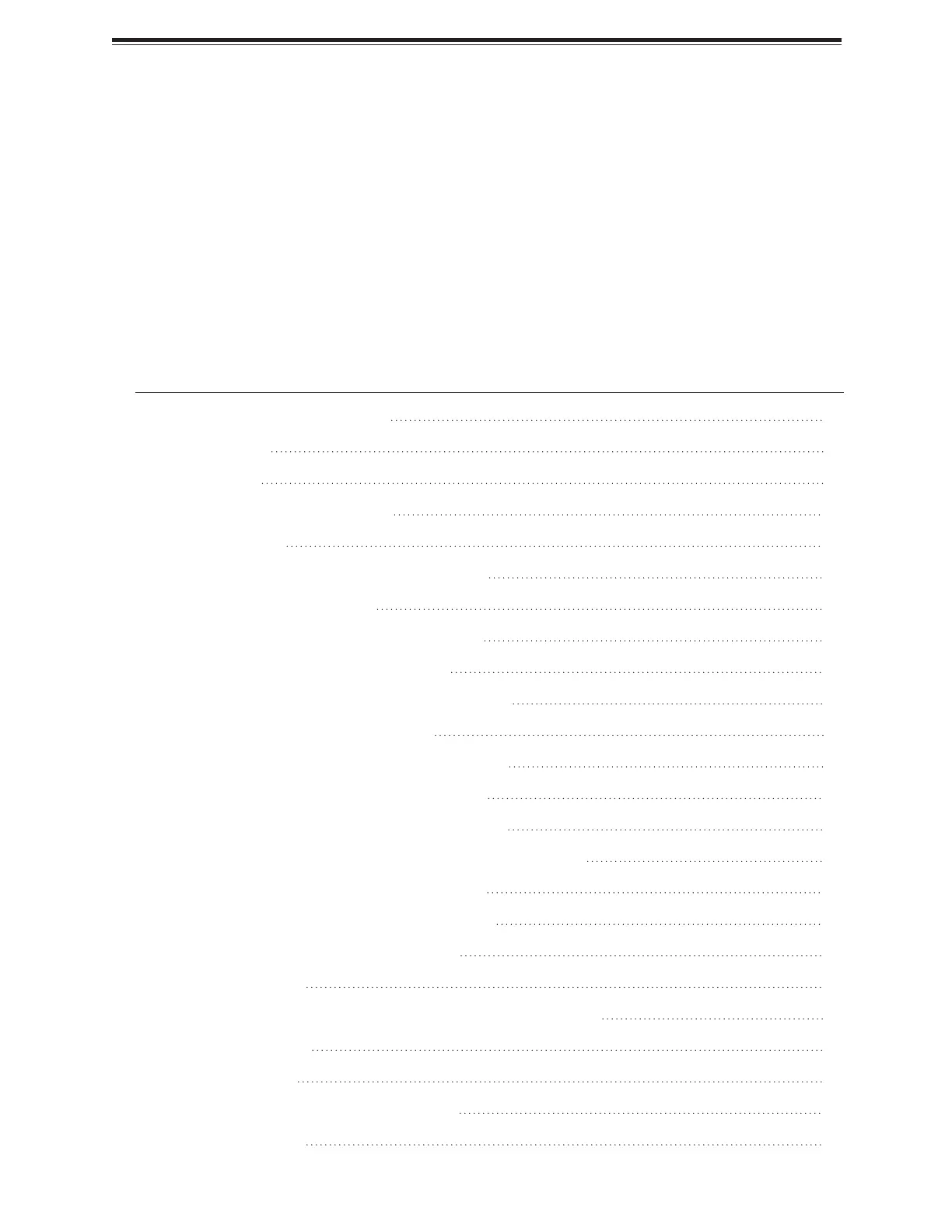
Chapter 2:
Component Installation
This chapter provides instructions on installing and replacing main system components for the
X14SBT-GAP motherboard. To prevent compatibility issues, only use components that match
the specifications and/or part numbers given.
Installation or replacement of most components require that power first be removed from the
system. Follow the procedures given in each section.
2.1 Static-Sensitive Devices 25
Precautions 25
Unpacking 25
2.2 Motherboard Installation 26
Tools Needed 26
Mounting Holes for Built-in Thumbscrews 26
Installing the Motherboard 27
2.3 Processor and Heatsink Installation 29
LGA 7529 Socket BR1A Processors 30
Overview of the Processor Carrier Assembly 30
Overview of the Processor Socket 33
Overview of the Processor Heatsink Module 33
Creating the Processor Carrier Assembly 34
Assembling the Processor Heatsink Module 36
Preparing to Install the PHM into the Processor Socket 37
Installing the Processor Heatsink Module 39
Removing the Processor Heatsink Module 41
2.4 Memory Support and Installation 43
Memory Support 43
General Guidelines for Optimizing Memory Performance 45
DIMM Installation 45
DIMM Removal 47
2.5 Battery Removal and Installation 49
Battery Removal 49
23
X14SBT-GAP: Component Installation
Bekijk gratis de handleiding van Supermicro X14SBT-GAP, stel vragen en lees de antwoorden op veelvoorkomende problemen, of gebruik onze assistent om sneller informatie in de handleiding te vinden of uitleg te krijgen over specifieke functies.
Productinformatie
| Merk | Supermicro |
| Model | X14SBT-GAP |
| Categorie | Niet gecategoriseerd |
| Taal | Nederlands |
| Grootte | 15560 MB |







