Supermicro X14SBT-GAP handleiding
Handleiding
Je bekijkt pagina 137 van 142
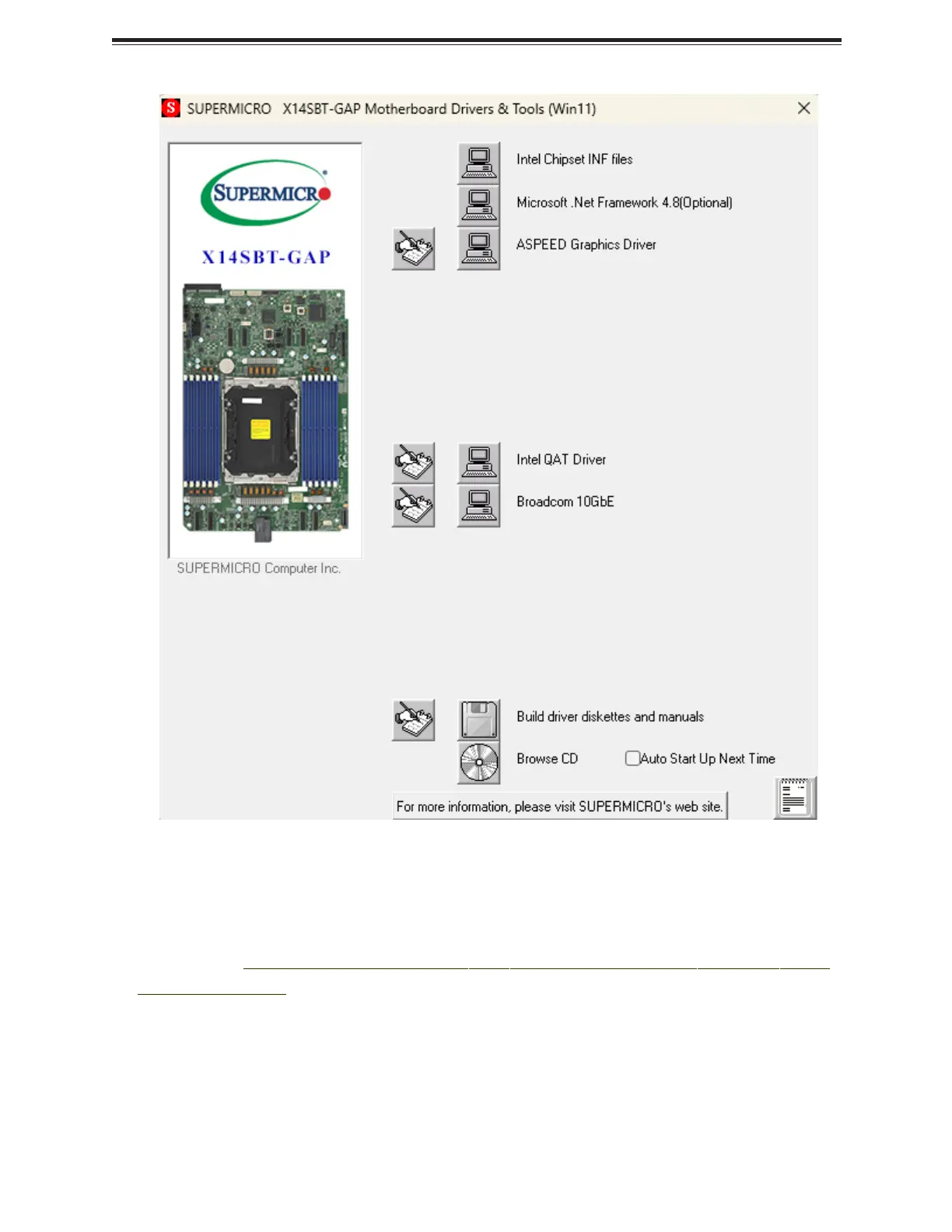
Figure A-3. Driver & Tools Installation Screen
Note: Click the icons showing a hand writing on paper to view the readme files for each item.
Click the computer icons to the right of these items to install each item (from top to bottom)
one at a time. After installing each item, you must reboot the system before moving on to the
next item on the list. The bottom icon with a CD on it allows you to view the entire contents.
137
X14SBT-GAP: Software
Bekijk gratis de handleiding van Supermicro X14SBT-GAP, stel vragen en lees de antwoorden op veelvoorkomende problemen, of gebruik onze assistent om sneller informatie in de handleiding te vinden of uitleg te krijgen over specifieke functies.
Productinformatie
| Merk | Supermicro |
| Model | X14SBT-GAP |
| Categorie | Niet gecategoriseerd |
| Taal | Nederlands |
| Grootte | 15560 MB |







