Supermicro X14SBT-GAP handleiding
Handleiding
Je bekijkt pagina 104 van 142
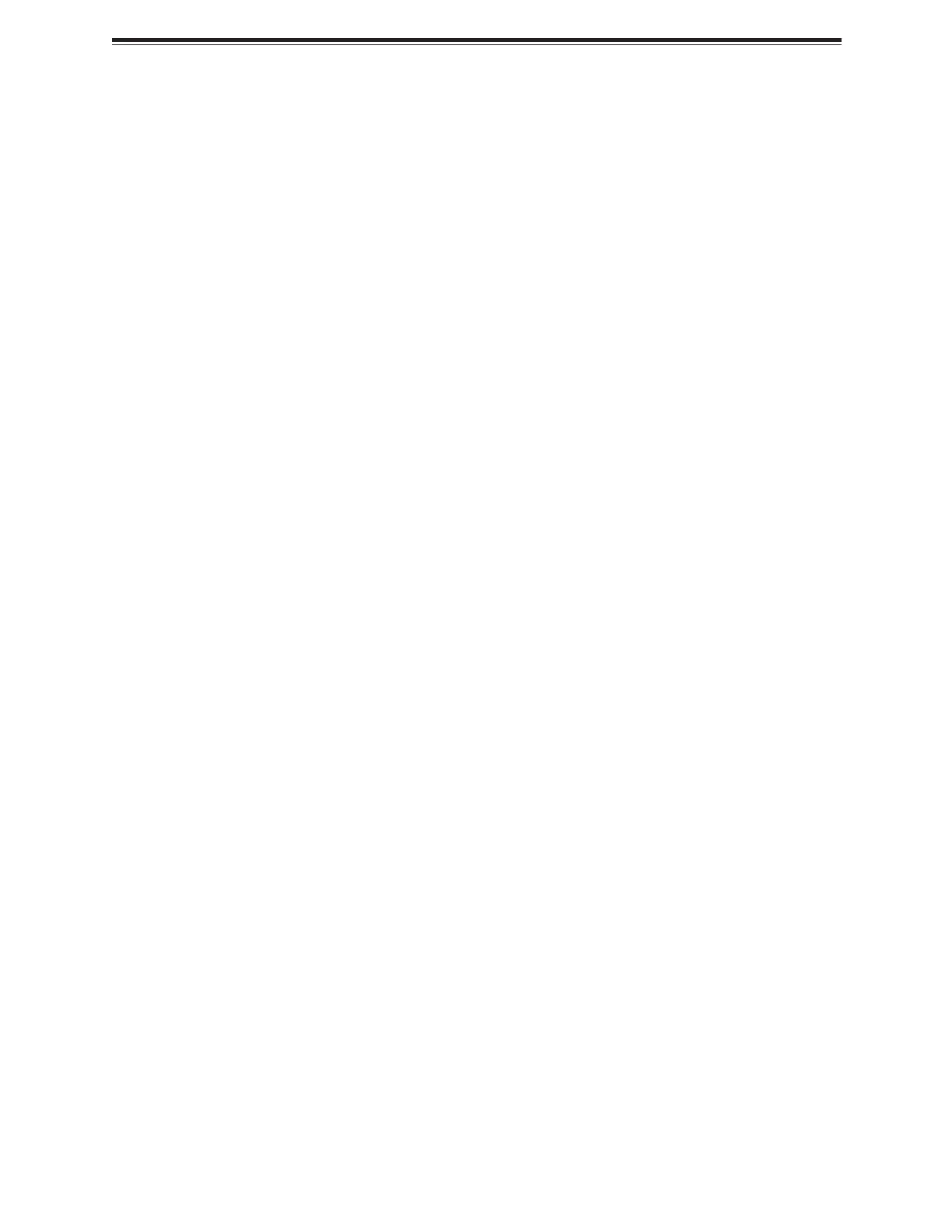
Flow Control EMS
Use this feature to set the flow control for Console Redirection to prevent data loss caused
by buffer overflow. Send a "Stop" signal to stop sending data when the receiving buffer is full.
Send a "Start" signal to start sending data when the receiving buffer is empty. The options
are None, Hardware RTS/CTS, and Software Xon/Xoff.
The following information is displayed.
l
Data Bits EMS
l
Parity EMS
l
Stop Bits EMS
Network Stack Configuration Menu
►Network Stack Configuration
Network Stack
Select Enabled to enable Preboot Execution Environment (PXE) or Unified Extensible
Firmware Interface (UEFI) for network stack support. The options are Disabled and Enabled.
IPv4 PXE Support (Available when "Network Stack" is set to Enabled)
Select Enabled to enable IPv4 PXE boot support. If this feature is disabled, it will not create the
IPv4 PXE boot option. The options are Disabled and Enabled.
IPv4 HTTP Support (Available when "Network Stack" is set to Enabled)
Select Enabled to enable IPv4 HTTP boot support. If this feature is disabled, it will not create
the IPv4 HTTP boot option. The options are Disabled and Enabled.
IPv6 PXE Support (Available when "Network Stack" is set to Enabled)
Select Enabled to enable IPv6 PXE boot support. If this feature is disabled, it will not create the
IPv6 PXE boot option. The options are Disabled and Enabled.
IPv6 HTTP Support (Available when "Network Stack" is set to Enabled)
Select Enabled to enable IPv6 HTTP boot support. If this feature is disabled, it will not create
the IPv6 HTTP boot optiont. The options are Disabled and Enabled.
PXE Boot Wait Time (Available when "Network Stack" is set to Enabled)
Use this feature to set the wait time (in seconds) upon which the system BIOS will wait for you
to press the <ESC> key to abort PXE boot instead of proceeding with PXE boot by connecting
to a network server immediately. Press the <+> or <-> key on your keyboard to change the
value. The default setting is 0.
104
X14SBT-GAP: UEFI BIOS
Bekijk gratis de handleiding van Supermicro X14SBT-GAP, stel vragen en lees de antwoorden op veelvoorkomende problemen, of gebruik onze assistent om sneller informatie in de handleiding te vinden of uitleg te krijgen over specifieke functies.
Productinformatie
| Merk | Supermicro |
| Model | X14SBT-GAP |
| Categorie | Niet gecategoriseerd |
| Taal | Nederlands |
| Grootte | 15560 MB |







