Supermicro X14SBT-GAP handleiding
Handleiding
Je bekijkt pagina 101 van 142
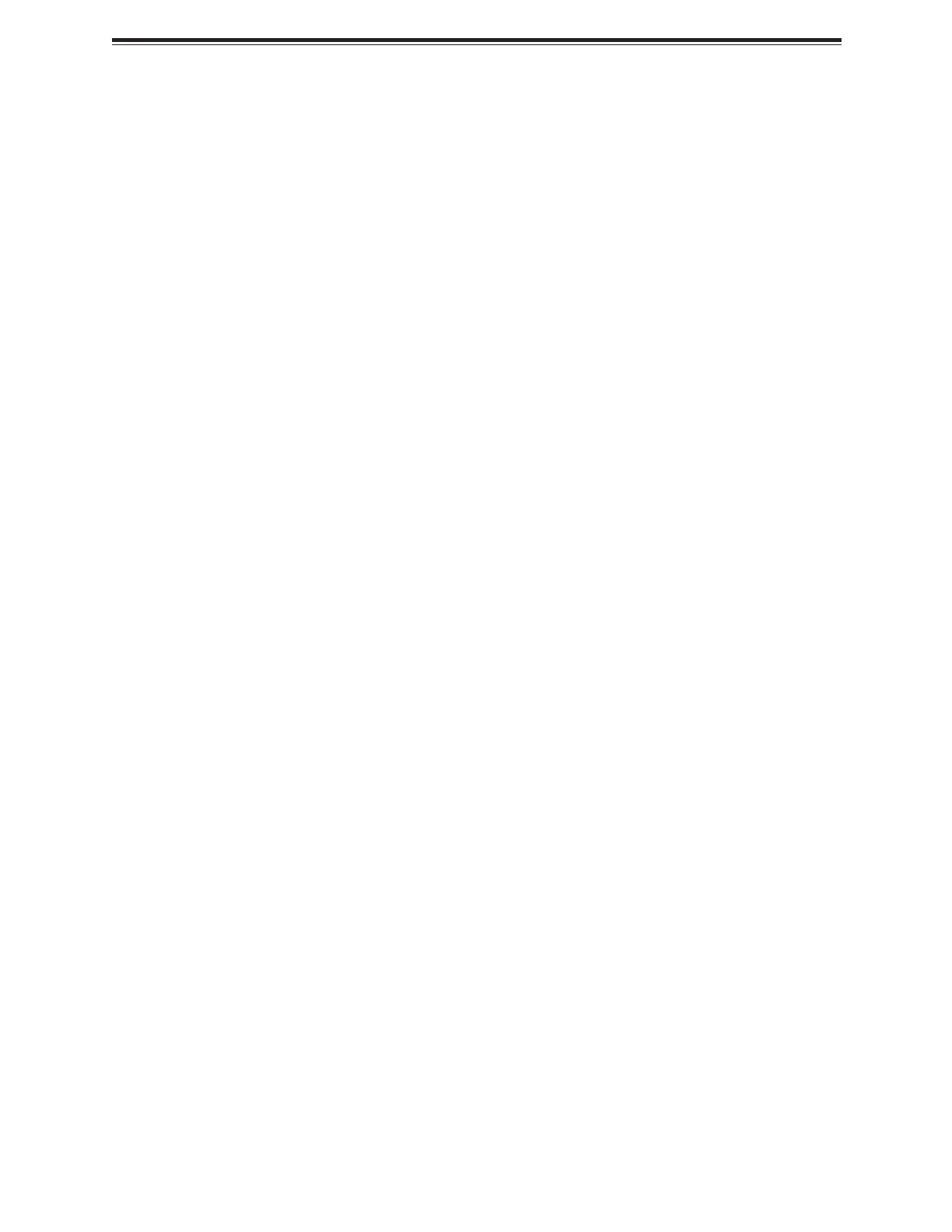
Note: This feature will be set to Enabled if there is no BMC support.
SOL/COM2
Note: This feature is available when your system supports serial port of SOL and/or COM2.
The "SOL/COM2" here indicates a shared serial port, and SOL is used as the default.
Console Redirection
Select Enabled to use the SOL/COM2 port for Console Redirection. The options are Disabled
and Enabled.
►Console Redirection Settings
Note: This submenu is available when "Console Redirection" for COM1 or SOL/COM2 is
set to Enabled.
COM1
Console Redirection Settings
Note: This feature will be set to Enabled if there is no BMC support.
Select Enabled to enable COM port 1 for Console Redirection, which allows a client machine
to be connected to a host machine at a remote site for networking. The options are Disabled
and Enabled.
Terminal Type
Use this feature to select the target terminal emulation type for Console Redirection. Select
VT100 to use the ASCII Character set. Select VT100+ to add color and function key support.
Select ANSI to use the Extended ASCII Character Set. Select VT- UTF8 to use UTF8
encoding to map Unicode characters into one or more bytes. The options are VT100,
VT100+, VT-UTF8, and ANSI.
Bits Per Second
Use this feature to set the transmission speed for a serial port used in Console Redirection.
Make sure that the same speed is used in the host computer and the client computer. A
lower transmission speed may be required for long and busy lines. The options are 9600,
19200, 38400, 57600, and 115200 (bits per second).
101
X14SBT-GAP: UEFI BIOS
Bekijk gratis de handleiding van Supermicro X14SBT-GAP, stel vragen en lees de antwoorden op veelvoorkomende problemen, of gebruik onze assistent om sneller informatie in de handleiding te vinden of uitleg te krijgen over specifieke functies.
Productinformatie
| Merk | Supermicro |
| Model | X14SBT-GAP |
| Categorie | Niet gecategoriseerd |
| Taal | Nederlands |
| Grootte | 15560 MB |







