Supermicro X14SAE handleiding
Handleiding
Je bekijkt pagina 6 van 11
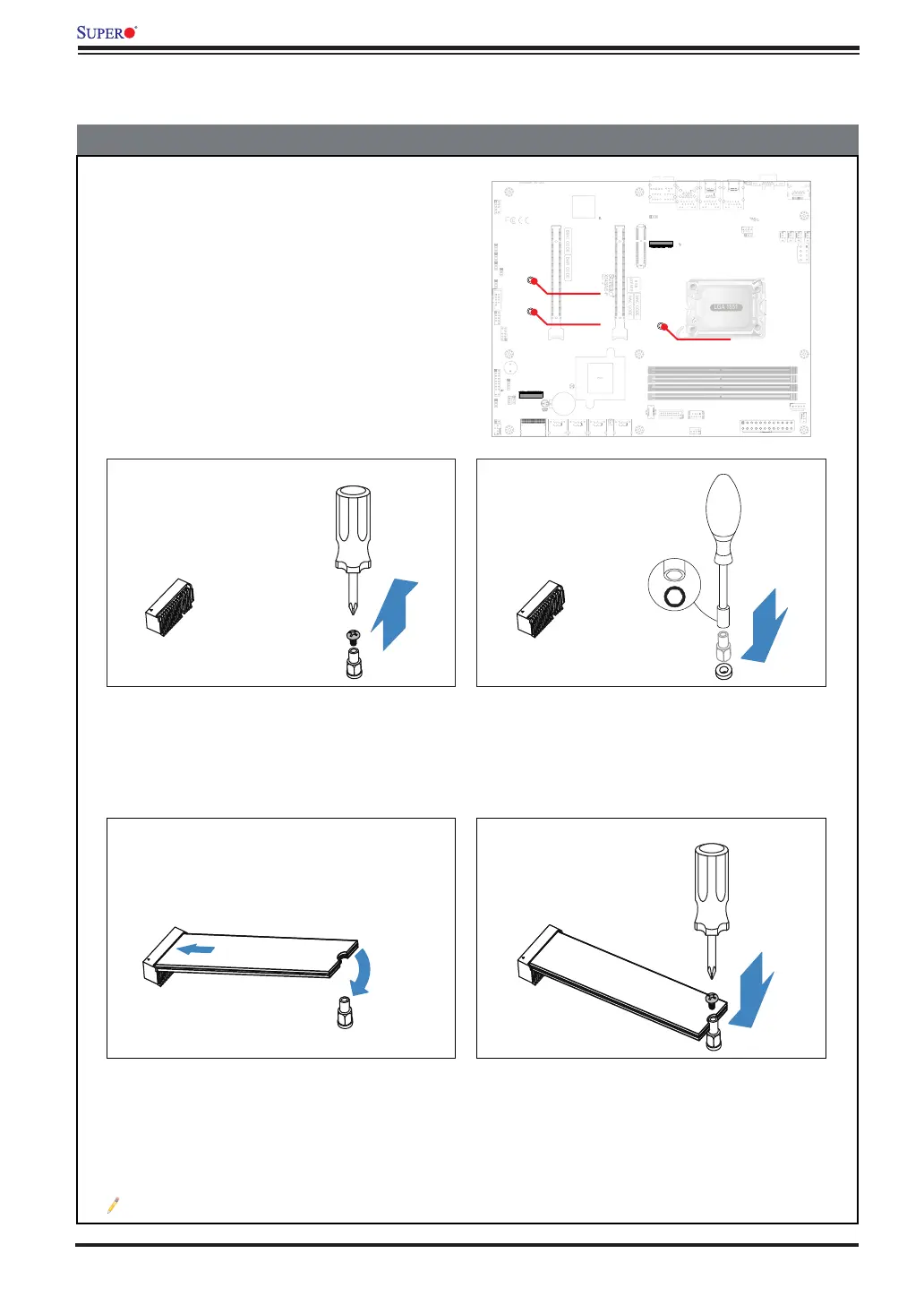
M.2 Device Installation
M.2 Device Installation
LGA 1851
MAC CODE
MAC CODE
BIOS
LICENSE
X14SAE-F
REV:1.01
2280
22110
2280
DESIGNED
IN
USA
PCH
BAR CODE
BMC CODE
2280
2280
This motherboard has one PCIe 5.0 M.2
M-key slot (M.2-C1) that supports the
M.2 2280 module and one PCIe 4.0 M.2
M-key slot (M.2-P1) that supports the M.2
2280/22110 modules.
Two standos are pre-installed in the
position of 2280 mounting hole (M.2-C1)
and 22110 mounting hole (M.2-P1).
Refer to the illustration on the right for
the locations of M.2 slots and mounting
holes. Follow the steps below to install
the M.2 device.
X14SAE/X14SAE-F QUICK REFERENCE GUIDE
M.2 Device Installation
22110
1. Locate the screw on the pre-installed
stando. Remove the screw and set it
aside.
2. If the soon-to-be used mounting hole
doesn't have a stando, move the pre-
installed one to that mounting hole.
4. Tighten the stando screw to secure
the M.2 device into place. Do not over-
tighten so as to avoid damaging the
M.2 device.
3. Carefully insert the M.2 device into
the M.2 slot at a 30-degree angle and
lower the semi-circle notched end onto
the stando.
Note: It is recommended that you use the M.2 heatsink provided by the M.2 device supplier.
Bekijk gratis de handleiding van Supermicro X14SAE, stel vragen en lees de antwoorden op veelvoorkomende problemen, of gebruik onze assistent om sneller informatie in de handleiding te vinden of uitleg te krijgen over specifieke functies.
Productinformatie
| Merk | Supermicro |
| Model | X14SAE |
| Categorie | Niet gecategoriseerd |
| Taal | Nederlands |
| Grootte | 1852 MB |







