Supermicro X14DBG-MAP handleiding
Handleiding
Je bekijkt pagina 42 van 167
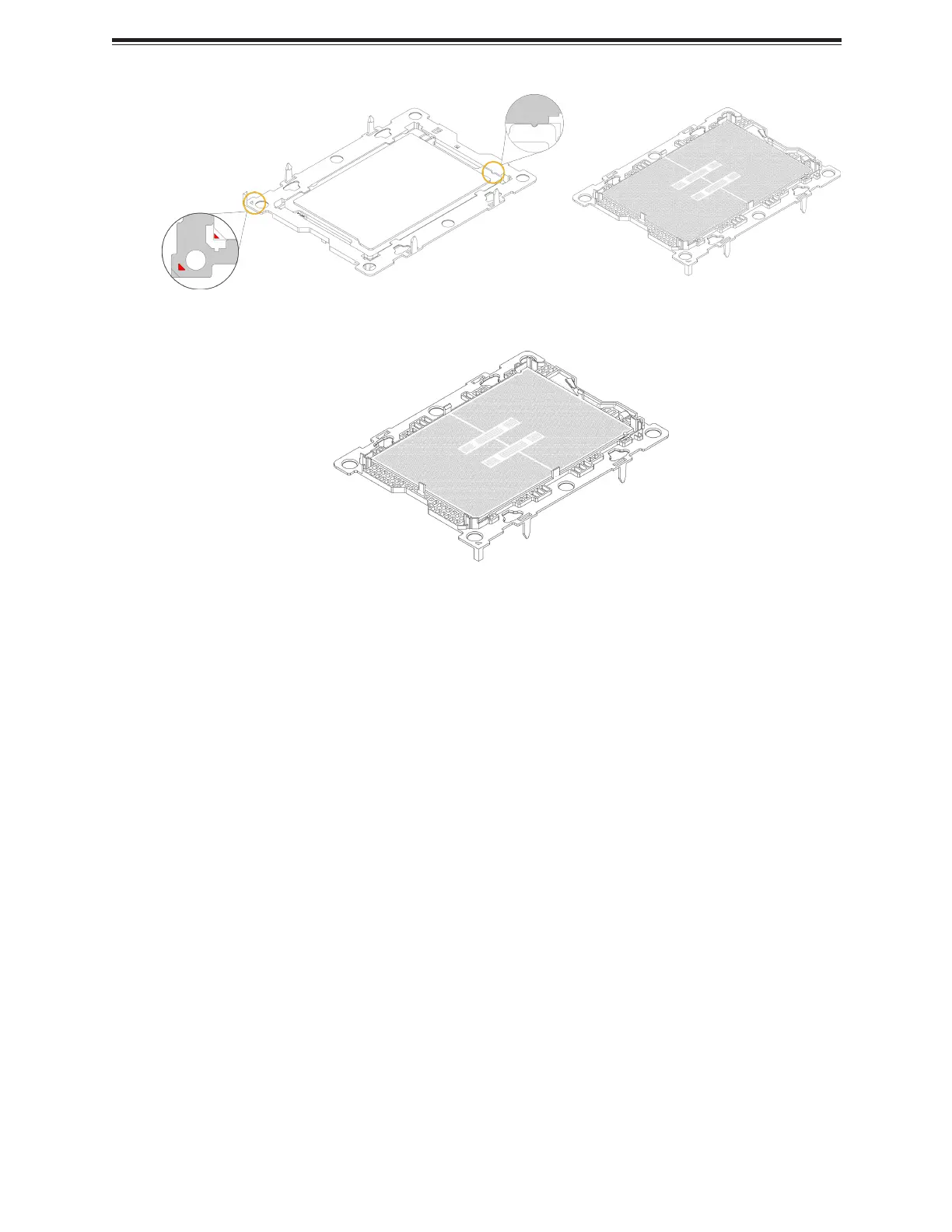
Figure 2-23. Processor and BR1A Keys and Latches
Figure 2-24. Completed Processor Carrier Installation
Assembling the Processor Heatsink Module
After installing the processor into the carrier, mount it onto the heatsink to create the processor
heatsink module (PHM):
1. Note the label on top of the heatsink, which marks the airflow direction. Turn the heatsink
over and orient the heatsink so the airflow arrow is pointing towards the triangle on the
processor.
2. Note the extensions of the heatsink if it is an EVAC heatsink. Ensure these extensions
are oriented towards the chassis fans.
3. If this is a new heatsink, the thermal grease has been pre-applied. Otherwise, apply the
proper amount of thermal grease.
4. Hold the processor carrier so the processor's gold contacts are facing up, then align the
holes of the processor carrier with the holes on the heatsink. Press the processor carrier
down until it snaps into place. The plastic clips of the processor carrier will lock at the
four corners.
42
X14DBG-MAP: Component Installation
Bekijk gratis de handleiding van Supermicro X14DBG-MAP, stel vragen en lees de antwoorden op veelvoorkomende problemen, of gebruik onze assistent om sneller informatie in de handleiding te vinden of uitleg te krijgen over specifieke functies.
Productinformatie
| Merk | Supermicro |
| Model | X14DBG-MAP |
| Categorie | Niet gecategoriseerd |
| Taal | Nederlands |
| Grootte | 21954 MB |







