Supermicro X14DBG-MAP handleiding
Handleiding
Je bekijkt pagina 32 van 167
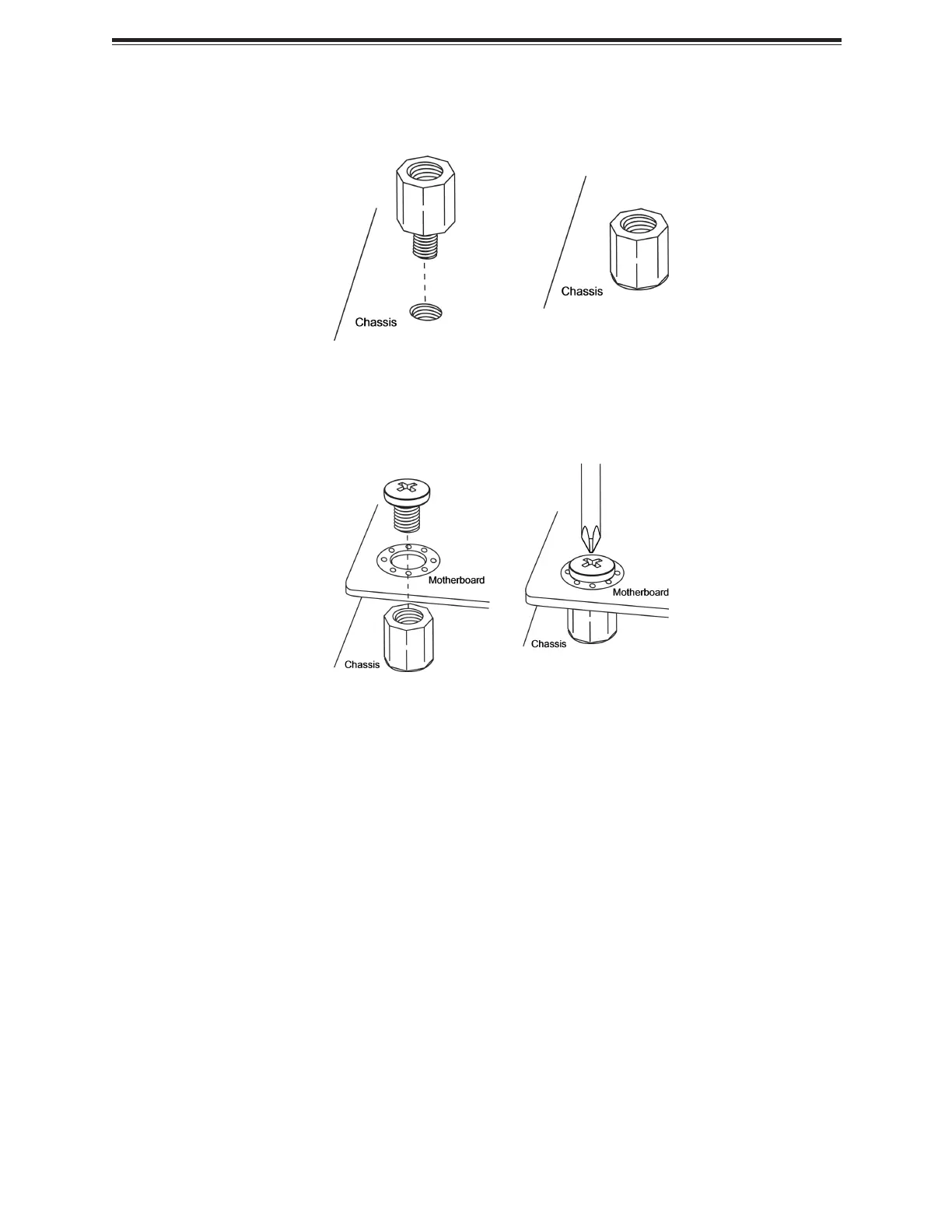
2. Locate the mounting holes on the motherboard. See Motherboard Installation for the
location.
Figure 2-7. Locating the Mounting Holes
3. Locate the matching mounting holes on the chassis. Align the mounting holes on the
motherboard against the mounting holes on the chassis.
Figure 2-8. Aligning the Mounting Holes
4. Install standoffs in the chassis as needed.
5. Install the motherboard into the chassis carefully to avoid damaging other motherboard
components.
6. Insert pan head #6 screws into the mounting holes on the motherboard and the matching
mounting holes on the chassis.
7. Make sure that the motherboard is securely placed in the chassis.
32
X14DBG-MAP: Component Installation
Bekijk gratis de handleiding van Supermicro X14DBG-MAP, stel vragen en lees de antwoorden op veelvoorkomende problemen, of gebruik onze assistent om sneller informatie in de handleiding te vinden of uitleg te krijgen over specifieke functies.
Productinformatie
| Merk | Supermicro |
| Model | X14DBG-MAP |
| Categorie | Niet gecategoriseerd |
| Taal | Nederlands |
| Grootte | 21954 MB |







