Supermicro X11SSM handleiding
Handleiding
Je bekijkt pagina 26 van 124
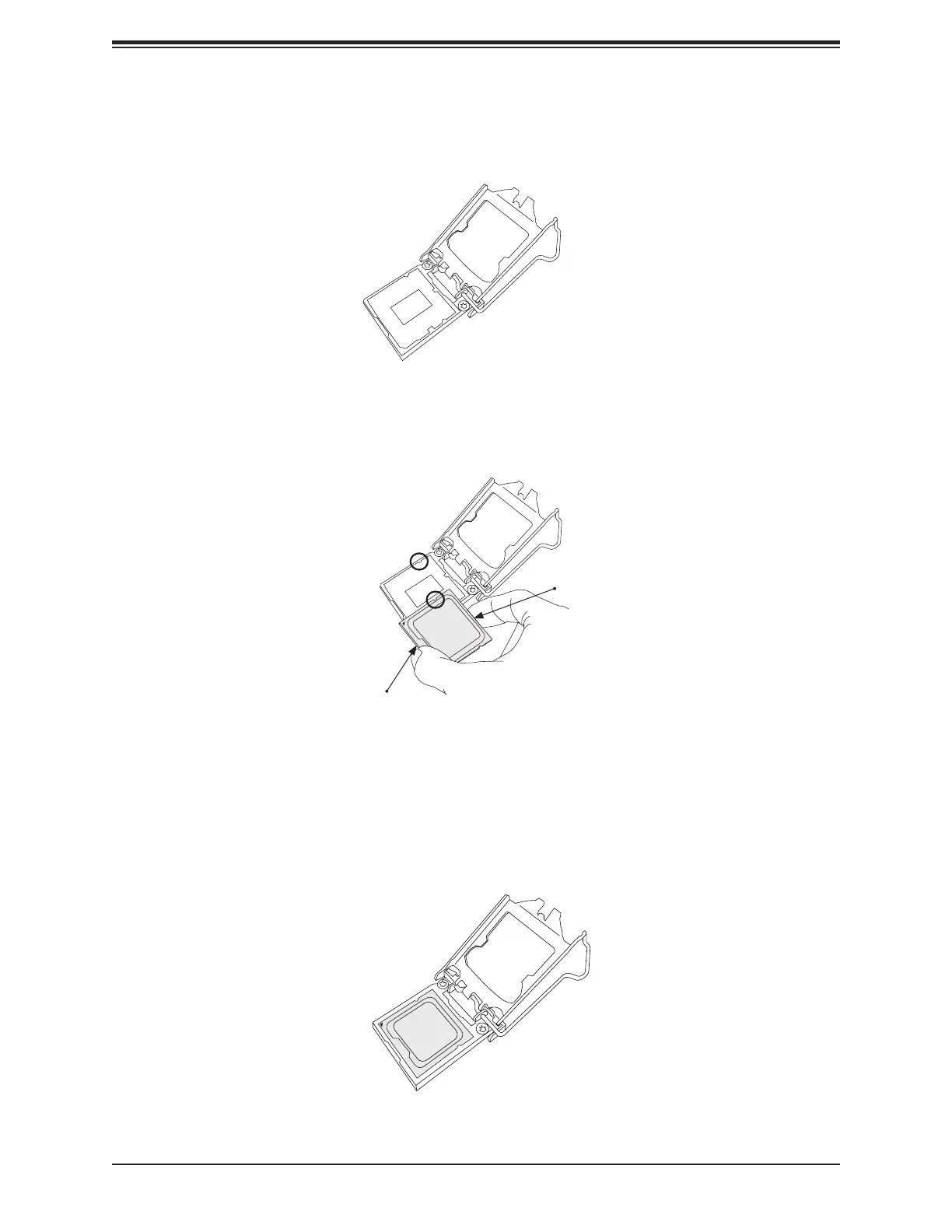
26
X11SSM(-F)/X11SSL(-F) User Manual
South Center Edge
North Center Edge
2. Gently lift the load lever to open the load plate. Remove the plastic cap.
3. Use your thumb and your index nger to hold the CPU at the North center edge and the
South center edge of the CPU.
4. Align the CPU key that is the semi-circle cutouts against the socket keys. Once it is
aligned, carefully lower the CPU straight down into the socket. (Do not drop the CPU on
the socket. Do not move the CPU horizontally or vertically.
Bekijk gratis de handleiding van Supermicro X11SSM, stel vragen en lees de antwoorden op veelvoorkomende problemen, of gebruik onze assistent om sneller informatie in de handleiding te vinden of uitleg te krijgen over specifieke functies.
Productinformatie
| Merk | Supermicro |
| Model | X11SSM |
| Categorie | Niet gecategoriseerd |
| Taal | Nederlands |
| Grootte | 19665 MB |
Caratteristiche Prodotto
| Breedte | 244 mm |
| Diepte | 244 mm |
| Ethernet LAN | Ja |
| Aantal USB 2.0-poorten | 2 |
| VGA (D-Sub)poort(en) | 1 |







