Supermicro SuperServer AS-3015MR-H10TNR handleiding
Handleiding
Je bekijkt pagina 50 van 94
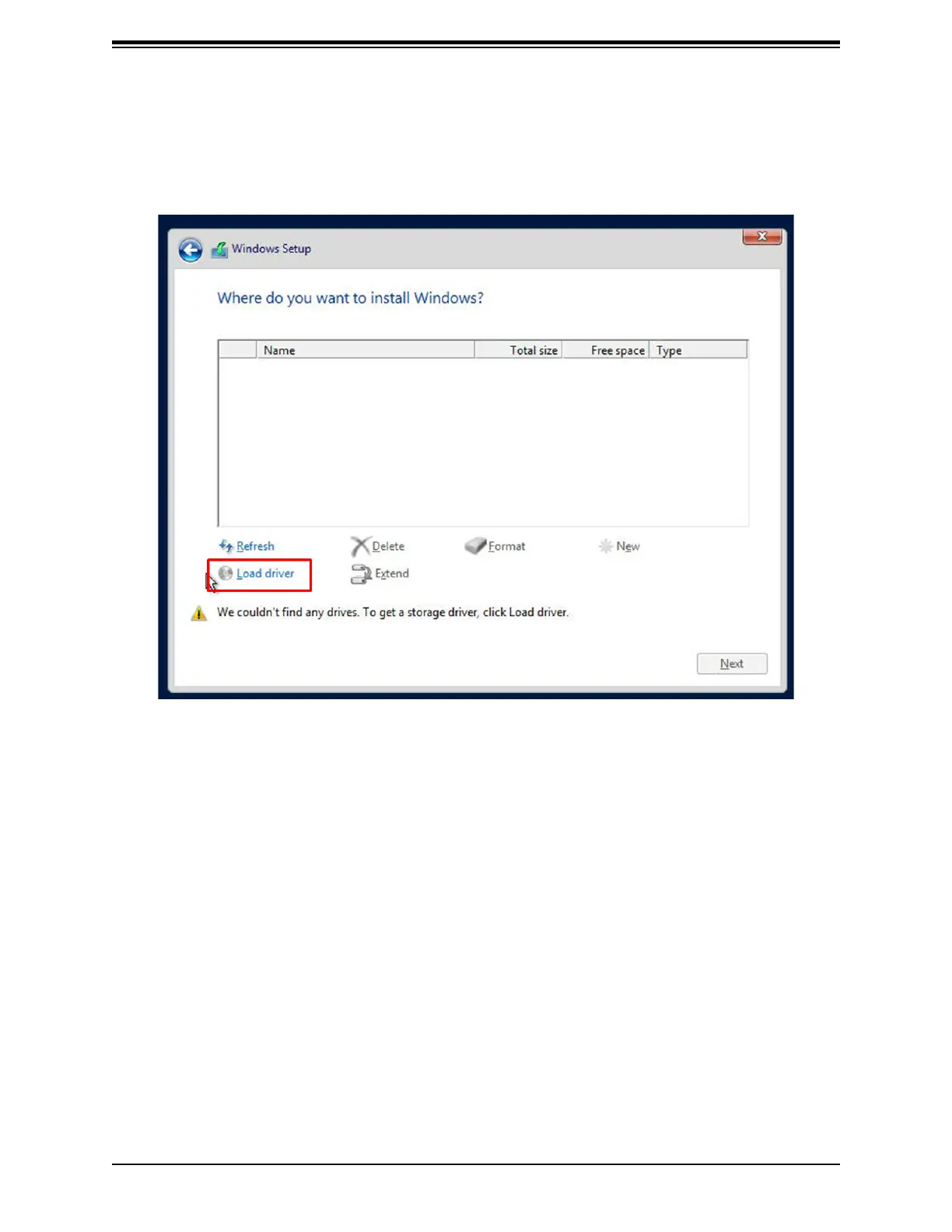
50
Chapter 5: Software
4. During Windows Setup, continue to the dialog where you select the drives on which to
install Windows. If the disk you want to use is not listed, click on “Load driver” link at the
bottom left corner.
Figure 5-2. Load Driver Link
To load the driver, browse the USB ash drive for the proper driver les.
• For RAID, choose the SATA/sSATA RAID driver indicated then choose the storage drive
on which you want to install it.
• For non-RAID, choose the SATA/sSATA AHCI driver indicated then choose the storage
drive on which you want to install it.
5. Once all devices are specied, continue with the installation.
6. After the Windows OS installation has completed, the system will automatically reboot
multiple times.
Bekijk gratis de handleiding van Supermicro SuperServer AS-3015MR-H10TNR, stel vragen en lees de antwoorden op veelvoorkomende problemen, of gebruik onze assistent om sneller informatie in de handleiding te vinden of uitleg te krijgen over specifieke functies.
Productinformatie
| Merk | Supermicro |
| Model | SuperServer AS-3015MR-H10TNR |
| Categorie | Niet gecategoriseerd |
| Taal | Nederlands |
| Grootte | 15327 MB |







