Supermicro SuperBlade SBI-621E-1NE34 handleiding
Handleiding
Je bekijkt pagina 45 van 61
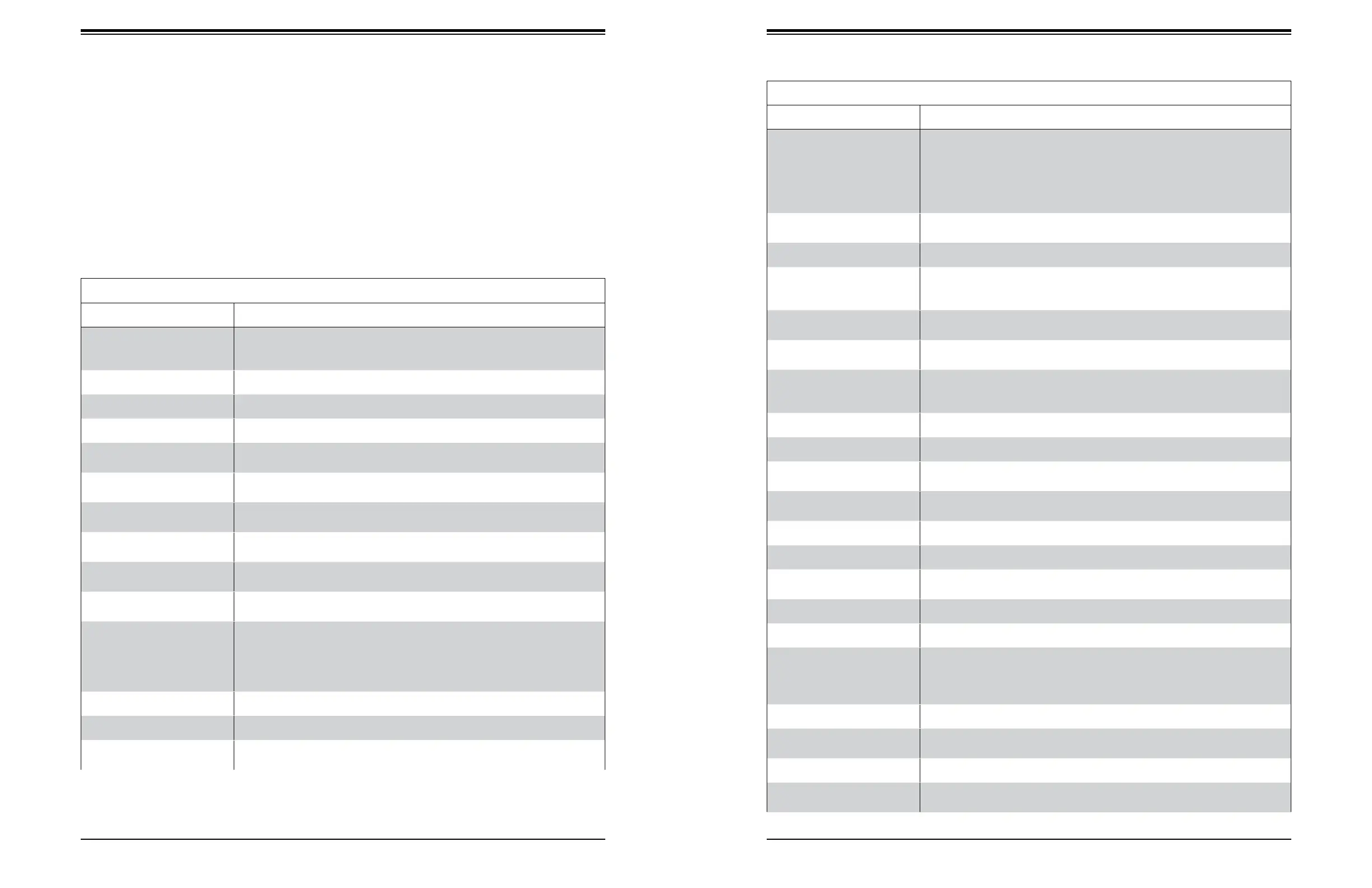
80 81
Appendix A: BIOS POST Codes Appendix A: BIOS POST Codes
Appendix A
BIOS POST Codes
A.1 BIOS POST Messages
During the Power-On Self-Test (POST), the BIOS will check for problems. If a problem is
found, the BIOS will activate an alarm or display a message. The following is a list of such
BIOS messages.
BIOS POST Messages
BIOS Message Description
Failure Fixed Disk
Fixed disk is not working or not congured properly. Check to see if xed disk
is attached properly. Run Setup. Find out if the xed-disk type is correctly
identied.
Stuck key Stuck key on keyboard.
Keyboard error Keyboard not working.
Keyboard Controller Failed Keyboard controller failed test. May require replacing keyboard controller.
Keyboard locked - Unlock key
switch
Unlock the system to proceed.
Monitor type does not match
CMOS - Run SETUP
Monitor type not correctly identied in Setup
Shadow Ram Failed at oset:
nnnn
Shadow RAM failed at oset nnnn of the 64k block at which the error was
detected.
System RAM Failed at oset:
nnnn
System RAM failed at oset nnnn of in the 64k block at which the error was
detected.
Extended RAM Failed at oset:
nnnn
Extended memory not working or not congured properly at oset nnnn.
System battery is dead -
Replace and run SETUP
The CMOS clock battery indicator shows the battery is dead. Replace the
battery and run Setup to recongure the system.
System CMOS checksum bad -
Default conguration used
System CMOS has been corrupted or modied incorrectly, perhaps by an
application program that changes data stored in CMOS. The BIOS installed
Default Setup Values. If you do not want these values, enter Setup and enter
your own values. If the error persists, check the system battery or contact your
dealer.
System timer error The timer test failed. Requires repair of system board.
Real time clock error Real-Time Clock fails BIOS hardware test. May require board repair.
Check date and time settings
BIOS found date or time out of range and reset the Real-Time Clock. May
require setting legal date (1991-2099).
BIOS POST Messages
BIOS Message Description
Previous boot incomplete -
Default conguration used
Previous POST did not complete successfully. POST loads default values
and oers to run Setup. If the failure was caused by incorrect values and
they are not corrected, the next boot will likely fail. On systems with control of
wait states, improper Setup settings can also terminate POST and cause this
error on the next boot. Run Setup and verify that the waitstate conguration is
correct. This error is cleared the next time the system is booted.
Memory Size found by POST
diered from CMOS
Memory size found by POST diered from CMOS.
Diskette drive A error
Diskette drive B error
Drive A: or B: is present but fails the BIOS POST diskette tests. Check to see
that the drive is dened with the proper diskette type in Setup and that the
diskette drive is attached correctly.
Incorrect Drive A type - run
SETUP
Type of oppy drive A: not correctly identied in Setup.
Incorrect Drive B type - run
SETUP
Type of oppy drive B: not correctly identied in Setup.
System cache error - Cache
disabled
RAM cache failed and BIOS disabled the cache. On older boards, check
the cache jumpers. You may have to replace the cache. See your dealer. A
disabled cache slows system performance considerably.
CPU ID: CPU socket number for Multi-Processor error.
EISA CMOS not writeable ServerBIOS2 test error: Cannot write to EISA CMOS.
DMA Test Failed
ServerBIOS2 test error: Cannot write to extended DMA (Direct Memory
Access) registers.
Software NMI Failed
ServerBIOS2 test error: Cannot generate software NMI (Non-Maskable
Interrupt).
Fail-Safe Timer NMI Failed ServerBIOS2 test error: Fail-Safe Timer takes too long.
device Address Conict Address conict for specied device.
Allocation Error for: device
Run ISA or EISA Conguration Utility to resolve resource conict for the
specied device.
CD ROM Drive CD ROM Drive identied.
Entering SETUP... Starting Setup program
Failing Bits: nnnn
The hex number nnnn is a map of the bits at the RAM address which failed the
memory test. Each 1 (one) in the map indicates a failed bit. See errors 230,
231, or 232 above for oset address of the failure in System, Extended, or
Shadow memory.
Fixed Disk n Fixed disk n (0-3) identied.
Invalid System Conguration
Data
Problem with NVRAM (CMOS) data.
I/O device IRQ conict I/O device IRQ conict error.
PS/2 Mouse Boot Summary
Screen:
PS/2 Mouse installed.
Bekijk gratis de handleiding van Supermicro SuperBlade SBI-621E-1NE34, stel vragen en lees de antwoorden op veelvoorkomende problemen, of gebruik onze assistent om sneller informatie in de handleiding te vinden of uitleg te krijgen over specifieke functies.
Productinformatie
| Merk | Supermicro |
| Model | SuperBlade SBI-621E-1NE34 |
| Categorie | Niet gecategoriseerd |
| Taal | Nederlands |
| Grootte | 19299 MB |







